Corega CG-WLNCM4G User Manual
Page 62
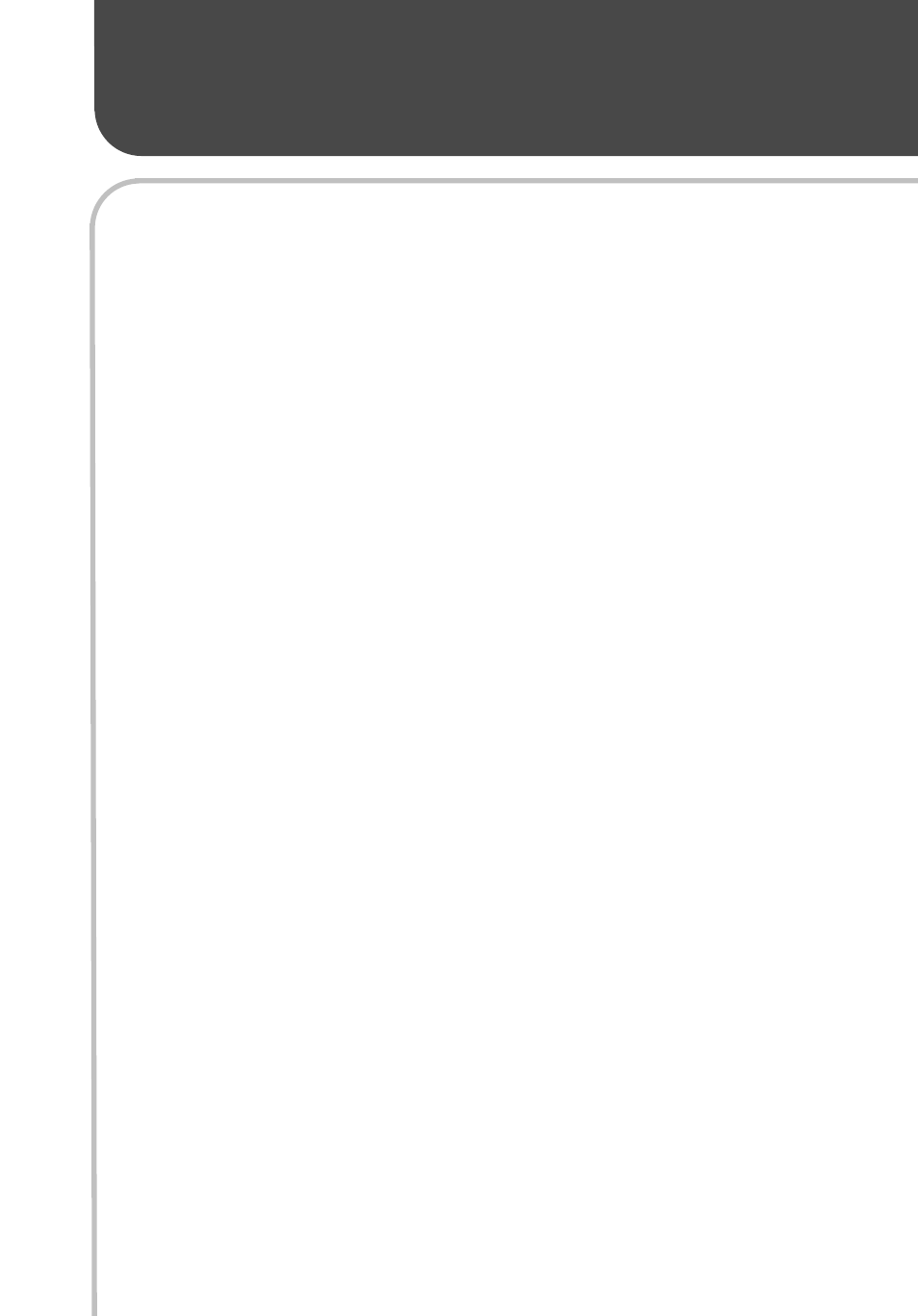
60
(2) Please double check if your camera has properly connected to the
Internet.
(3) If your camera is behind a NAT router, you need to set up a vitural
server for the camera on the router. Please refer to chapter 3.10 for the
setting steps.
Q2. Why is a password required for accessing the camera?
A: To prevent unauthorized use, this product provides an
authentication process which requires a user name and password set
by the camera’s administrator. If you do not have the administrator’
s password, you may not change the camera’s settings. However, you
may access the live view page by using a general user’s or a guest’s
password.
Q3. Why can’t I see live images on my web browser?
A: (1) Please check if the camera has connected to a power outlet and
been powered on properly.
(2) Please double check if your camera has properly connected to the
Internet.
(3) Please check if your Internet is working normally. Sometimes it
may take a while to load the live images when the network is busy.
Q4. Why does the live image look black and white, not full color?
A: (1) Please check the lighting condition surrounding the camera. If
the night view mode is enabled when the environment is dark, the
live image will be black and white instead of full color.
(2) Please check the camera’s video setting. You may adjust the
brightness, contrast, and saturation to get the favorable color.
Q5. Why does the live image look blurry?
