Advanced settings – Corega CG-WLNCM4G User Manual
Page 40
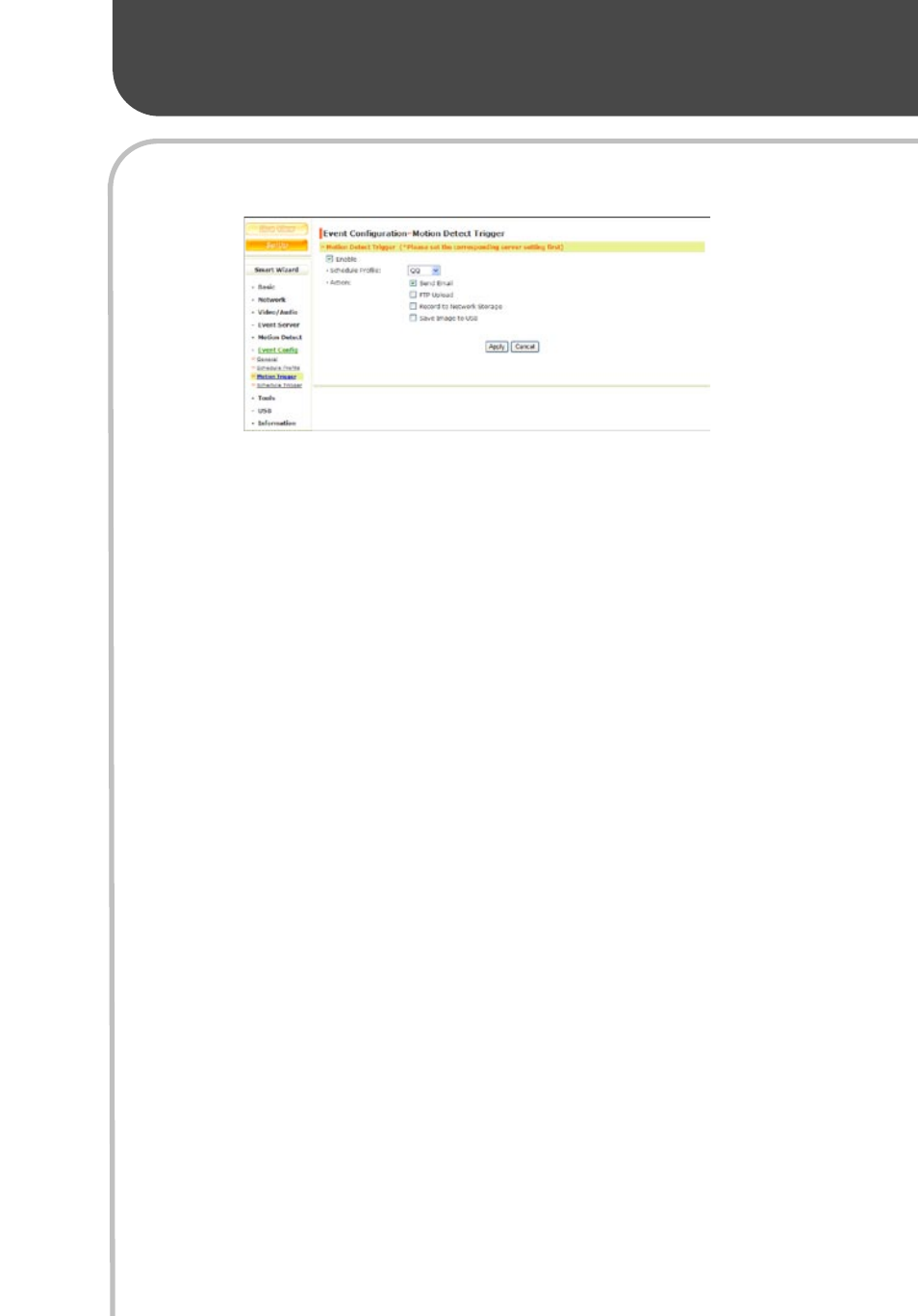
38
Advanced Settings
• Schedule Profile: From the pull-down menu, you can have motion
detect trigger function enabled all the time by selecting [Always],
or you can have it enabled only during the time period (the specific
schedule profile) assigned previously.
• Action: In “Event Server” step, we have configured FTP, emails, and
network storage server. Here you can choose which destination to
upload/send the captured images to. You can also select “Save
Image to USB” to have the images send to an external USB device.
3.6.4 Schedule Trigger
Since you have specified several schedule profiles previously, here you
can start setting scheduled image capturing which you can receive by
emails, FTP or network storage servers. Select [Enable] to enable the
preferred option for scheduled image capturing, choose a “schedule
profile” from the pull-down list, and then set the ”interval time”
between each image captured. You can assign different schedule
profile for each option individually.
