Advanced settings, 2 ip filter, 3 wireless – Corega CG-WLNCM4G User Manual
Page 30
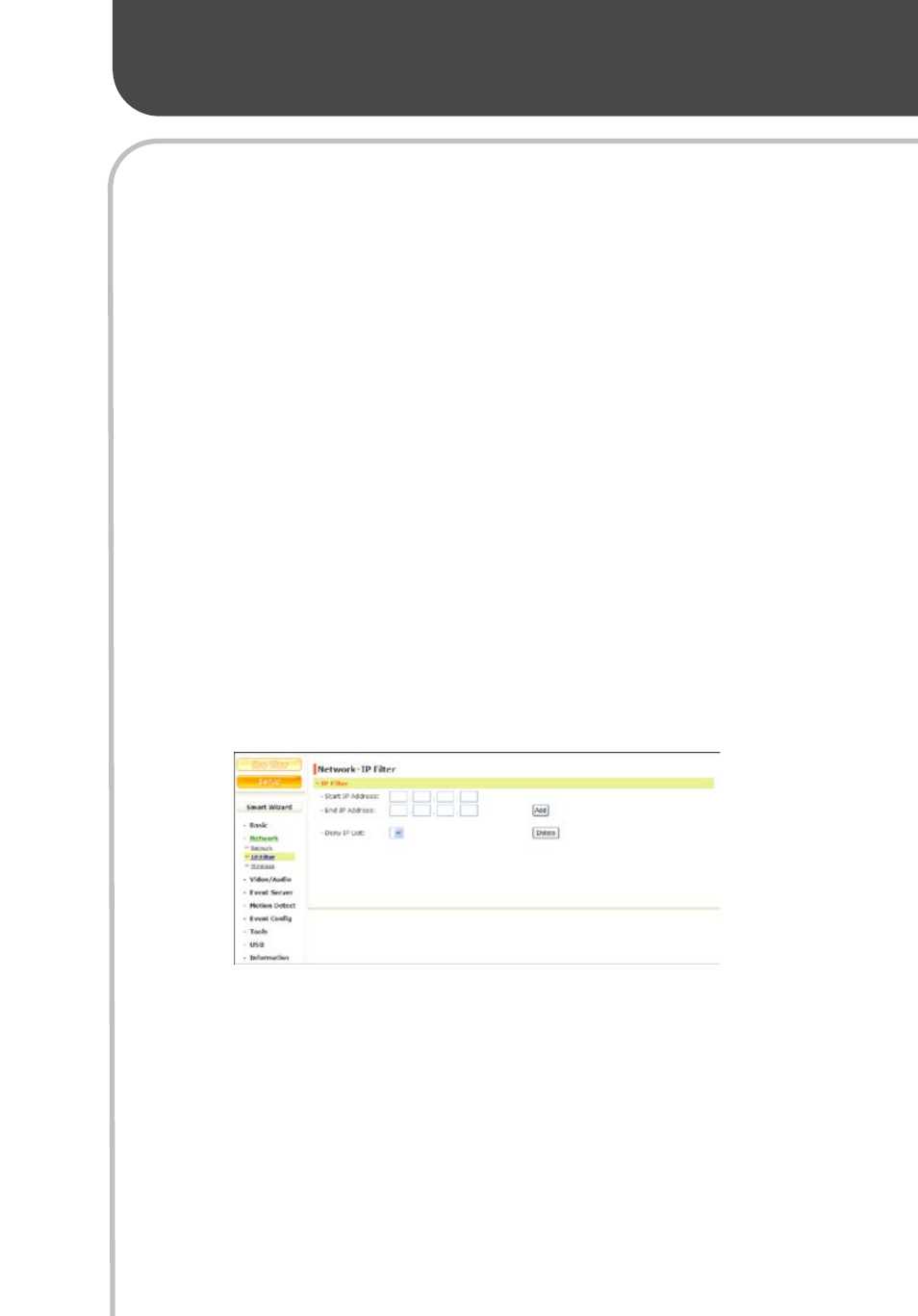
28
Advanced Settings
example, HTTP port:81. When you use web browser to access the
second camera, you may type http://camera’s IP address:81 to get the
live view page.
• RTSP Port: Configure the transmission of streaming data within the
network. The default RTSP (Real Time Streaming Protocol) port is
554.
3.2.2 IP Filter
The IP Filter setting allows the camera administrator to block
computers that use a certain range of IP addresses.
Please assign a range of IP addresses by entering the Start IP address
and End IP address. Click [Add] to save the setting. You can repeat the
action to assign multiple ranges for the camera and users whose IP
address located within those ranges will not be allowed to access the
camera.
3.2.3 Wireless
The wireless setting section is pretty much the same as that in Smart
Wizard. If you are satisfied with your current settings, you do not have
to change anything here. Otherwise, please configure your wireless
network here.
The camera supports WLAN while you use the wireless network.
