4 using the live view page – Corega CG-WLNCM4G User Manual
Page 19
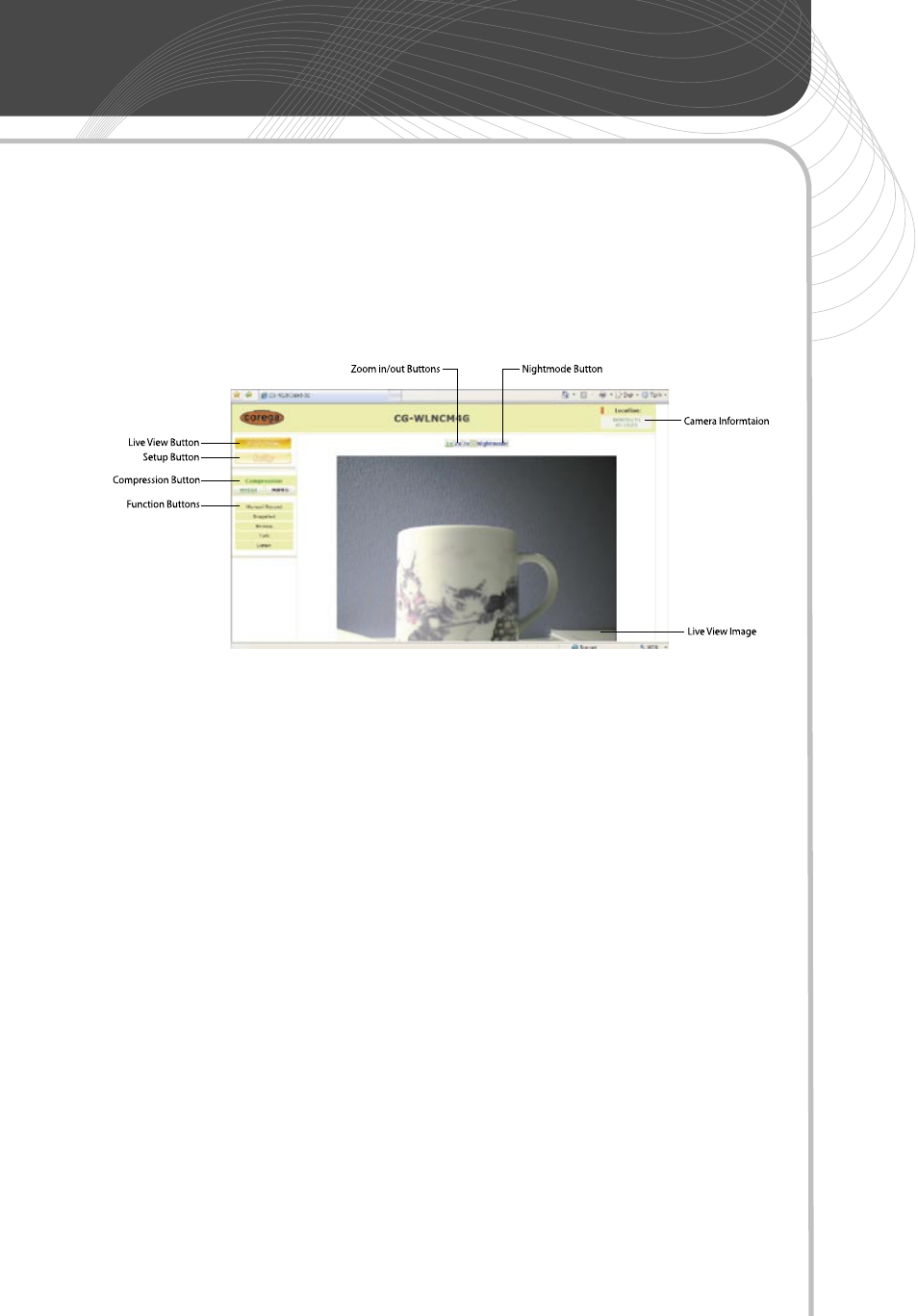
17
CG-WLNCM4G User Manual
2.4 Using the Live View Page
The live image is now displayed on the right side and some
configuration buttons are shown on the left side.
This page provides you with many useful viewing and management
functions, including:
• Camera Information - Display the camera’s location, date and time.
The information can be modified in the Setup section.
• Live View Image - Display the real-time image of the connected
camera.
• Live View Button – Click here to switch to the Live View mode.
• Compression Button – Choose either MPEG4 or MJPEG
compression to transmit and record your video.
• Setup Button – Click here to configure the camera. For details,
please refer to Chapter 3.
• Function Buttons – Use these buttons to control the audio and
video functions, which include:
- Manual Record: To record and save video clips manually.
- Snapshot: To capture and save still images.
