5 quick setup – Corega CG-WLNCM4G User Manual
Page 21
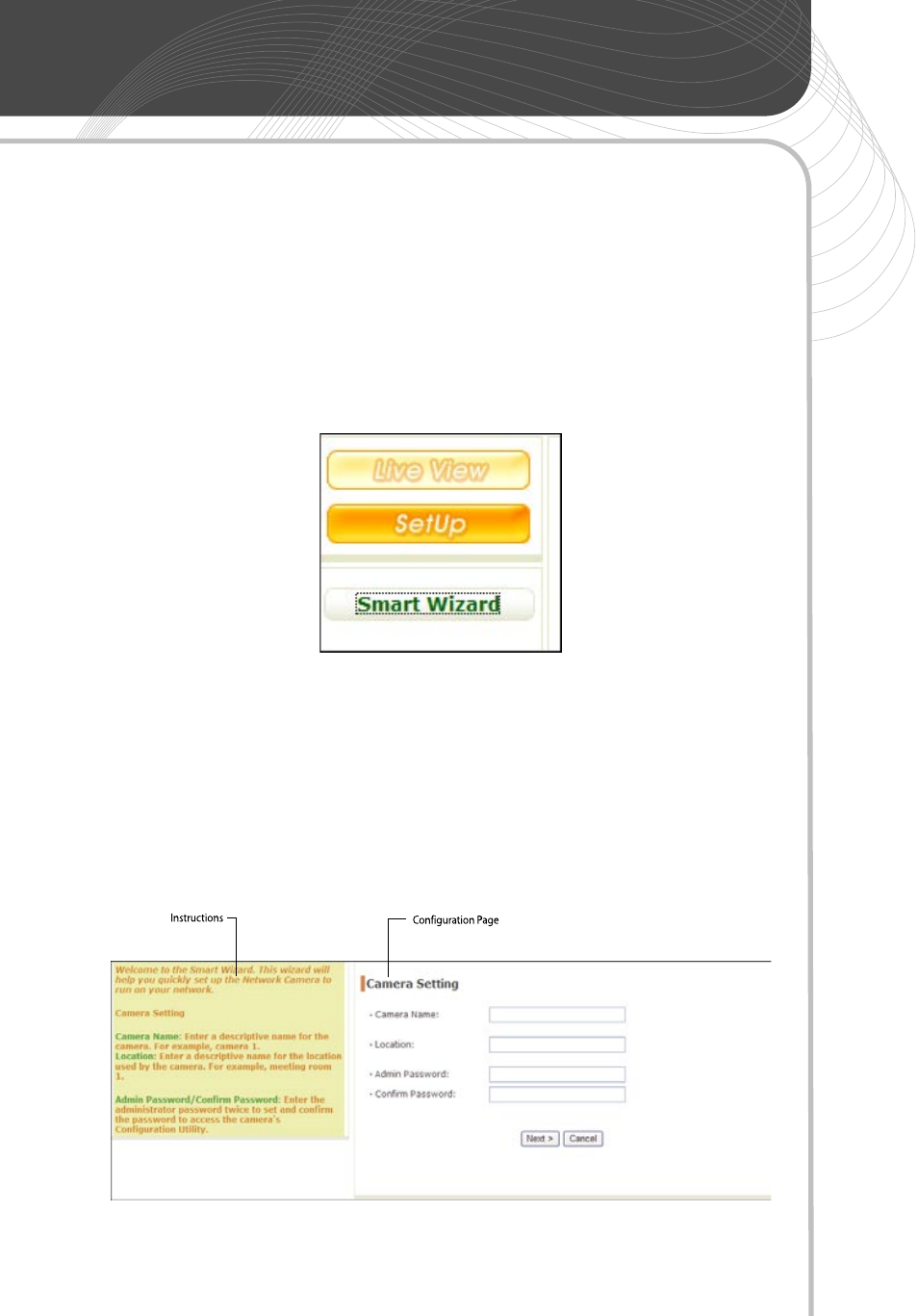
19
CG-WLNCM4G User Manual
2.5 Quick Setup
For first time network camera users who are not familiar with this
product, we provide a very simple setup tool called “Smart Wizard.” It
consists of detailed instructions that will help you set up your network
as well as some basic functions.
Please follow those steps below to set up your camera:
Step 1:
To access this tool, click [Setup] [Smart Wizard].
Step 2:
Camera Settings
It is recommended that you assign a new administrator password as
soon as possible to assure security.
