Basic settings – Corega CG-WLNCM4G User Manual
Page 20
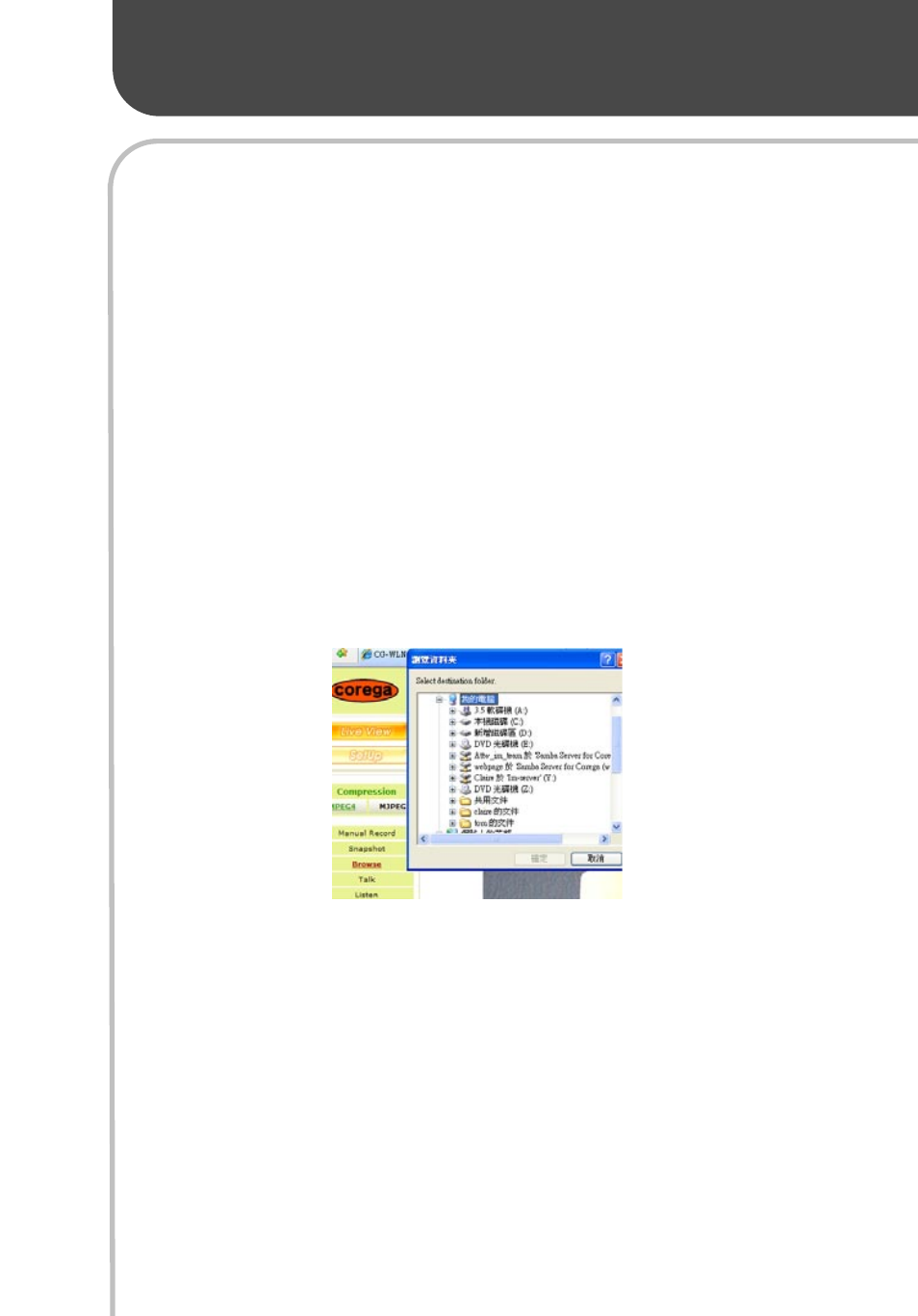
18
Basic Settings
- Browse: To assign the destination folder to captured video
clips and still images.
- Talk: To allow the person at the camera’s location to hear
sounds and voices from your location. (You need to
connect an external speaker to the camera when using this
function, as the camera has no built-in speaker. Only one
user is allowed to use this function at a time).
- Listen: To receive sounds and voices from the camera’s
location.
Once you click on Manual Record, Snapshot, or Browse, a new
window will pop up letting you select a folder to save your video
and image files. You can find your saved files in that folder in the
future.
The default video format is “.avi”. Please go to http://www.divx.com
to download DivX player to view avi files.
• Zoom in/out Buttons – Click 1x, 2x, or 3x to zoom in/out the live
view image.
• Nightmode Button – Click the button to enable “night view” mode
to receive clearer images in low lighting conditions. However, this
may reduce the frame rate of the video and the video may look
black and white instead of full color.
