Acronis True Image Echo Server for Linux - User Guide User Manual
Page 54
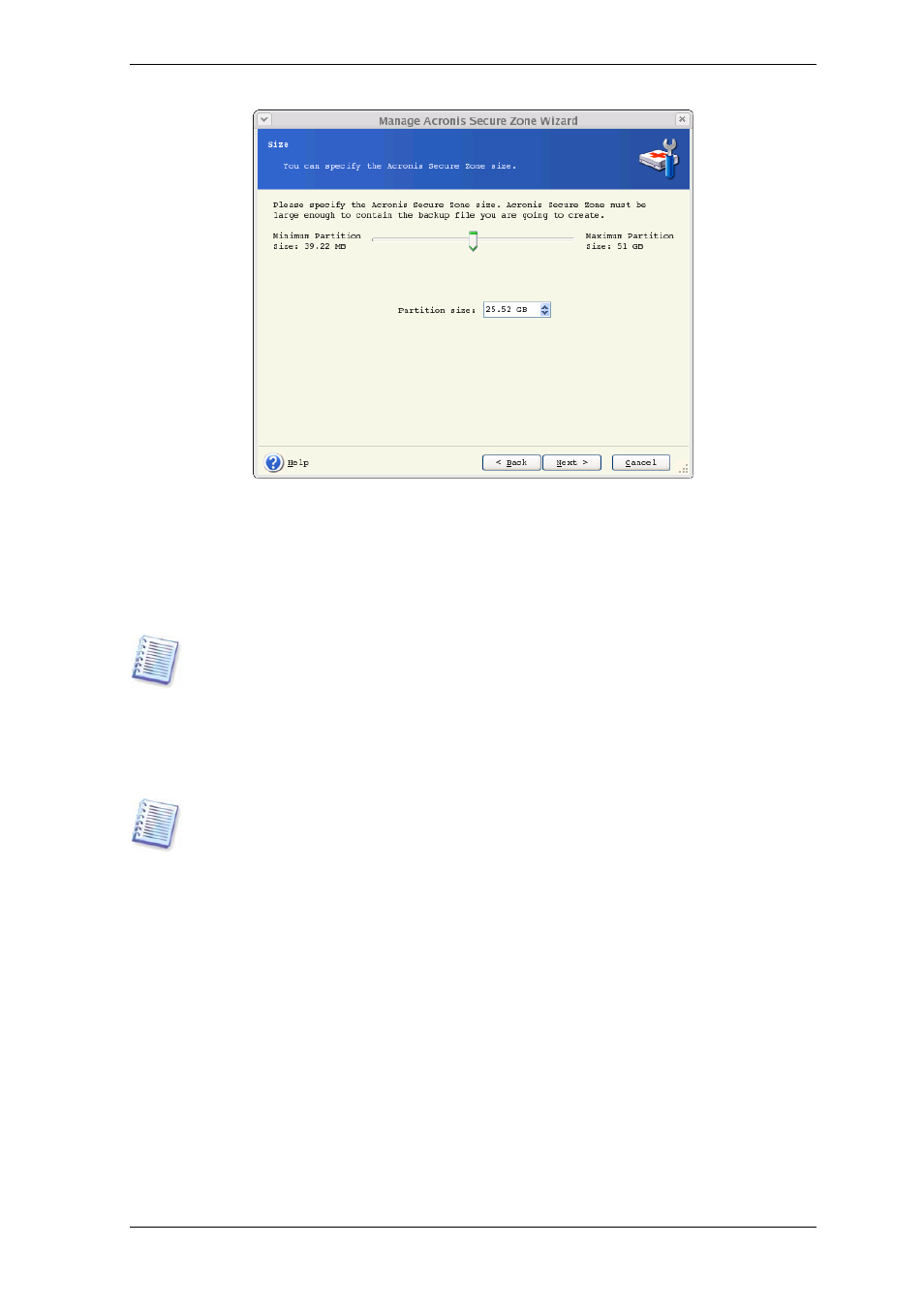
The minimum size is about 35MB, depending on the geometry of the hard disk. The
maximum size is equal to the disk’s unallocated space plus the total free space on all
partitions selected at the previous step.
When creating the zone, the program will first use the unallocated space. If there is not
enough unallocated space, the selected partitions will be decreased. Partition resizing may
require a reboot.
Please keep in mind that reducing a system partition to the minimum size might prevent
your operating system from booting.
5. You can set a password to restrict access to the zone. The program will ask for the
password at any operation relating to it, such as data backup and recovery, mounting
images or validating archives on the zone, rescue boot with the F11 key, resizing and
deleting the zone.
Acronis True Image Echo Server repair or update will not affect the password. However,
if the program is removed and then installed again while keeping the Acronis Secure
Zone on the disk, the password for the zone will be reset.
6. After this, you will be prompted to activate Acronis Recovery Manager, which will
enable you to start Acronis True Image Echo Server at boot time by pressing F11 key. Or,
you can activate this feature later from the main program window.
7. Then you will see a list of operations to be performed on partitions (disks).
After you click Proceed, Acronis True Image Echo Server will start creating the zone.
Progress will be reflected in a special window. If necessary, you can stop zone creation by
clicking Cancel. However, the procedure will be canceled only after the current operation
is finished.
Acronis Secure Zone creation might take several minutes or more. Please wait until the
whole procedure is finished.
8. If you had selected to activate Acronis Startup Recovery Manager, all files required for
loading Acronis True Image Echo Server standalone version has been copied to Acronis
Secure Zone by now. To enable the program launch at boot time by pressing F11 key,
add an entry to the configuration file, allowing boot from Acronis Secure Zone.
54 Copyright © Acronis, Inc., 2000-2007
