Ne215, Programming mode – Baumer NE215 User Manual
Page 20
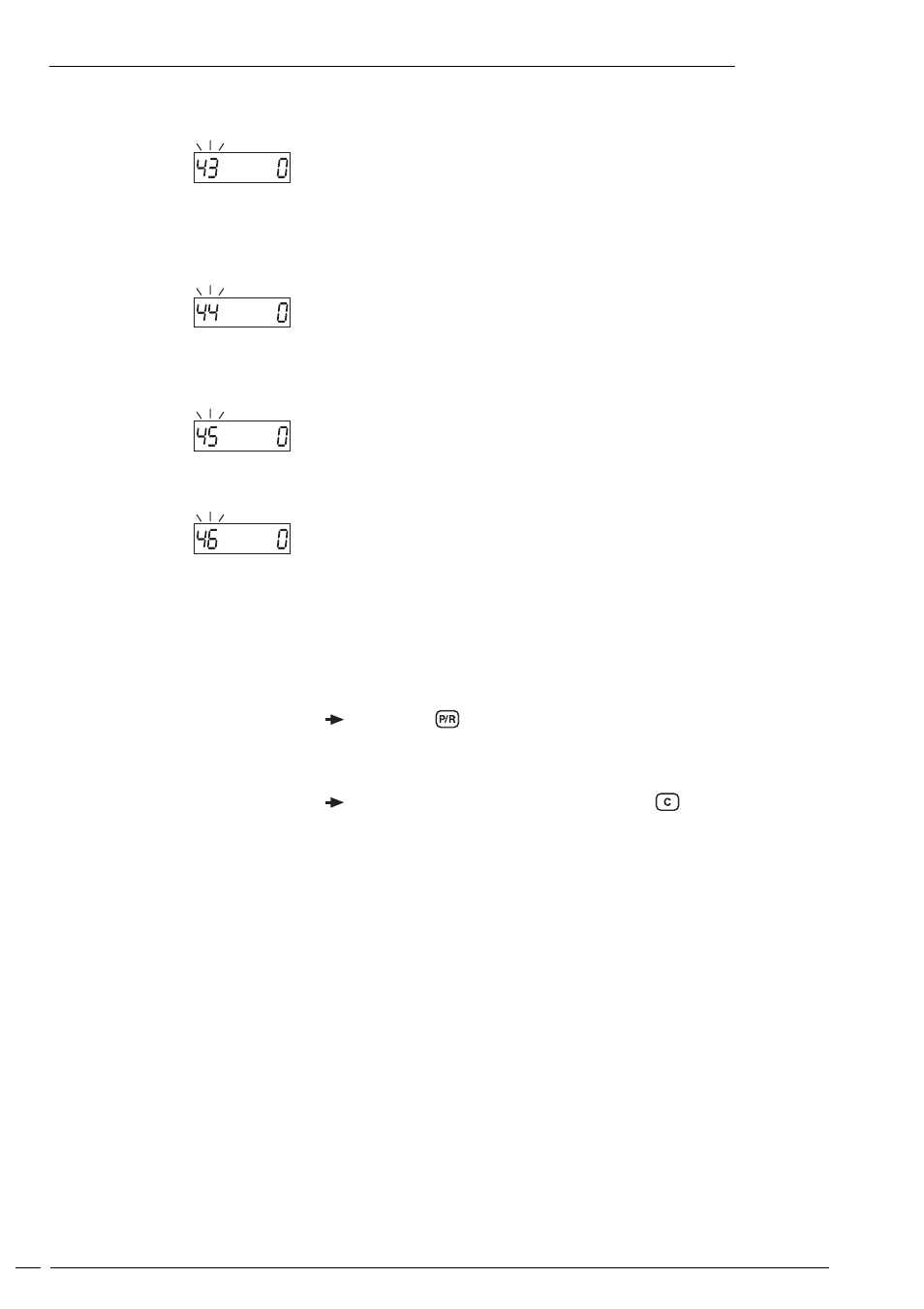
20
NE215
Programming field 4
Line 43
Baud rate
0 * 4800 baud
1
2400 baud
2
1200 baud
3
600 baud
Line 44
Parity
0 * Even parity
1
Odd parity
2
No parity
Line 45
Address
* 0
1-99
Line 46
Stop bits
0 * 1 Stop bit
1
2 Stop bits
●
At the conclusion of these programming lines, a broken line will
appear in the display, signifying the competion of the fourth
programming segment.
To leave programming mode
Press the
key.
●
Counter now reverts to the operating mode.
Reprogramming the counter
Switch on the instrument and press the
key simultaneously.
to the defaults settings
●
All the programmed values will now revert to their defaults
settings.
5.1 Operating modes
The operating modes are described below.
Step preset
On reaching a preset value, the counter continues to count to the
next preset value. Preset values are always processed in the
sequence: preset value 1, preset value 2. Any values can be chosen.
External or manual resetting can be carried out at any time.
P1- Self-adjusting preset
Preset value P1 serves as a preliminary signal and functions as a
self-adjusting preset. The preliminary signal always switches to the
input value before the final signals is given. Any second preset value
can be chosen.
Programming mode
