Baumer ISI33 counter User Manual
Page 8
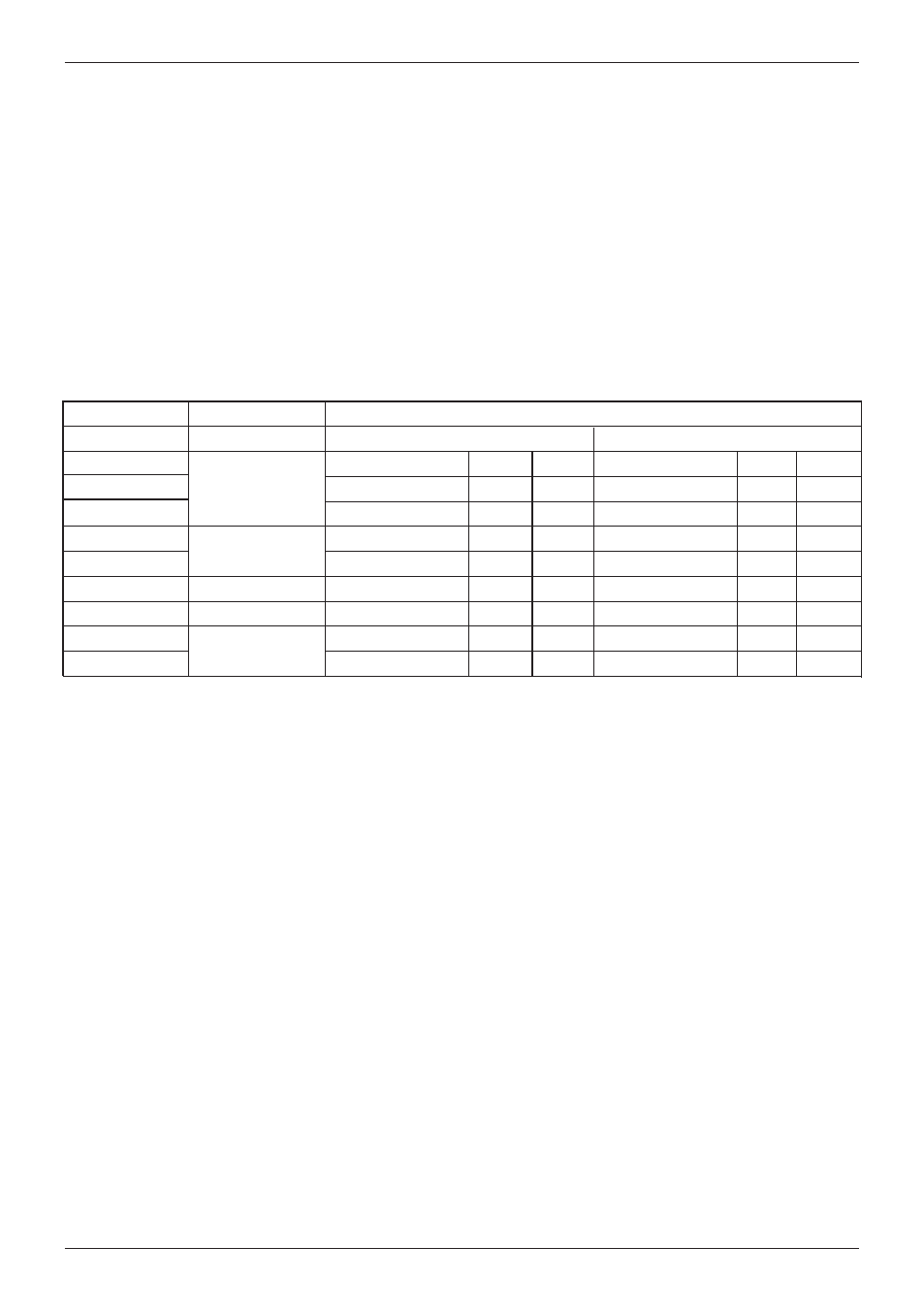
8
www.baumer.com
ISI30, ISI31, ISI32, ISI33
Options:
x = A: no backlight
x = B: with backlight
DC input modes:
Count:
Fast and slow counting inputs
INP A:
Fast counting input
INP B:
Slow counting input
Cnt.Dir:
Counting and counting direction input
INP A:
Counting input
INP B:
Counting direction input
Up.Dn:
Differential counting input
INP A:
Adding counting input
INP B:
Subtracting counting input
Quad:
Phase discriminator input
INP A:
0° counting input
INP B:
90° counting input
Quad2:
Phase discriminator input with
pulse doubling
INP A:
0° counting input
INP B:
90° counting input
Each edge of INP A is counted.
AC input modes:
Count:
Counting and reset inputs
INP A:
AC/DC counting input
INP B:
AC/DC reset input
Cnt.Dir:
Counting and counting direction input
INP A:
AC/DC counting direction input
INP B:
AC/DC counting input
Up.Dn:
Differential counting input
INP A:
AC/DC subtracting counting input
INP B:
AC/DC adding counting input.
Table 1
Model
Operating mode
Counting inputs
INP A
INP B
ISI30.010AX01
ISI30.012AX01
ISI30.013AX01
ISI31.010AX01
ISI31.011AX01
ISI31.013AX01
AC/DC
ISI32.013AX01
ISI33.010AX01
ISI33.011AX01
Count
0
0 ... 0,7 V DC
NPN
7 kHz
0
0 ... 0,7 V DC
NPN
30 Hz
10 ... 260 V AC/DC
AC/DC
30 Hz
Cnt.Dir/Up.Dn
Up.Dn
Cnt.Dir
Quad/Quad2
NPN
PNP
AC/DC
NPN
PNP
0
0 ... 0,7 V DC
0
4 ... 30 V DC
10 ... 260 V AC/DC
10 ... 260 V AC/DC
0
0 ... 0,7 V DC
0
4 ... 30 V DC
7 kHz
12 kHz
30 Hz
30 Hz
3 kHz
6 kHz
0
0 ... 0,7 V DC
10 ... 260 V AC/DC
0
0 ... 0,7 V DC
0
4 ... 30 V DC
10 ... 260 V AC/DC
10 ... 260 V AC/DC
0
0 ... 0,7 V DC
0
4 ... 30 V DC
NPN
AC/DC
NPN
PNP
AC/DC
AC/DC
NPN
PNP
7 kHz
12 kHz
30 Hz
30 Hz
3 kHz
6 kHz
0
4 ... 30 V DC
PNP
12 kHz
Overview
0
–
1.9 Start-up
Is the device set and programmed correctly (function; for coun-
ters, max. counting frequency)?
1.10 Failure possibilities and causes
Impossible to use the keys:
- Key lock input activated
Counter does not count:
- Wrong or reversed wiring of the counting input
- Setting of an input signal not matching the pulse generator
- Polarity (NPN/PNP) reversed
- No ground connection between the pulse generator and the
counter
- Signal levels do not reach the switching threshold of the counter
If, despite all, your device still does not operate, contact your
local representative or call us directly for technical support.
When sending your device back, please attach a short descrip-
tion of the failure, of the programming and of the connection
diagram, in order to allow us to reproduce a possibly existing
defect and to repair your device as quickly as possible.
