3 introduction – Baumer BA Scatec10 15 User Manual
Page 5
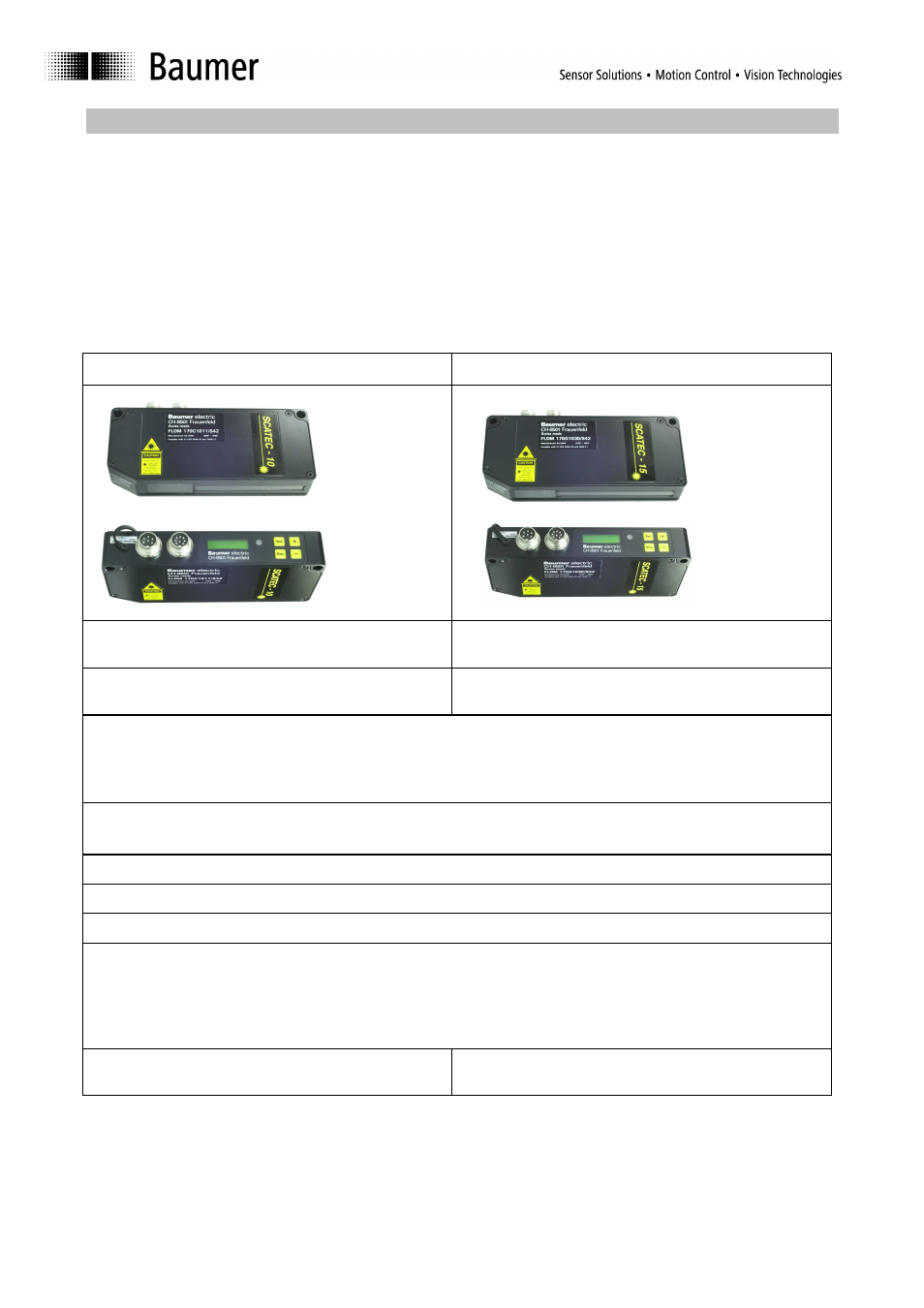
User manual Scatec-10 / -15
5 / 44
Baumer Electric AG
Version 2011-03
www.baumer.com
Frauenfeld, Switzerland
3 Introduction
As a member of the Scatec family, the Scatec-10 / -15 generally provides a means of detecting object
edges. These sensors are best suited for non-contact counting of overlapping paper sheets and newspapers
in the printing industry.
If an object with an edge facing the laser beam passes through the beam, the sensor reacts with an electrical
output pulse. The user has several options to set the Scatec-10 / -15 in such a way that certain edges are
recognized as “false edges” and consequently do not initiate an output pulse. This option of suppressing
certain edges allows the sensor to count newspapers to the highest degree of accuracy.
Within the Scatec family, the Scatec-10 and the Scatec-15 distinguish themselves by the following features:
Scatec-10 FLDM 170x1011/S42
Scatec-15 FLDM 170x1030/S42
•
detects edges from a thickness of
0.1mm and thicker
•
detects edges from a thickness
of 0.1mm and thicker
•
optimum working distance:
70 mm
•
optimum working distance:
100 mm
•
reliable gap detection via the built-in retro-
reflective sensor
(allowing consistent recognition of certain edges
as “false edges”)
•
can be synchronized to the conveying speed
(allowing for enhanced false pulse suppression)
•
high precision timing of pulse output
•
counting rate up to 1.5 million copies per hour
•
keypad and display for easy parameter setting
•
with interface for remote control and data
collection
(allowing analysis of product conditions while
production is running. Indispensable for test and
“trouble shooting”
•
with CAN-interface for
remote control
