Installing the lens cap, Optional parts – Canon SX20 User Manual
Page 92
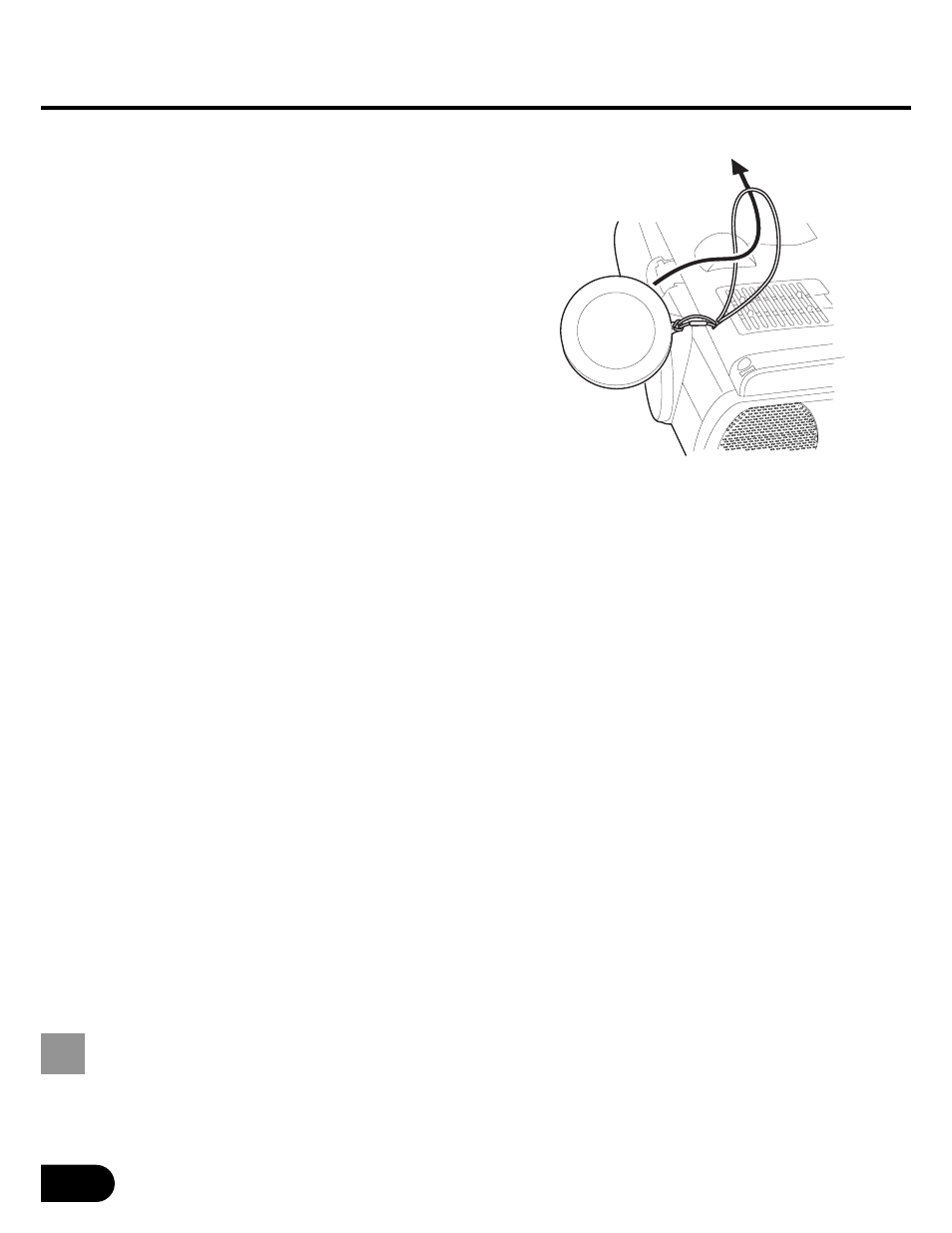
92
APPENDIX
Installing the Lens Cap
Install the lens cap in the following manner:
Pass the supplied string through the lens cap
string hole on the bottom of the projector, and
then pass the other end of the string in the hole on
the lens cap.
Optional Parts
• Lamp
Part No.: RS-LP01
• Ceiling Attachment
Part No.: RS-CL01
• Ceiling Pipe (360 mm / 14.2
″)
Part No.: RS-CL03*
• Ceiling Pipe (550 mm / 21.7
″)
Part No.: RS-CL04*
• Ceiling Pipe (760 mm / 29.9
″)
Part No.: RS-CL05*
• Ceiling Plate
Part No.: RS-CL02**
• Mac Adapter
Part No.: LV-AD02
• DVI Cable
Part No.: LV-CA29
* This part is used to hang the projector from a high ceiling.
** This part is used to join the ceiling pipe and the ceiling attachment.
For more information, refer to the instruction manual that comes with the ceiling
attachment RS-CL01.
- LV-5110 (2 pages)
- LV-5200 (2 pages)
- LV-7105 (2 pages)
- LV-7215 (56 pages)
- RE-455X (6 pages)
- LV-7245 (71 pages)
- LV-8310 (12 pages)
- LV-7340 (6 pages)
- LV-7345 (44 pages)
- LV-7350 (2 pages)
- LV-7545 (44 pages)
- LV-7575 (63 pages)
- LV-7585 (81 pages)
- LV-8320 (26 pages)
- LV-8320 (62 pages)
- LV-8320 (81 pages)
- LV-S1 (44 pages)
- LV-X1 (44 pages)
- LV-X2 (44 pages)
- LV-X4 (64 pages)
- REALiS SX6000 Pro AV (240 pages)
- SX 50 (244 pages)
- X700 (146 pages)
- HDMI SX80 (154 pages)
- LV-7325U (48 pages)
- REALiS WUX4000 D (12 pages)
- REALiS SX60 (146 pages)
- DC-5384 (40 pages)
- REALiS WUX4000 (13 pages)
- REALiS WUX10 (2 pages)
- Multimedia Projector LV-8215 (2 pages)
- LV 5100 (40 pages)
- REALiS SX6 (190 pages)
- RE-350 (23 pages)
- REALIS SX80 MARK II (168 pages)
- REALIS WUX10 MARK II D (25 pages)
- T2000 (65 pages)
- X600 (133 pages)
- LV-7320U (40 pages)
- LV-7355 LV-7350 (48 pages)
- REALIS WUX10 MARK II D (146 pages)
- Projectors (12 pages)
- REALiS SX7 (141 pages)
- REALiS SX7 Mark II D (1 page)
- compact XGA projector LV-7385 (2 pages)
