Uses of this projector – Canon SX20 User Manual
Page 2
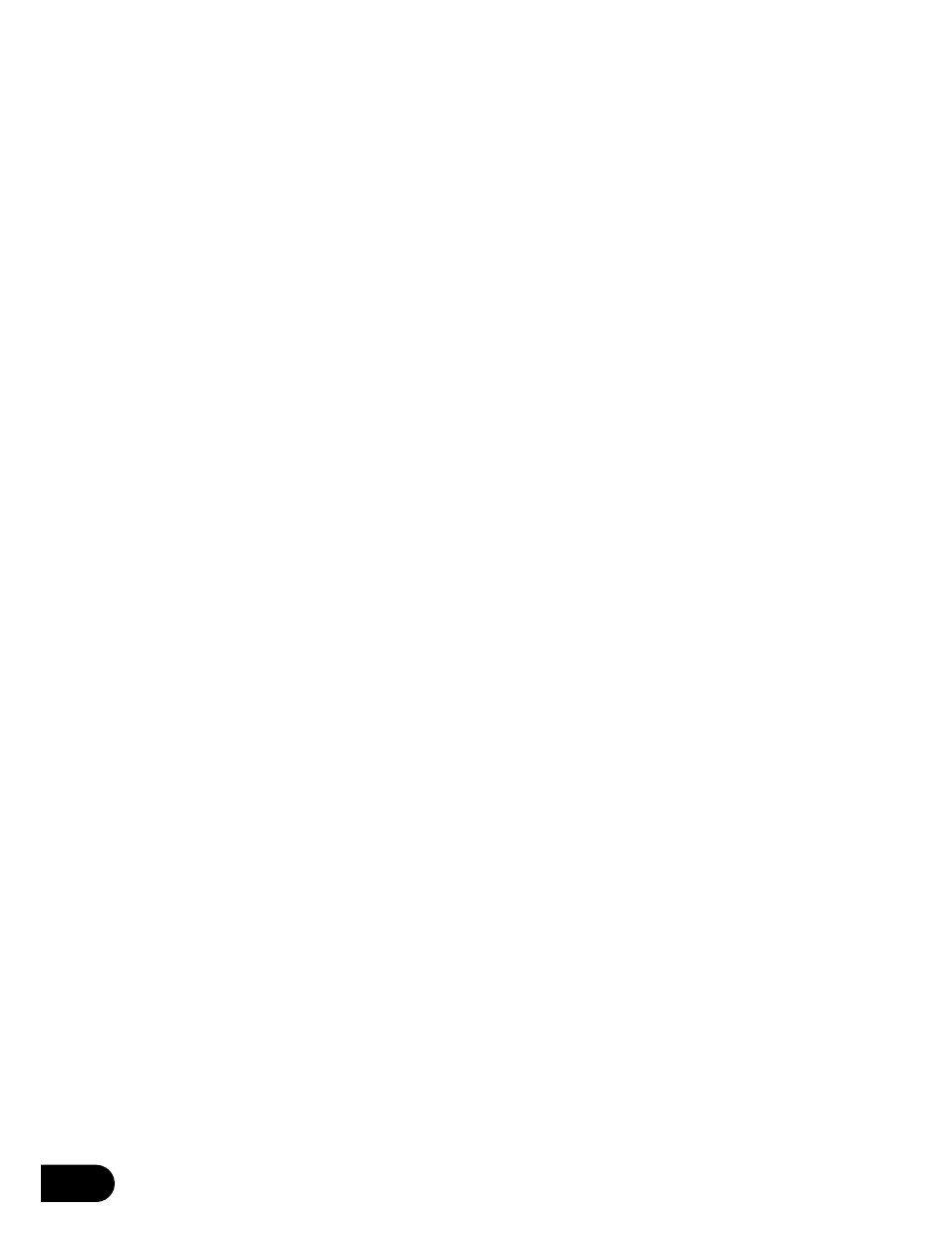
2
USES OF THIS PROJECTOR
Features of MULTIMEDIA PROJECTOR SX50
Thank you for purchasing a Canon projector.
The MULTIMEDIA PROJECTOR SX50 is a high-performance, compact, lightweight (3.9 kg/8.6 lbs)
projector which supports of SXGA+ resolution (1400 by 1050 dots).
This projector incorporates AISYS, a unique optical engine developed by Canon, allowing the data from the
computer and the moving picture from the DVD player to be projected with a high degree of resolution.
Major Features
Incorporation of AISYS, Canon's unique optical engine, achieves high resolution, high brightness, high
contrast ratio, and best-in-class compactness.
A high-resolution reflective liquid crystal panel ensures the display of smooth, beautiful images.
2500 lumens provides brilliant performance even in bright places.
Native SXGA+ resolution ensures projection of a high-quality image in a wider projection area as
compared with existing models.
A best-in-class 1.7X zoom aspheric lens can project a 100-inch image when placed 3 m (9.8') to 5 m
(16.4') away.
A newly designed adjustable foot allows you to adjust the vertical projection angle with ease.
The "Horizontal and Vertical Keystone Adjustment Function" allows an image to be projected without
trapezoidal distortion.
The "Auto PC Adjustment Function" automatically makes optimum settings for the connected computer.
You can adjust the image quality and make various settings simply by selecting items from the user-
friendly menus.
Four image modes including the sRGB mode are provided to project a variety of images from your
computer and DVD player with the best image quality possible.
You can project an image on a blackboard (dark green) with natural color.
The "Six-axis Color Adjustment Function" allows you to make fine, precise color adjustments.
The "Memorized Color Correction Function" can reproduce the colors in our memory vividly, just how we
remember them.
The "Dynamic Gamma Function" automatically adjusts the balance of contrast.
You can customize the logo displayed at the startup or during standby.
A password function is provided to prevent unauthorised use.
A compact and easy-to-use wireless remote control is supplied to allow you to:
• Perform all functions of this projector.
• Operate the mouse on the projected computer screen.
• Control the projector in a dark room with light-up buttons.
The wireless remote control supports functions useful for presentation.
• "D. ZOOM" (magnification value is displayable) allows you to zoom in or out of a desired portion of an
image.
• "SPOT" (spotlight) allows you to point to a specific portion of an image during presentation.
• "P-TIMER" shows the elapsed time of presentation.
• "NO SHOW" allows you to black out an image temporarily.
COPYRIGHT NOTICE
• Microsoft, Windows, Windows Me, Windows 2000 and Windows XP are registered trademarks of the U.S.
Microsoft Corporation in the U.S. and other countries.
• XGA, SXGA, SXGA+, and UXGA are U.S. registered trademarks of IBM Corporation.
• Macintosh is a trademark of the U.S. Apple Computer, Inc. registered in U.S. and other countries.
• Other company names and product names are registered trademarks or trademarks of the respective
companies.
