Adjusting the horizontal position, Adjusting the vertical position – Canon SX20 User Manual
Page 54
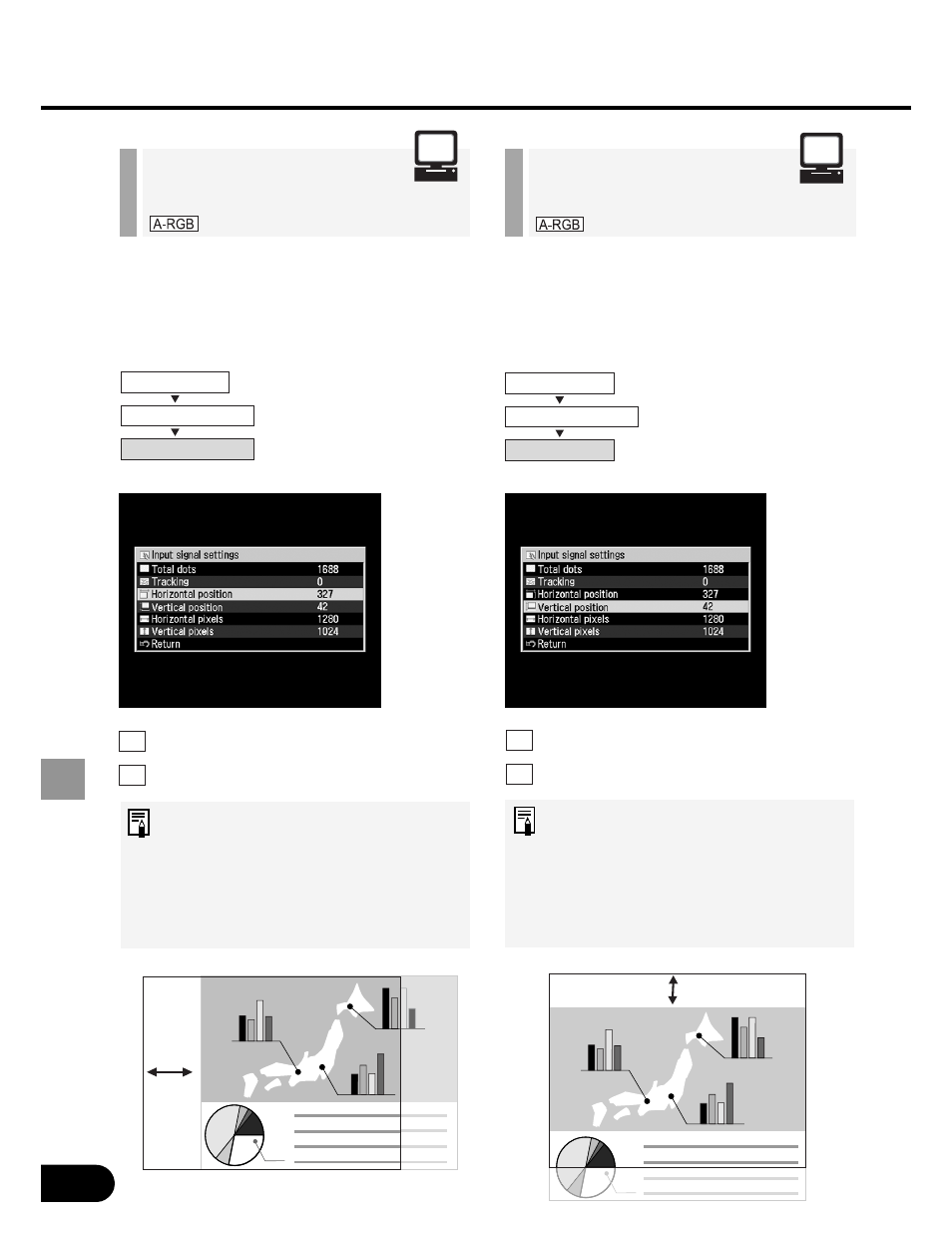
54
SETTING
UP FUNCTIONS USING
MENUS
Adjust the horizontal position of the
screen when the projected image is
shifted horizontally.
Moves the screen to the right.
Moves the screen to the left.
• This adjustment is required when
the auto PC adjustment cannot
project images correctly.
• The setting is recorded for the
[ANALOG RGB-1] signal and
[ANALOG RGB-2] signal
separately.
Adjusting the
Horizontal Position
Adjust the vertical position of the screen
when the projected image is shifted
vertically.
Moves the screen up.
Moves the screen down.
• This adjustment is required when
the auto PC adjustment cannot
project images correctly.
• The setting is recorded for the
[ANALOG RGB-1] signal and
[ANALOG RGB-2] signal
separately.
Adjusting the
Vertical Position
Display settings
Input signal settings
Horizontal position
Display settings
Input signal settings
Vertical position
<
>
<
>
- LV-5110 (2 pages)
- LV-5200 (2 pages)
- LV-7105 (2 pages)
- LV-7215 (56 pages)
- RE-455X (6 pages)
- LV-7245 (71 pages)
- LV-8310 (12 pages)
- LV-7340 (6 pages)
- LV-7345 (44 pages)
- LV-7350 (2 pages)
- LV-7545 (44 pages)
- LV-7575 (63 pages)
- LV-7585 (81 pages)
- LV-8320 (26 pages)
- LV-8320 (62 pages)
- LV-8320 (81 pages)
- LV-S1 (44 pages)
- LV-X1 (44 pages)
- LV-X2 (44 pages)
- LV-X4 (64 pages)
- REALiS SX6000 Pro AV (240 pages)
- SX 50 (244 pages)
- X700 (146 pages)
- HDMI SX80 (154 pages)
- LV-7325U (48 pages)
- REALiS WUX4000 D (12 pages)
- REALiS SX60 (146 pages)
- DC-5384 (40 pages)
- REALiS WUX4000 (13 pages)
- REALiS WUX10 (2 pages)
- Multimedia Projector LV-8215 (2 pages)
- LV 5100 (40 pages)
- REALiS SX6 (190 pages)
- RE-350 (23 pages)
- REALIS SX80 MARK II (168 pages)
- REALIS WUX10 MARK II D (25 pages)
- T2000 (65 pages)
- X600 (133 pages)
- LV-7320U (40 pages)
- LV-7355 LV-7350 (48 pages)
- REALIS WUX10 MARK II D (146 pages)
- Projectors (12 pages)
- REALiS SX7 (141 pages)
- REALiS SX7 Mark II D (1 page)
- compact XGA projector LV-7385 (2 pages)
