Canon SX20 User Manual
Page 32
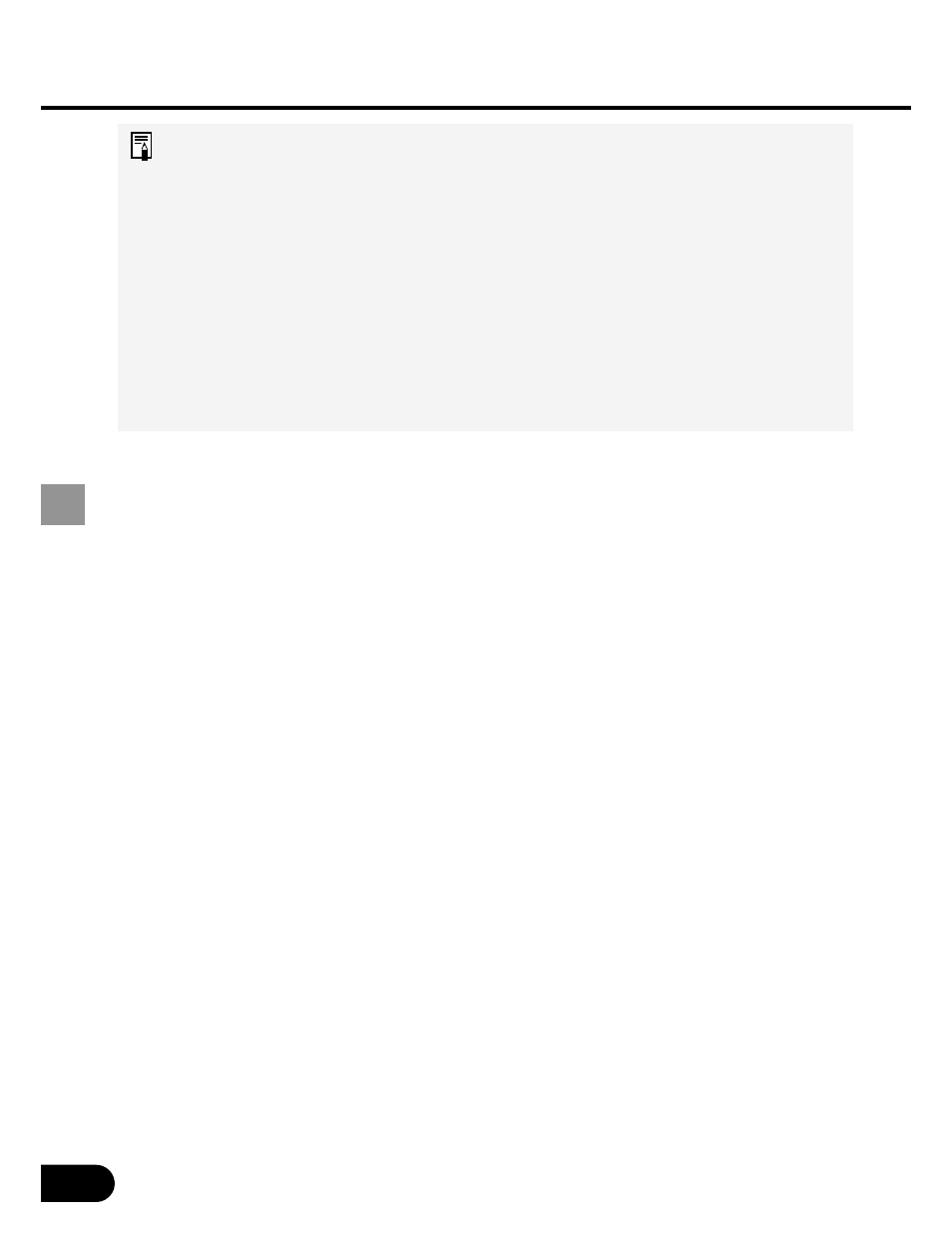
32
PROJECTING AN IMAGE FROM THE COMPUTER
• The result of keystone adjustment is memorized. If the projector installation
position is the same as before, keystone adjustment is not required.
• When Keystone Adjustment is selected, signals are processed digitally. The
image may look different from the original one.
• The aspect ratio of the image may change when keystone is adjusted.
• Keystone can be adjusted vertically and horizontally within the range of +/-20
degrees. The amount of adjustment varies depending on the combination of the
amount of optical zooming, input signal type, and adjustment direction (vertical
or horizontal).
• If the keystone distortion is too large to adjust, move the projector installation
position.
• To cancel the keystone adjustment, press the [KEYSTONE] button again to
display [Keystone Reset]. Then, press the [OK] button.
- LV-5110 (2 pages)
- LV-5200 (2 pages)
- LV-7105 (2 pages)
- LV-7215 (56 pages)
- RE-455X (6 pages)
- LV-7245 (71 pages)
- LV-8310 (12 pages)
- LV-7340 (6 pages)
- LV-7345 (44 pages)
- LV-7350 (2 pages)
- LV-7545 (44 pages)
- LV-7575 (63 pages)
- LV-7585 (81 pages)
- LV-8320 (81 pages)
- LV-8320 (26 pages)
- LV-8320 (62 pages)
- LV-S1 (44 pages)
- LV-X1 (44 pages)
- LV-X2 (44 pages)
- LV-X4 (64 pages)
- REALiS SX6000 Pro AV (240 pages)
- SX 50 (244 pages)
- X700 (146 pages)
- HDMI SX80 (154 pages)
- LV-7325U (48 pages)
- REALiS SX60 (146 pages)
- REALiS WUX4000 D (12 pages)
- DC-5384 (40 pages)
- REALiS WUX4000 (13 pages)
- REALiS WUX10 (2 pages)
- Multimedia Projector LV-8215 (2 pages)
- LV 5100 (40 pages)
- REALiS SX6 (190 pages)
- RE-350 (23 pages)
- REALIS SX80 MARK II (168 pages)
- REALIS WUX10 MARK II D (25 pages)
- T2000 (65 pages)
- X600 (133 pages)
- LV-7320U (40 pages)
- LV-7355 LV-7350 (48 pages)
- REALIS WUX10 MARK II D (146 pages)
- Projectors (12 pages)
- REALiS SX7 (141 pages)
- REALiS SX7 Mark II D (1 page)
- compact XGA projector LV-7385 (2 pages)
