Reducing the lamp brightness, Resetting the image settings – Canon SX20 User Manual
Page 68
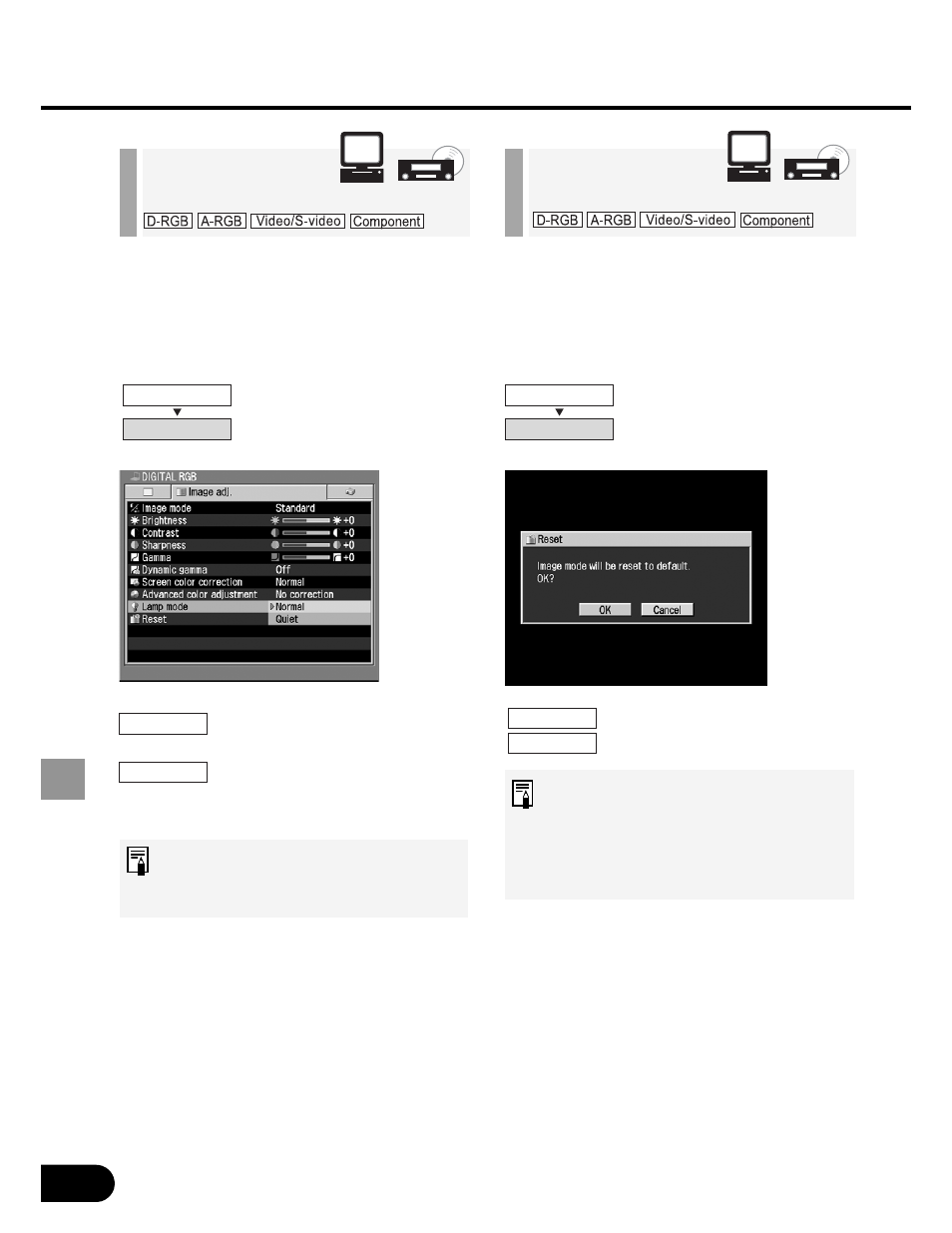
68
SETTING
UP FUNCTIONS USING
MENUS
When you want to make the image darker
or you feel the fan noisy, reduce the lamp
brightness.
An image is projected at the
normal brightness level.
The lamp brightness is
reduced to make the fan
quieter.
• Selecting [Quiet] allows you to
reduce the power consumption of
the lamp.
Reducing the
Lamp Brightness
If you want to make all image settings
from the beginning, you can reset the
current settings to the factory defaults.
All image settings are reset.
Resetting is canceled.
Image settings are saved for each
input signal and image mode. When
[OK] is selected, the settings saved
for the image mode of the currently
selected input signal are reset.
Resetting the
Image Settings
Image adj.
Lamp mode
Image adj.
Reset
Normal
Quiet
OK
Cancel
See also other documents in the category Canon Projectors:
- LV-5110 (2 pages)
- LV-5200 (2 pages)
- LV-7105 (2 pages)
- LV-7215 (56 pages)
- RE-455X (6 pages)
- LV-7245 (71 pages)
- LV-8310 (12 pages)
- LV-7340 (6 pages)
- LV-7345 (44 pages)
- LV-7350 (2 pages)
- LV-7545 (44 pages)
- LV-7575 (63 pages)
- LV-7585 (81 pages)
- LV-8320 (26 pages)
- LV-8320 (62 pages)
- LV-8320 (81 pages)
- LV-S1 (44 pages)
- LV-X1 (44 pages)
- LV-X2 (44 pages)
- LV-X4 (64 pages)
- REALiS SX6000 Pro AV (240 pages)
- SX 50 (244 pages)
- X700 (146 pages)
- HDMI SX80 (154 pages)
- LV-7325U (48 pages)
- REALiS WUX4000 D (12 pages)
- REALiS SX60 (146 pages)
- DC-5384 (40 pages)
- REALiS WUX4000 (13 pages)
- REALiS WUX10 (2 pages)
- Multimedia Projector LV-8215 (2 pages)
- LV 5100 (40 pages)
- REALiS SX6 (190 pages)
- RE-350 (23 pages)
- REALIS SX80 MARK II (168 pages)
- REALIS WUX10 MARK II D (25 pages)
- T2000 (65 pages)
- X600 (133 pages)
- LV-7320U (40 pages)
- LV-7355 LV-7350 (48 pages)
- REALIS WUX10 MARK II D (146 pages)
- Projectors (12 pages)
- REALiS SX7 (141 pages)
- REALiS SX7 Mark II D (1 page)
- compact XGA projector LV-7385 (2 pages)
