Operating the mouse using the remote control – Canon SX20 User Manual
Page 41
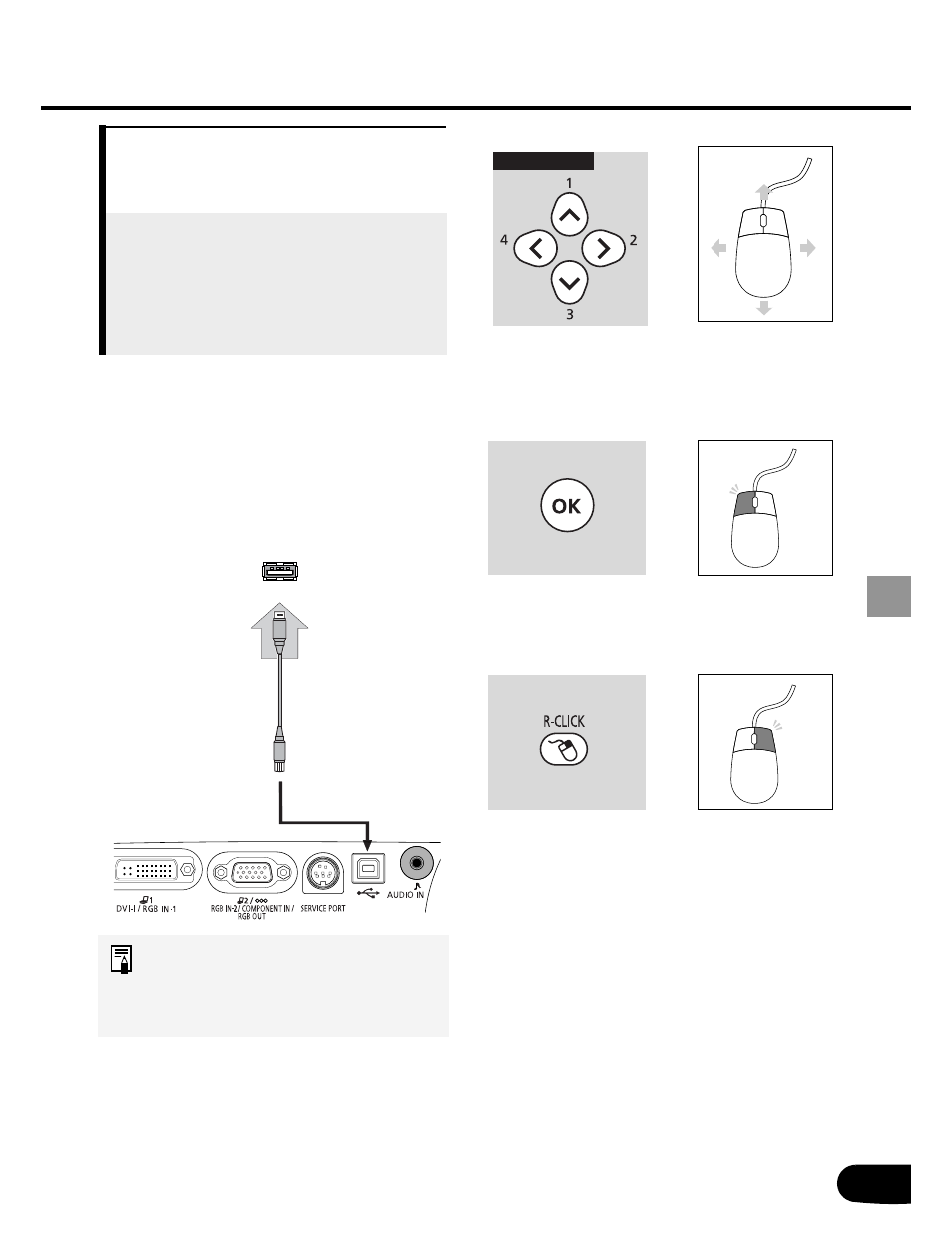
41
USEFUL FUNCTIONS A
V
A
IL
ABLE DURING PROJECTION
Operating the Mouse Using
the Remote Control
Useful when:
• You want to use the supplied remote
control as the wireless mouse of the
personal computer.
Connecting the USB Cable
Make sure that both the computer and
projector are turned off. Connect the
supplied USB cable between the USB
terminal on the computer and the USB
terminal on the projector.
This function is available on
Windows XP, Windows 2000,
Windows Me, or Mac OS 9.2 and
later.
Computer
Moving the Cursor
You can move the mouse cursor vertically
and horizontally.
Using the Left Button of the Mouse
You can perform the click, double-click,
drag operations of the mouse.
Using the Right Button of the Mouse
Remote control
See also other documents in the category Canon Projectors:
- LV-5110 (2 pages)
- LV-5200 (2 pages)
- LV-7105 (2 pages)
- LV-7215 (56 pages)
- RE-455X (6 pages)
- LV-7245 (71 pages)
- LV-8310 (12 pages)
- LV-7340 (6 pages)
- LV-7345 (44 pages)
- LV-7350 (2 pages)
- LV-7545 (44 pages)
- LV-7575 (63 pages)
- LV-7585 (81 pages)
- LV-8320 (26 pages)
- LV-8320 (62 pages)
- LV-8320 (81 pages)
- LV-S1 (44 pages)
- LV-X1 (44 pages)
- LV-X2 (44 pages)
- LV-X4 (64 pages)
- REALiS SX6000 Pro AV (240 pages)
- SX 50 (244 pages)
- X700 (146 pages)
- HDMI SX80 (154 pages)
- LV-7325U (48 pages)
- REALiS WUX4000 D (12 pages)
- REALiS SX60 (146 pages)
- DC-5384 (40 pages)
- REALiS WUX4000 (13 pages)
- REALiS WUX10 (2 pages)
- Multimedia Projector LV-8215 (2 pages)
- LV 5100 (40 pages)
- REALiS SX6 (190 pages)
- RE-350 (23 pages)
- REALIS SX80 MARK II (168 pages)
- REALIS WUX10 MARK II D (25 pages)
- T2000 (65 pages)
- X600 (133 pages)
- LV-7320U (40 pages)
- LV-7355 LV-7350 (48 pages)
- REALIS WUX10 MARK II D (146 pages)
- Projectors (12 pages)
- REALiS SX7 (141 pages)
- REALiS SX7 Mark II D (1 page)
- compact XGA projector LV-7385 (2 pages)
