Casio MPC-501 User Manual
Page 80
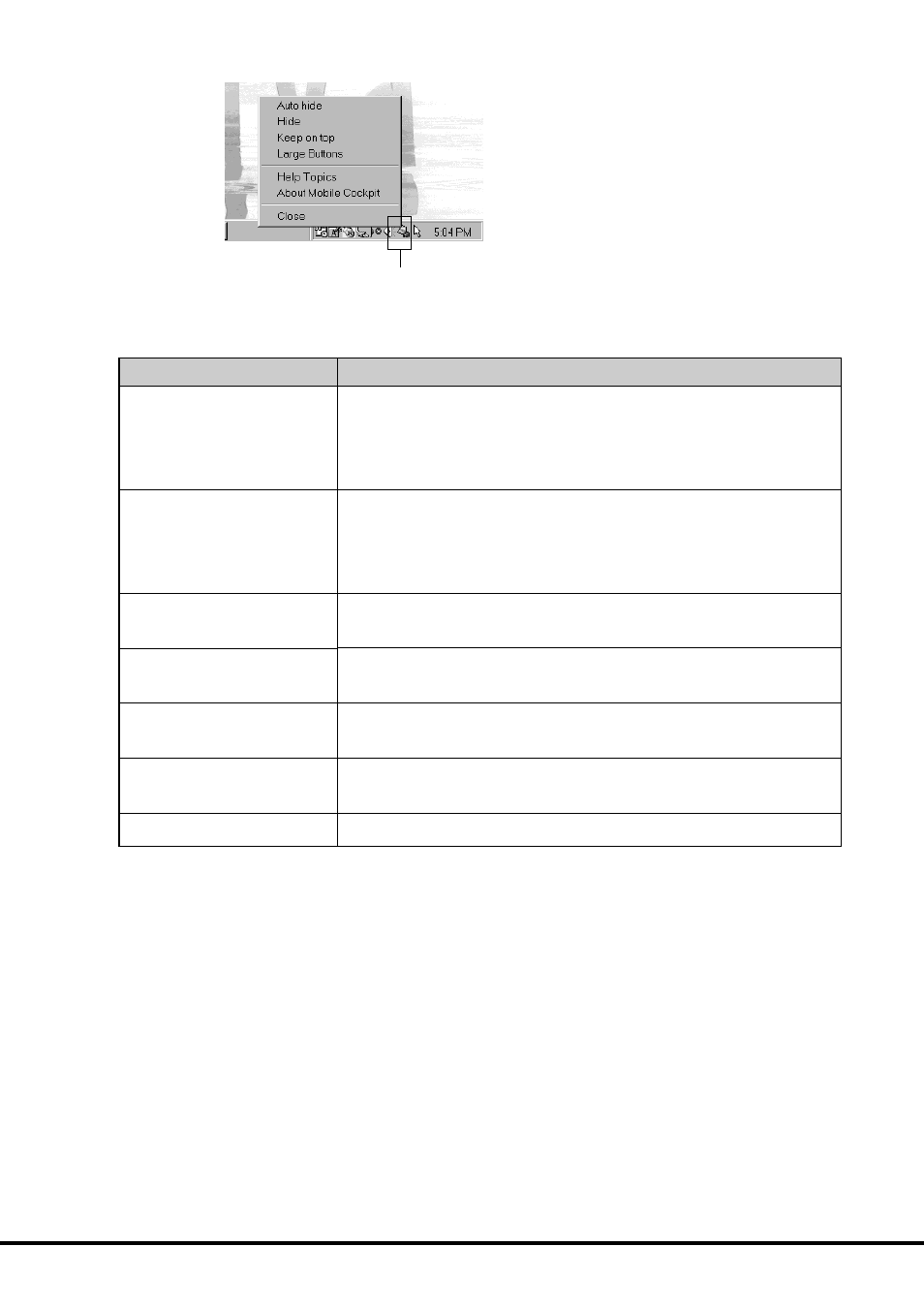
80
The following describes the settings you can make with the Mobile
Cockpit menu.
Tap the Mobile Cockpit icon.
Menu Item
Auto hide
Hide
Keep on top
Large Buttons
Help Topics
About Mobile Cockpit
Close
Description
Select this option when you want the Mobile Cockpit
toolbar to hide automatically when it is not in use. The
toolbar reappears automatically whenever you move
the mouse pointer to the top of the display.
Select this option when you want to keep the Mobile
Cockpit toolbar hidden. To make it reappear, tap the
Mobile Cockpit icon on the toolbar, and then select
Hide again.
Select this option when you want the Mobile Cockpit to
always be on top of the windows currently on the display.
Select this option to increase the size of the buttons
that appear in the toolbar.
Tap this button to display on-line help about Mobile
Cockpit.
Tap this button to display Mobile Cockpit version
information.
Tap this button to exit Mobile Cockpit.
