Casio MPC-501 User Manual
Page 103
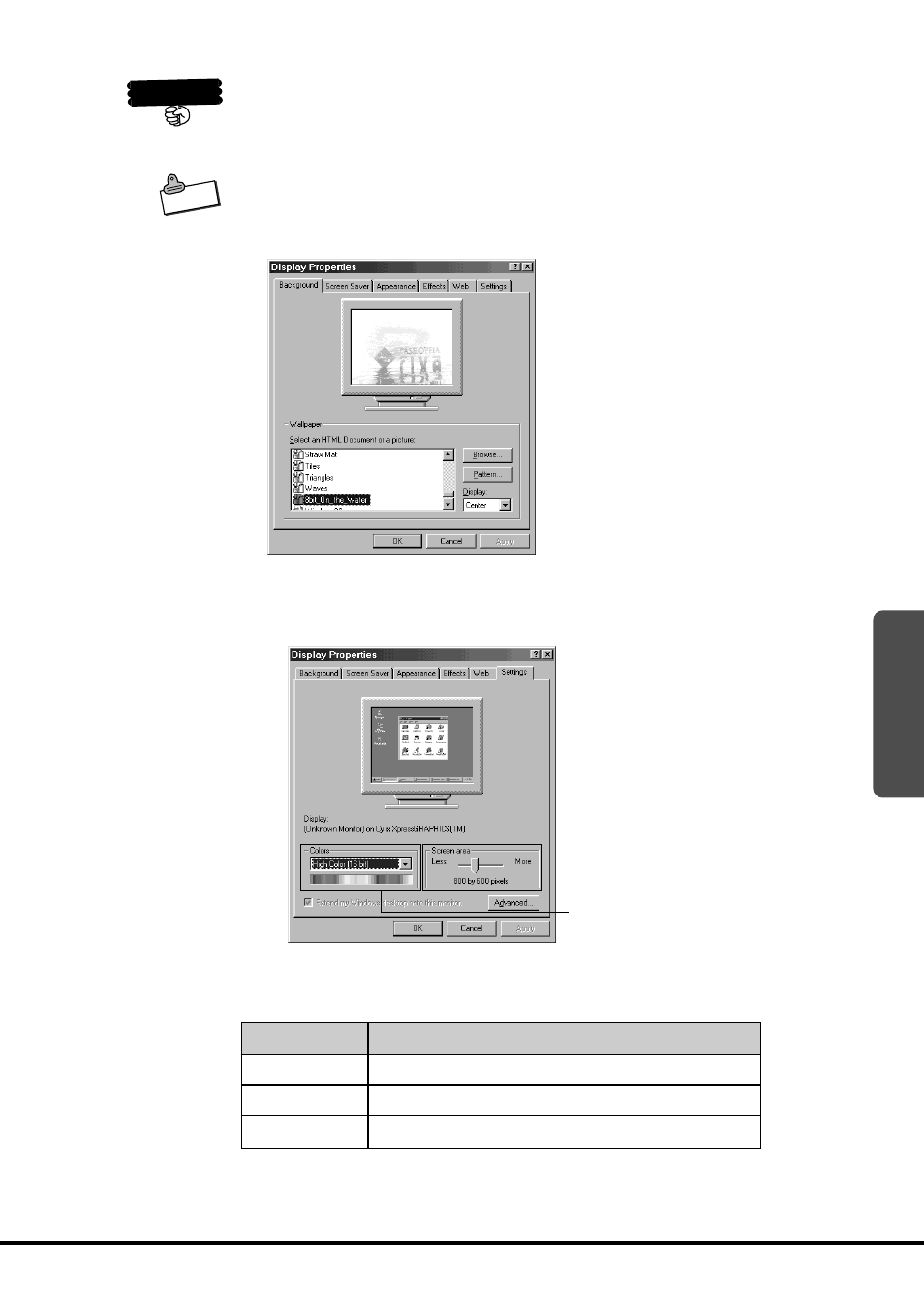
103
3
Colors
Size (Pixels)
16-bit
640
Ч480/800Ч600/1024Ч768
256 Colors
640
Ч480/800Ч600/1024Ч768
16 Colors
640
Ч480/800Ч600/1024Ч768
Change these settings.
Important
The display screen momentarily goes blank whenever you change
from one monitor function to another. This is normal and does not
indicate malfunction.
N o t e
You can specify the resolution and number of colors when using an
external monitor alone. Right tap on the Windows 98 desktop, and on
the menu that appears select Properties.
• Tap the Settings tab, and then make the Colors and Screen
area settings you want.
The following table shows the setting combinations that can be made
for Colors and Screen area.
• The actual Colors and Screen area settings you will be able to
make depend on the type of monitor you are using.
