Chapter 3 supplementary information – Casio MPC-501 User Manual
Page 20
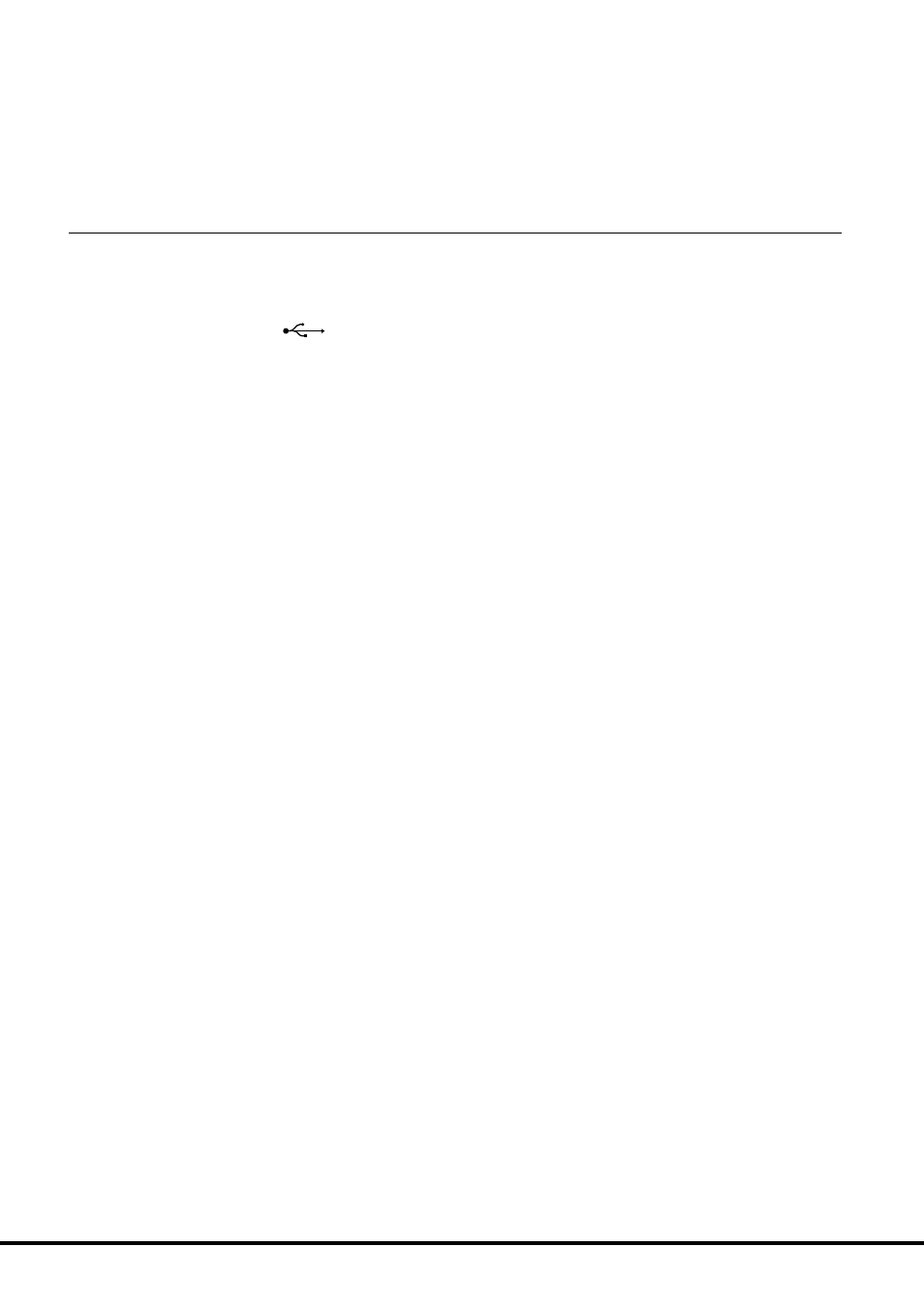
18
Checking the Current Charge Level of the Battery Pack .................................... 90
Using the Battery Pack Effectively ...................................................................... 91
Using the Large-capacity Battery Pack ............................................................... 92
Chapter 3 Supplementary Information ................................. 93
Connecting a Peripheral to FIVA ............................................................. 95
Connecting to the Communication Port .............................................................. 95
Infrared Data Communication ............................................................................. 96
USB Connection
........................................................................................ 97
Loading PC Card and Expansion Memory ............................................. 98
Using the Floppy Disk Drive ............................................................................. 101
Using an External Monitor ................................................................................ 102
Connecting a Mouse or External Keyboard ...................................................... 104
Connecting a USB Device ................................................................................ 104
Connecting an RS-232C Peripheral ................................................................. 104
Connecting a Printer ......................................................................................... 104
Using the Terminal Equipment MBH7MD23-8556CA ........................... 114
