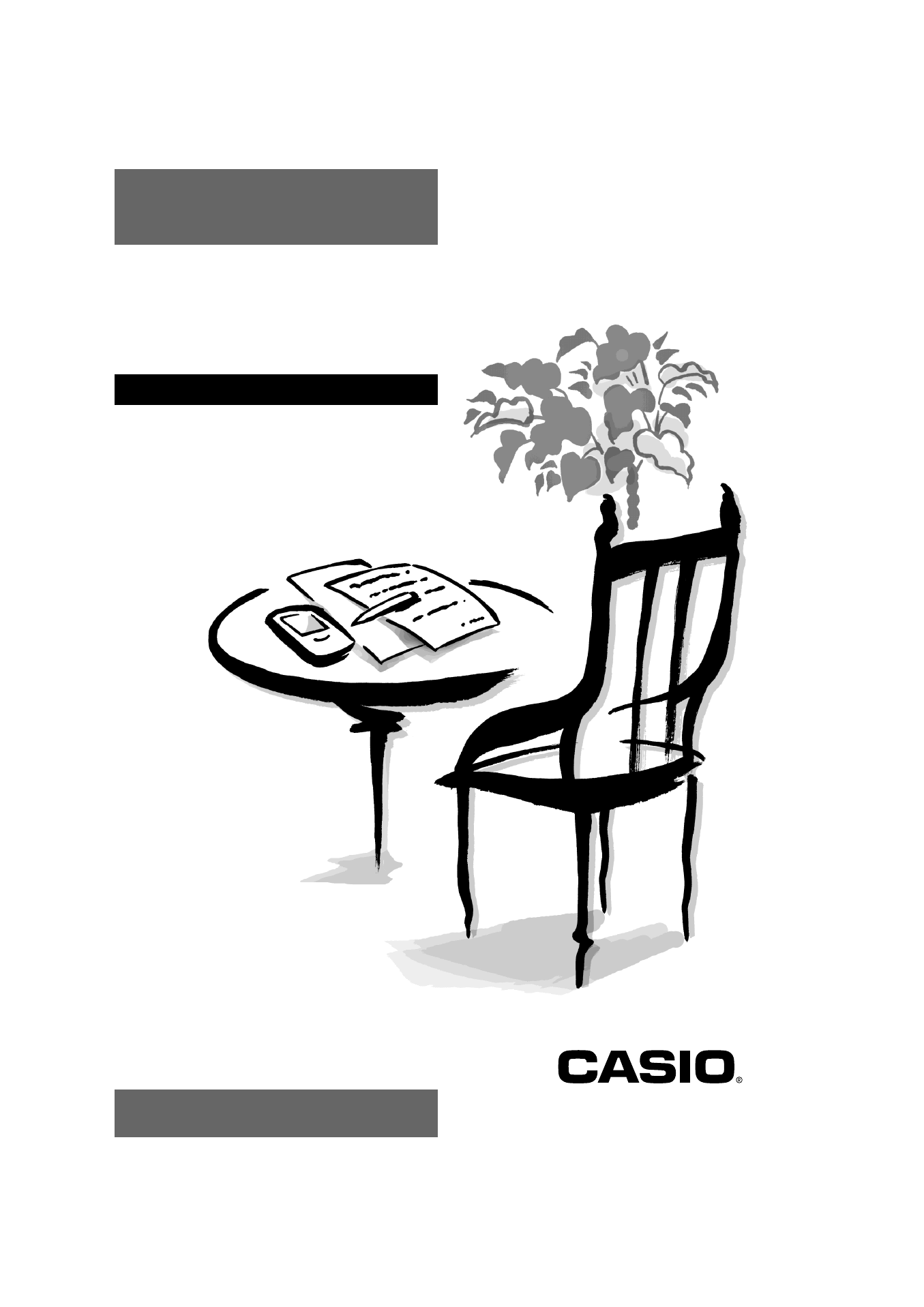Casio PV-S460/PV-S660 User Manual
Casio Calculators, organizers
This manual is related to the following products:
- PV-200 Before using for the first time PV-100 Before using for the first time PV-S450 Before using for the first time PV-S250 Before using for the first time PV-750 Before using for the first time PV-750 Plus Before using for the first time PV-200 Memo PV-100 Memo PV-S450 Memo PV-S250 Memo PV-750 Memo PV-750 Plus Memo PV-200 Contacts PV-100 Contacts PV-S450 Contacts PV-S250 Contacts PV-750 Contacts PV-750 Plus Contacts PV-200 Scheduler PV-100 Scheduler PV-S450 Scheduler PV-S250 Scheduler PV-750 Scheduler PV-750 Plus Scheduler PV-200 Quick-Memo PV-100 Quick-Memo PV-S450 Quick-Memo PV-S250 Quick-Memo PV-750 Quick-Memo PV-750 Plus Quick-Memo PV-S6100 PV-200 Expense Manager PV-100 Expense Manager PV-S450 Expense Manager PV-S250 Expense Manager PV-750 Expense Manager PV-750 Plus Expense Manager PV-200 Game PV-100 Game PV-S450 Game PV-S250 Game PV-750 Game PV-750 Plus Game PV-200 Pop Up Tools PV-100 Pop Up Tools PV-S450 Pop Up Tools PV-S250 Pop Up Tools PV-750 Pop Up Tools PV-750 Plus Pop Up Tools PV-200 Data Communication PV-100 Data Communication PV-S450 Data Communication PV-S250 Data Communication PV-750 Data Communication PV-750 Plus Data Communication PV-200 Configuring the Unit PV-100 Configuring the Unit PV-S450 Configuring the Unit PV-S250 Configuring the Unit PV-750 Configuring the Unit PV-750 Plus Configuring the Unit PV-200 General Operations PV-100 General Operations PV-S450 General Operations PV-S250 General Operations PV-750 General Operations PV-750 Plus General Operations PV-750 Technical Reference 2 PV-200 Technical Reference PV-100 Technical Reference PV-S450 Technical Reference PV-S250 Technical Reference PV-750 Technical Reference 1 PV-750 Technical Reference PV-750 Plus Technical Reference
Table of contents
Document Outline
- Before using the PV-S460/PV-S660 for the first time⋯
- Contents
- Getting Acquainted
- Scheduler
- Contacts
- Entering the Contacts Mode
- Changing the Display Category
- Latest Calls List
- Resizing Contacts List Screen Columns
- Inputting New Contacts Data
- Viewing Contacts Data
- Changing Contacts List Screen Contents
- Changing Contacts Input Screen Contents
- Managing Untitled Categories and Free Entries
- Copying Data Items Between the Personal and Business Categories
- Exporting Contacts Data Into a Schedule Item
- Memo
- Expense Manager
- Currency Converter
- Quick-Memo
- Pocket Sheet
- Entering the Pocket Sheet Mode
- Pocket Sheet Basics
- Inputting Data Into a Cell
- Input Example
- Controlling the Appearance of a Cell
- Row and Column Operations
- Sheet Operations
- Cut, Copy, Paste, Clear
- Searching for Data in a Sheet
- Setting Sheet Calculation, Gridline, and Protect Options
- Date and Size Information
- Pocket Sheet Sync
- Pocket Sheet Errors
- Secret Function
- Pop Up Tools
- Data Communication
- PV Applications
- Game
- General Reference
- Configuring the Unit
- Technical Reference