Leading specifications, Ethernet/cresnet interface crestron cen-cn, Cen-cn indicators – Crestron electronic CEN-CN User Manual
Page 8
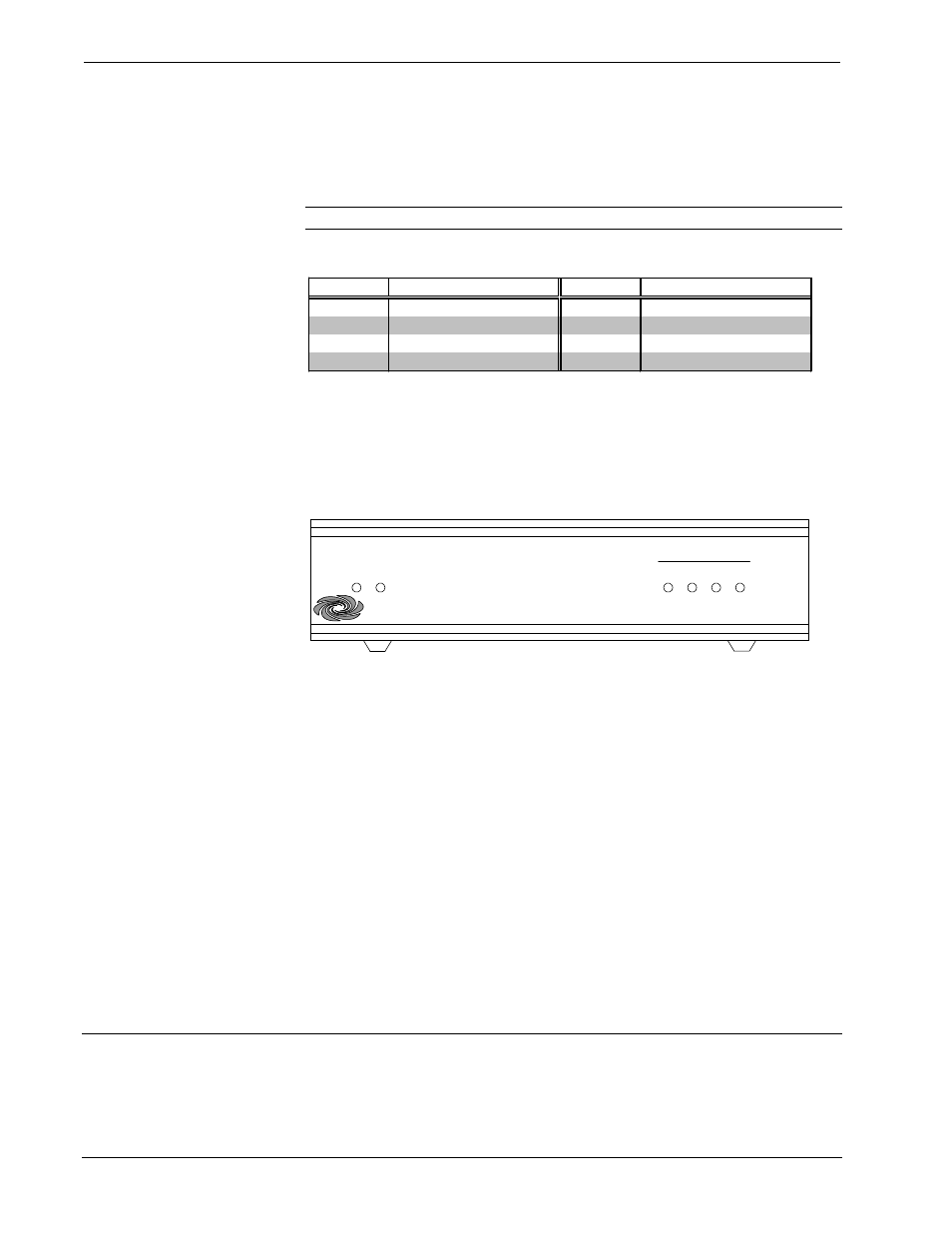
Ethernet/Cresnet Interface Crestron CEN-CN
4
••
Ethernet/Cresnet Interface: CEN-CN
Operations Guide - DOC. 5721
ETHERNET
This 8-pin, 8-position RJ45 port connects the CEN-CN to a 10BaseT Ethernet/LAN
or WAN via a hub. Refer to the table below for the pinouts. A standard (straight,
non-cross-over type) Ethernet cable is required, but not supplied.
NOTE: This port should NOT be connected to the UPLINK port of an Ethernet hub.
Ethernet Port Pinouts
PIN
DESCRIPTION
PIN
DESCRIPTION
1
TX- (Transmit -)
5
Not Connected
2
TX+ (Transmit +)
6
RX- (Receive -)
3
RX+ (Receive +)
7
Not Connected
4
Not Connected
8
Not Connected
CEN-CN Indicators
There are six LED indicators located on the front panel of the CEN-CN. For the
descriptions of the front panel indicators, refer to the diagram below and the
following paragraphs.
CEN-CN Front Panel
ETHERNET
TXD
NET
P W R
R X D
E R R
LNK
CRESTRON
CRESTRON
ETHERNET/CRESNET INTERFACE
ETHERNET/CRESNET INTERFACE
CEN-CN
CEN-CN
PWR
This LED (green) illuminates when operating power is supplied to the CEN-CN.
Operating power may be supplied either by the external AC power pack (included)
that provides 12VDC or supplied by 24VDC via the 4-wire CEN-CN Cresnet system
wiring.
NET
This LED (yellow) illuminates when communication with the CEN-CN Cresnet
system devices and the CEN-CN is occurring. The connections to these devices are
made through the rear panel NET ports.
ETHERNET
These four front panel LEDs are active while the CEN-CN is connected to a LAN or
WAN through the rear panel ETHERNET port. The RXD (green) LED illuminates
during reception of Ethernet data and TXD (green) illuminates during transmission
of Ethernet data. The LNK (yellow) LED illuminates when there are attachments to
the Ethernet network and ERR (red) illuminates when an Ethernet protocol error is
detected.
Leading Specifications
The table on the next page provides a summary of leading specifications for the
CEN-CN. Dimensions and weight are rounded to the nearest hundredth unit.
