Hookup diagram for normal operation, Crestron cen-cn ethernet/cresnet interface – Crestron electronic CEN-CN User Manual
Page 21
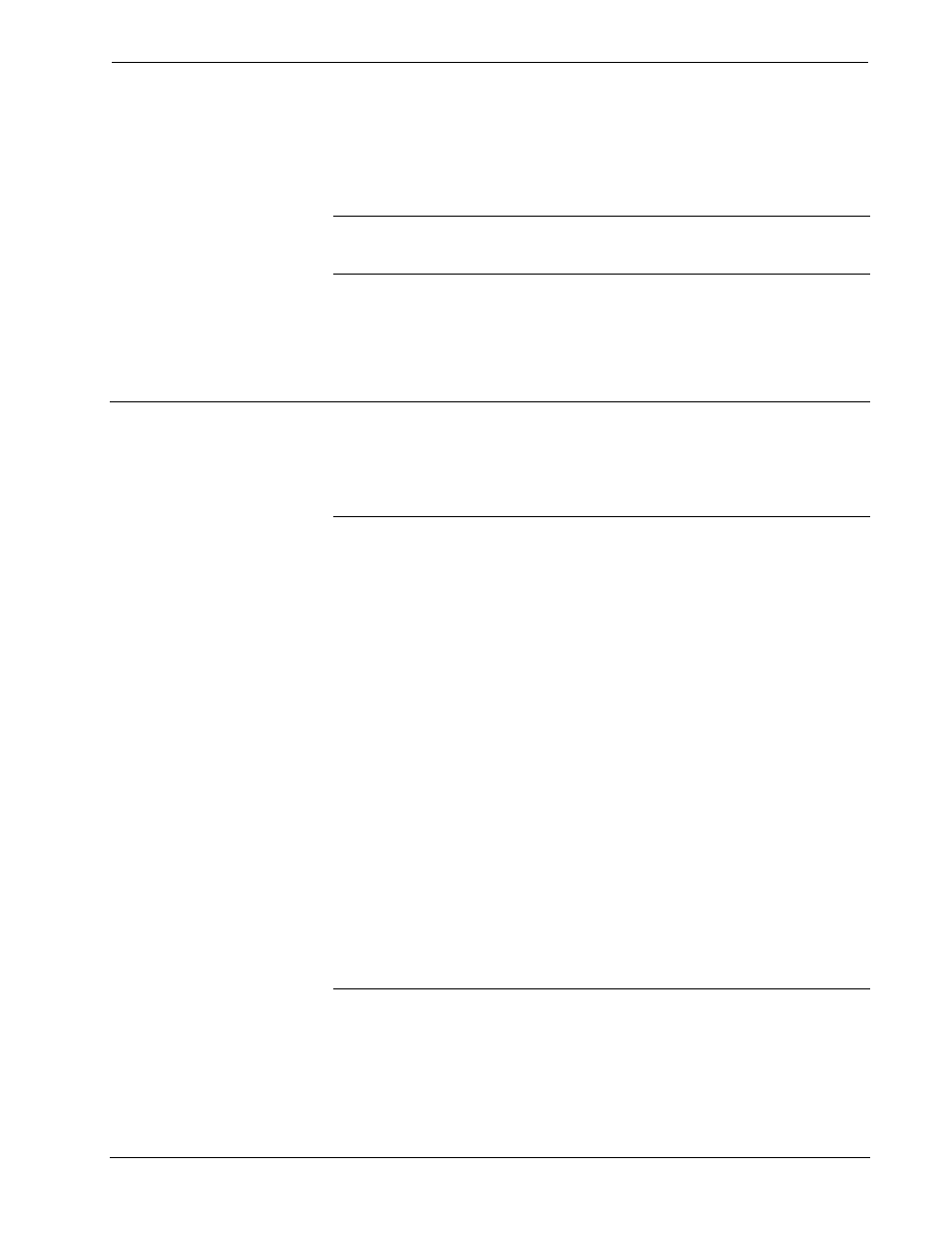
Crestron CEN-CN Ethernet/Cresnet Interface
Operations Guide - DOC. 5721
Ethernet/Cresnet Interface: CEN-CN
••
17
and list it in the dialog box. Modify or delete existing entries or add new ones. When
all the necessary changes have been made, save the new table to disk and/or load it
back into the unit. Do not overwrite the IP table in the CEN-CN the next time the
program is uploaded, unless the addresses in the program supercede those in the
current IP table.
NOTE: For more detailed information, refer to the SIMPL Windows help file by
selecting Help | Help Topics. Select the Index tab, type in IP table, then select
Changing IP Addresses without Changing the Program.
Crestron e-control™ IP Table Information
It is extremely important that the IP ID in the SIMPL Windows program match the
IP ID (sometimes called the Cres ID) in the IP Table of the CEN-CN.
Hookup Diagram for Normal Operation
When operating the CEN-CN under normal conditions, refer to figure on the next
page for a typical connection diagram. Other than making the power connection last,
complete the connections in any order.
CAUTION: When the ETHERNET port is connected to a larger network via a hub,
make sure that a straight (non-crossover type) Ethernet cable is used and that the
cable is NOT connected to the UPLINK port of an Ethernet hub. The cable is not
provided.
CAUTION: If making connections to the RJ11 NET modular port, use the Crestron
6-conductor modular cable provided, DO NOT use 6-conductor telephone cables.
Telephone cables are wired in a crisscross fashion and are not compatible with
Crestron equipment. For further information, refer to the latest revision of Modular
Cable Requirements (Doc. 5682). This document can be obtained from the
Downloads page (CABLES and MANUAL Libraries) of Crestron’s website
(
www.crestron.com)
. Search for MODULAR.PDF. New users are required to
register in order to obtain access to the FTP site.
CAUTION: If making connections to the CEN-CN Cresnet peripherals from the
NET 4-wire ports, refer to “Cresnet Wiring” on page 5.
NOTE: Operating power for the CEN-CN may be supplied either by the external
AC power pack (included) that provides 12VDC or supplied by 24VDC via the
4-wire CEN-CN Cresnet system wiring.
NOTE: The RJ11 NET modular port provides +24VDC only if power is supplied
via Cresnet wiring connected to the 4-wire NET port(s). The external AC power
pack does not supply power to this port.
