Ethernet/cresnet interface crestron cen-cn, Troubleshooting communications – Crestron electronic CEN-CN User Manual
Page 14
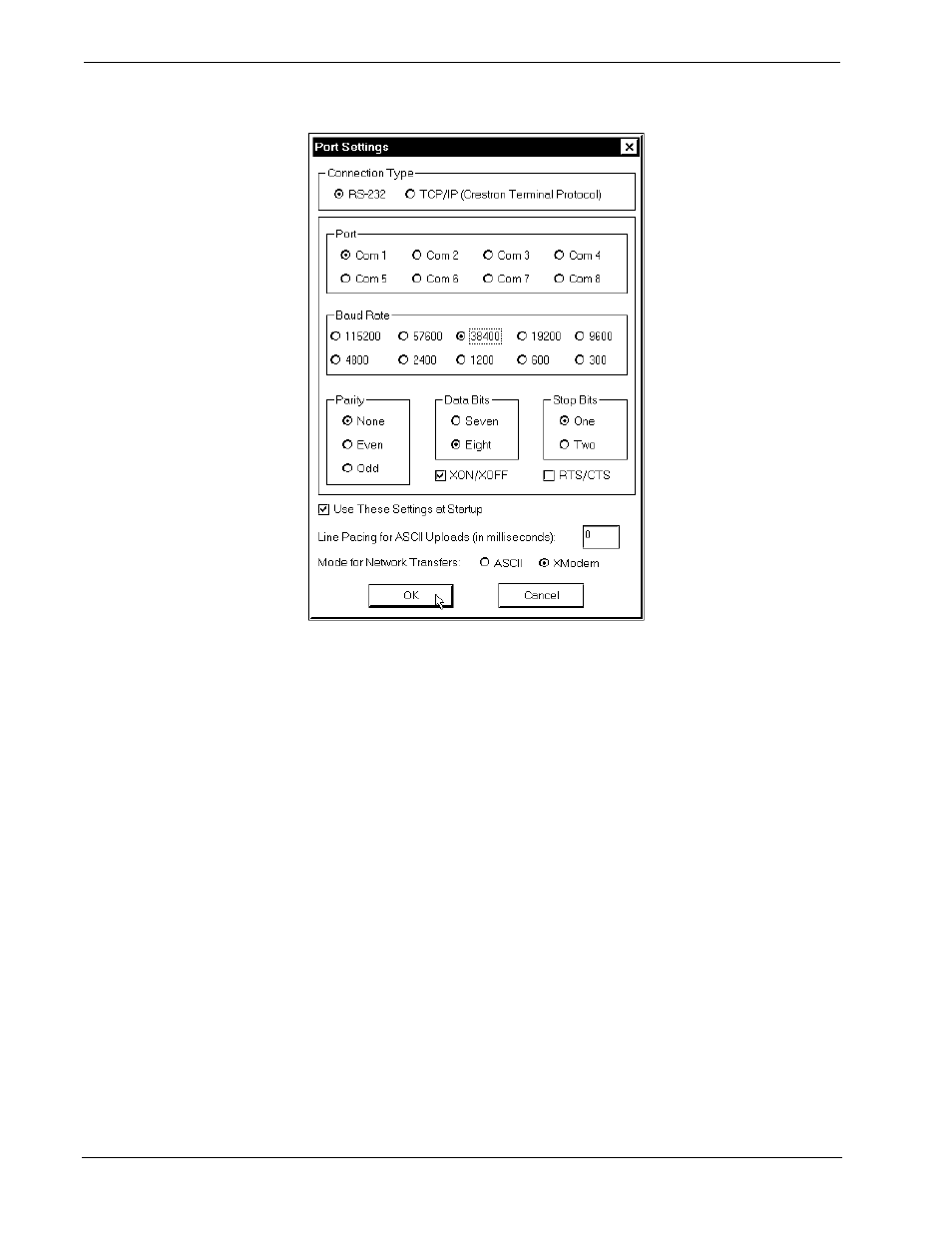
Ethernet/Cresnet Interface Crestron CEN-CN
10
••
Ethernet/Cresnet Interface: CEN-CN
Operations Guide - DOC. 5721
Port Settings Dialog Box
8. Select Diagnostics | Check Operating System Version (alternatively,
depress F5) from the Viewport. The Viewport may display a window
as it scans various baud rates. Eventually, a message should appear in
the Incoming section showing a version number. Such a response
indicates that communications have been established.
If a “No Communications with Rack” error message opens, proceed to
“Troubleshooting Communications” on page 10. If the baud rate of the
CEN-CN was something other than 38400, the software automatically
adjusts the baud rate to 38400.
Troubleshooting Communications
If communications with the CEN-CN has not been established, follow the steps in
this section to help remedy the problem.
1. Verify that the cable being used is correct. (If cable is not available,
refer to “Configuration Cable Fabrication Specifications” on page 7.)
2. Verify that the proper COM port on the PC has been selected. Some
PCs have more than one COM port, some of which may be internal
(e.g., for a modem). If verification can not be made, consult the PC
user’s manual or contact the manufacturer.
