Humboldt H-4140 GeoGauge User Manual
Page 11
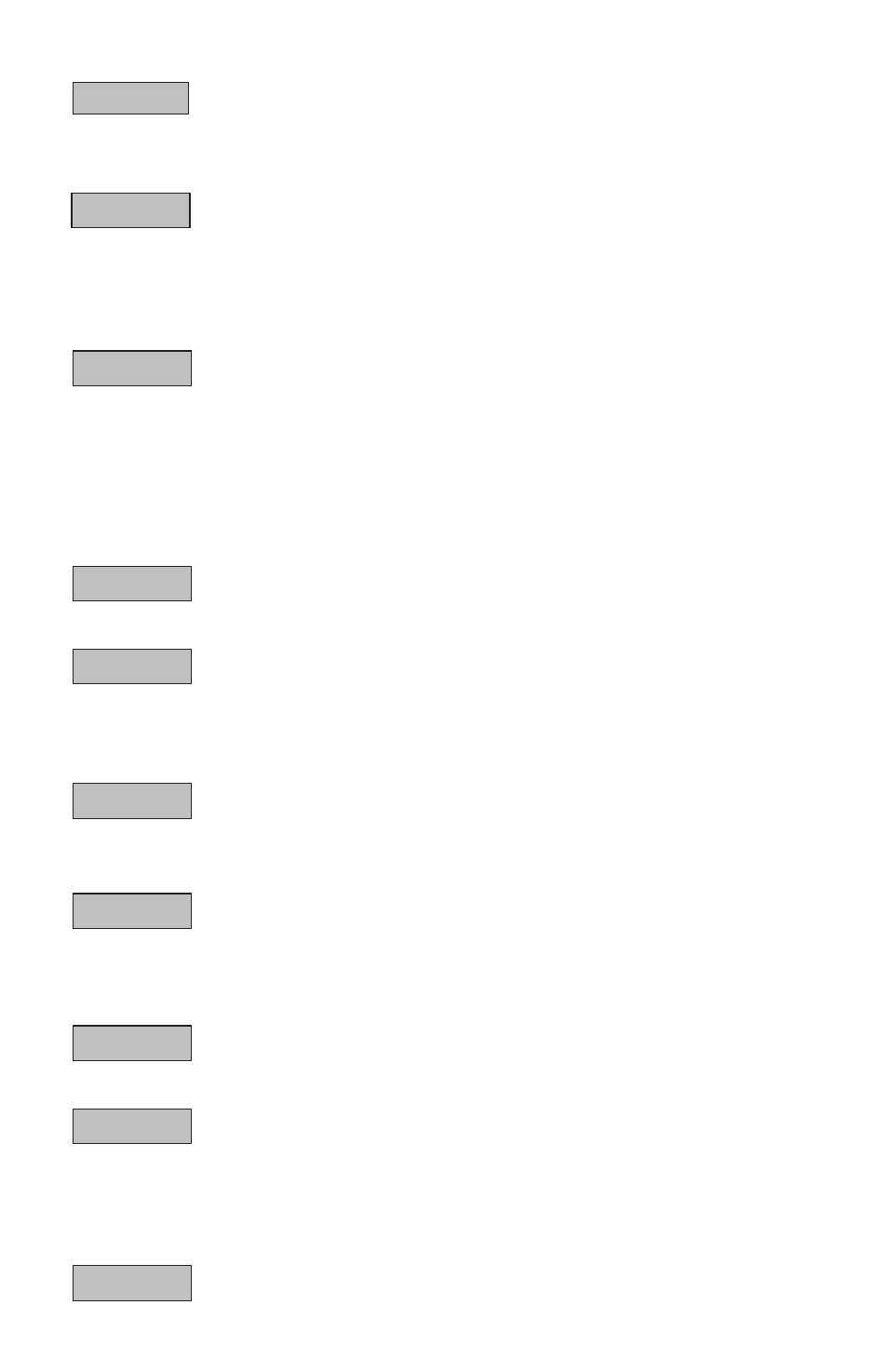
11
Indicates that the database memory is full. No additional
measurements may be taken. You need to download or erase
before additional measurements are taken.
Indicates that the last measurement was not accepted due to
one of two reasons. One, that the sensors overloaded due to
softness or extreme hardness (too much movement). Two, that
six or more of the 25 total frequencies were unacceptable from
low Signal to Noise Ratio.
Indicates that the View Memory data base mode has been
entered. It is displayed momentarily in the STIFFNESS window.
After this appears, pressing the INCR or DECR buttons will
scroll through the stored data. Ordered pairs of measurement
ID numbers and the measured values of stiffness will be
displayed sequentially, in the order they were measured, in the
ID/TARGET and STIFFNESS windows respectively.
Indicated that the View Memory data base mode has been
exited. It is displayed momentarily in the STIFFNESS window.
Announces that the current measurement has been stored
(displayed in STIFFNESS window). The assigned measurement
ID number is displayed simultaneously in the ID/TARGET
window.
Announces the value of the combined voltage of the six (6)
D-batteries (displayed in ID/TARGET window). The voltage is
displayed simultaneously in the STIFFNESS window.
Indicates that the GeoGauge is going through a self test of its
electronics. The word "SELF" is displayed in the ID/TARGET
window and the word "TEST" is displayed in the STIFFNESS
window.
Indicates that the results of the self test is within specified limits
(displayed in ID/TARGET window).
Indicates the Poisson’s Ratio value being displayed. Scrollable
from 0.20 to 0.70 in increments of 0.05. Pressing the save
button after setting the Poisson’s Ratio value will retain
that value in memory for subsequent Young’s modulus
measurements
Stiffness in SI value, MN/m. (Mega Newton per meter)
0.00
db - on
db - off
StorEd
bAtt
SELF TEST
nO ErrOrS
POI5
51-5
OVFLO
