Vz navigator – Samsung intensity 2 User Manual
Page 114
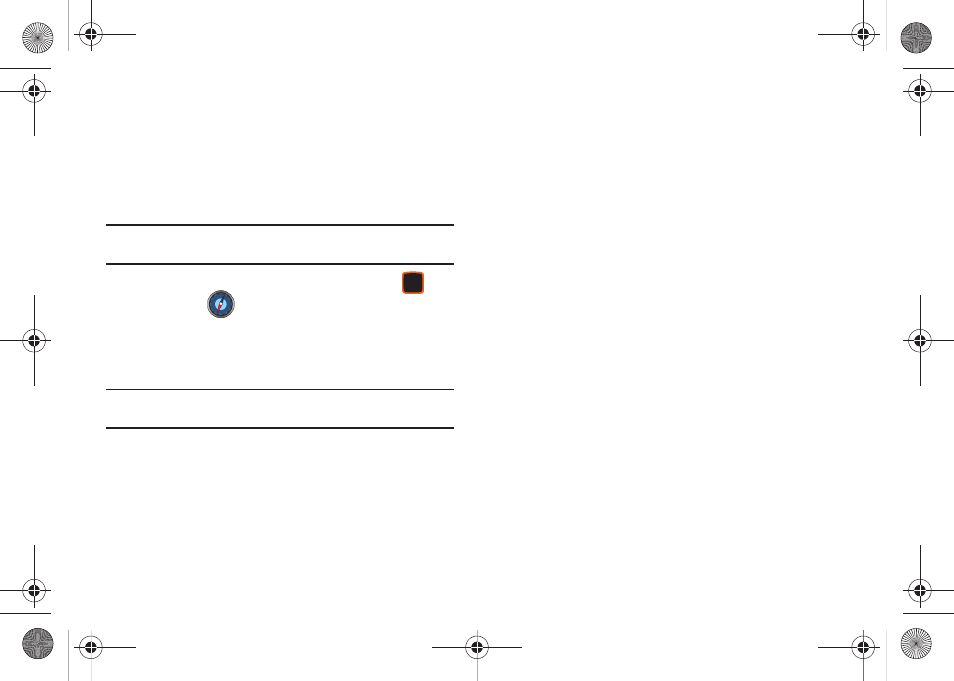
Tools & Applications 109
VZ Navigator
VZ Navigator
®
uses GPS positioning to tell you where you are,
what’s nearby, and to give you directions - quickly and easily.
With audible turn-by-turn directions, you can locate points of
interest in the U.S., including landmarks, restaurants, and even
ATMs.
Note: VZ Navigator requires service activation. Contact Verizon Wireless for
more information.
ᮣ
From the Home screen, press the Center Select Key
to
select MENU
➔
VZ Navigator.
The first time you launch VZ Navigator, you’ll be prompted to
download and install the application, and to agree to the terms of
service.
Tip: To use VZ Navigator, you must enable the Location On setting. For more
information, see “Location” on page 127.
u460.book Page 109 Tuesday, June 8, 2010 5:09 PM
- Galaxy 3 (128 pages)
- Gusto (152 pages)
- E1125 (2 pages)
- C3110 (2 pages)
- SGH-D780 (49 pages)
- SGH-S200 (80 pages)
- SGH-C100 (82 pages)
- SGH-C100 (80 pages)
- E1100T (2 pages)
- SGH-X100 (2 pages)
- SGH-M600 (7 pages)
- SGH-C110 (152 pages)
- B2700 (63 pages)
- C5212 (57 pages)
- SGH-i750 (26 pages)
- SGH-X640 (73 pages)
- SGH-I900C (110 pages)
- E600 (97 pages)
- SGH-M610 (49 pages)
- SGH-E820N (102 pages)
- SGH-X400 (83 pages)
- SGH-E400 (79 pages)
- E2100 (2 pages)
- SGH-X520 (2 pages)
- SCH N391 (75 pages)
- SPH i700 (186 pages)
- SCH-A302 (49 pages)
- A930 (216 pages)
- SCH-A212 (63 pages)
- A790 (226 pages)
- SCH i830 (224 pages)
- 540 (41 pages)
- SCH-A101 (40 pages)
- SPH-A920WSSXAR (272 pages)
- SPH-A840BKSXAR (273 pages)
- SPH A740 (150 pages)
- SCH-X969 (54 pages)
- SCH-2500 (57 pages)
- SPH-N105 (62 pages)
- SCH-470 (46 pages)
- SPH-N300 (167 pages)
- SCH-T300 (180 pages)
- SGH-200 (43 pages)
- GT-C3050 (2 pages)
