Samsung intensity 2 User Manual
Page 102
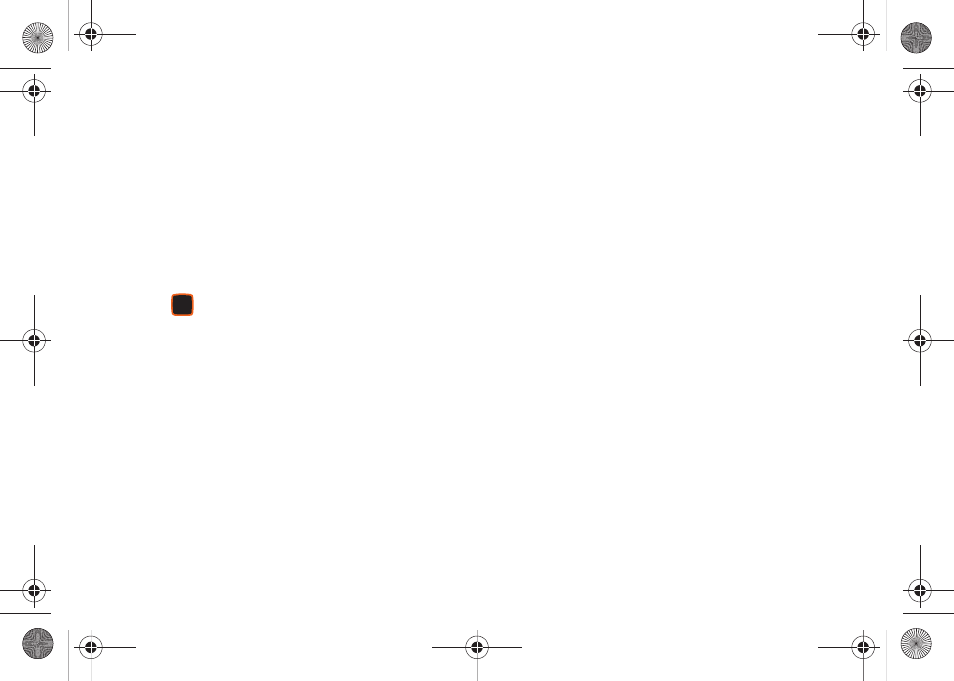
Music 97
Transfer Music from Your PC to Your Phone
Use V CAST Music with Rhapsody to transfer music from your PC
to your Phone.
1.
Plug a USB cable into your phone and connect it to a USB
port on your PC.
2.
On your phone, at the prompt “SELECT USB MODE”,
highlight Sync Music to Phone to transfer music to your
phone’s memory, or Sync Music to Card to transfer music to
an optional installed memory card. Press the center Select
Key
OK to proceed.
3.
At the prompt on the PC, select Manage the device using
Rhapsody. For more information, see “V CAST Music with
u460.book Page 97 Tuesday, June 8, 2010 5:09 PM
See also other documents in the category Samsung Mobile Phones:
- Galaxy 3 (128 pages)
- Gusto (152 pages)
- E1125 (2 pages)
- C3110 (2 pages)
- SGH-D780 (49 pages)
- SGH-S200 (80 pages)
- SGH-C100 (80 pages)
- SGH-C100 (82 pages)
- E1100T (2 pages)
- SGH-X100 (2 pages)
- SGH-M600 (7 pages)
- SGH-C110 (152 pages)
- B2700 (63 pages)
- C5212 (57 pages)
- SGH-i750 (26 pages)
- SGH-X640 (73 pages)
- SGH-I900C (110 pages)
- E600 (97 pages)
- SGH-M610 (49 pages)
- SGH-E820N (102 pages)
- SGH-X400 (83 pages)
- SGH-E400 (79 pages)
- E2100 (2 pages)
- SGH-X520 (2 pages)
- SCH N391 (75 pages)
- SPH i700 (186 pages)
- SCH-A302 (49 pages)
- A930 (216 pages)
- SCH-A212 (63 pages)
- A790 (226 pages)
- SCH i830 (224 pages)
- 540 (41 pages)
- SCH-A101 (40 pages)
- SPH-A920WSSXAR (272 pages)
- SPH-A840BKSXAR (273 pages)
- SPH A740 (150 pages)
- SCH-X969 (54 pages)
- SCH-2500 (57 pages)
- SPH-N105 (62 pages)
- SCH-470 (46 pages)
- SPH-N300 (167 pages)
- SCH-T300 (180 pages)
- SGH-200 (43 pages)
- GT-C3050 (2 pages)
