Sony DSLR-A100 User Manual
Page 20
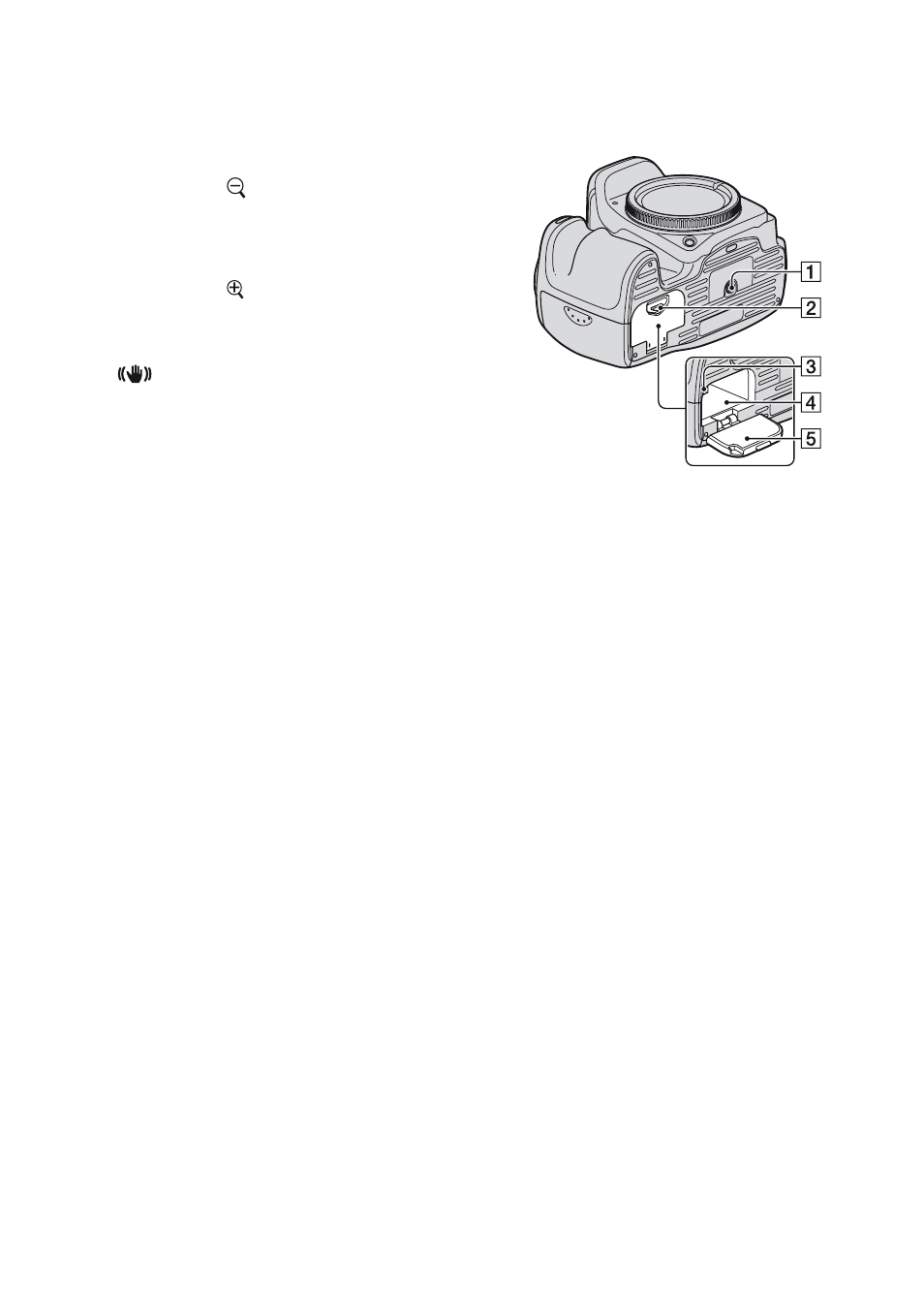
20
N For shooting: +/– (Exposure) button (37,
65)
For viewing:
(Reduce) button (72,
77)
O For shooting: AEL (AE lock) button
(Enlarge) button (77)
P Access lamp (
t
step 4 in “Read This
First”)
Q
(Super SteadyShot) switch (
t
step 5 in “Read This First”)
R CF card cover (
t
step 4 in “Read This
First”)
S VIDEO/USB jack (78, 108)
T CF card insertion slot (
t
step 4 in
“Read This First”)
U CF card eject lever (
t
step 4 in “Read
This First”)
A Tripod receptacle
• Use a tripod with a screw length of less than
5.5 mm (7/32 inch). You will be unable to
firmly secure the camera to tripods having
screws longer than 5.5 mm (7/32 inch), and
may damage the camera.
B Battery cover open lever (
t
step 1 in
“Read This First”)
C Lock lever (
t
step 1 in “Read This
First”)
D Battery insertion slot (
t
step 1 in
“Read This First”)
E Battery cover (
t
step 1 in “Read This
First”)
- DSC-H20 (149 pages)
- DSC-H20 (120 pages)
- DSC-U30 (84 pages)
- DSC-T200 (131 pages)
- DSC-T200 (40 pages)
- DSC-H2 (123 pages)
- DSC-M2 (19 pages)
- DSC-H2 (2 pages)
- DSC-T9 (111 pages)
- DSC-T9 (2 pages)
- DSC-P93 (132 pages)
- DSC-T1 (120 pages)
- DSC-T1 (10 pages)
- DSC-T1 (2 pages)
- DSC-V1 (132 pages)
- DSLR-A300X (167 pages)
- DSLR-A300X (1 page)
- DSC-P71 (108 pages)
- DSC-P31 (108 pages)
- DSC-T5 (2 pages)
- DSC-T5 (107 pages)
- DSC-M1 (19 pages)
- DSC-W230 (80 pages)
- DSC-W220 (129 pages)
- DSC-W220 (40 pages)
- DSC-W290 (145 pages)
- DSC-W290 (60 pages)
- DSC-S90 (103 pages)
- DSC-S60 (2 pages)
- DSC-S90 (2 pages)
- DSC-P8 (120 pages)
- DSC-HX1 (151 pages)
- DSC-HX1 (176 pages)
- DSC-H1 (107 pages)
- DSC-H1 (2 pages)
- DSC-U20 (1 page)
- DSC-U20 (108 pages)
- DSC-F88 (132 pages)
- DSC-P41 (124 pages)
- DSC-S40 (2 pages)
- DSC-S40 (91 pages)
- DSC-N1 (2 pages)
- DSC-N1 (132 pages)
- DSLR-A700P (179 pages)
- DSLR-A700P (19 pages)
