Sony DSLR-A100 User Manual
Page 126
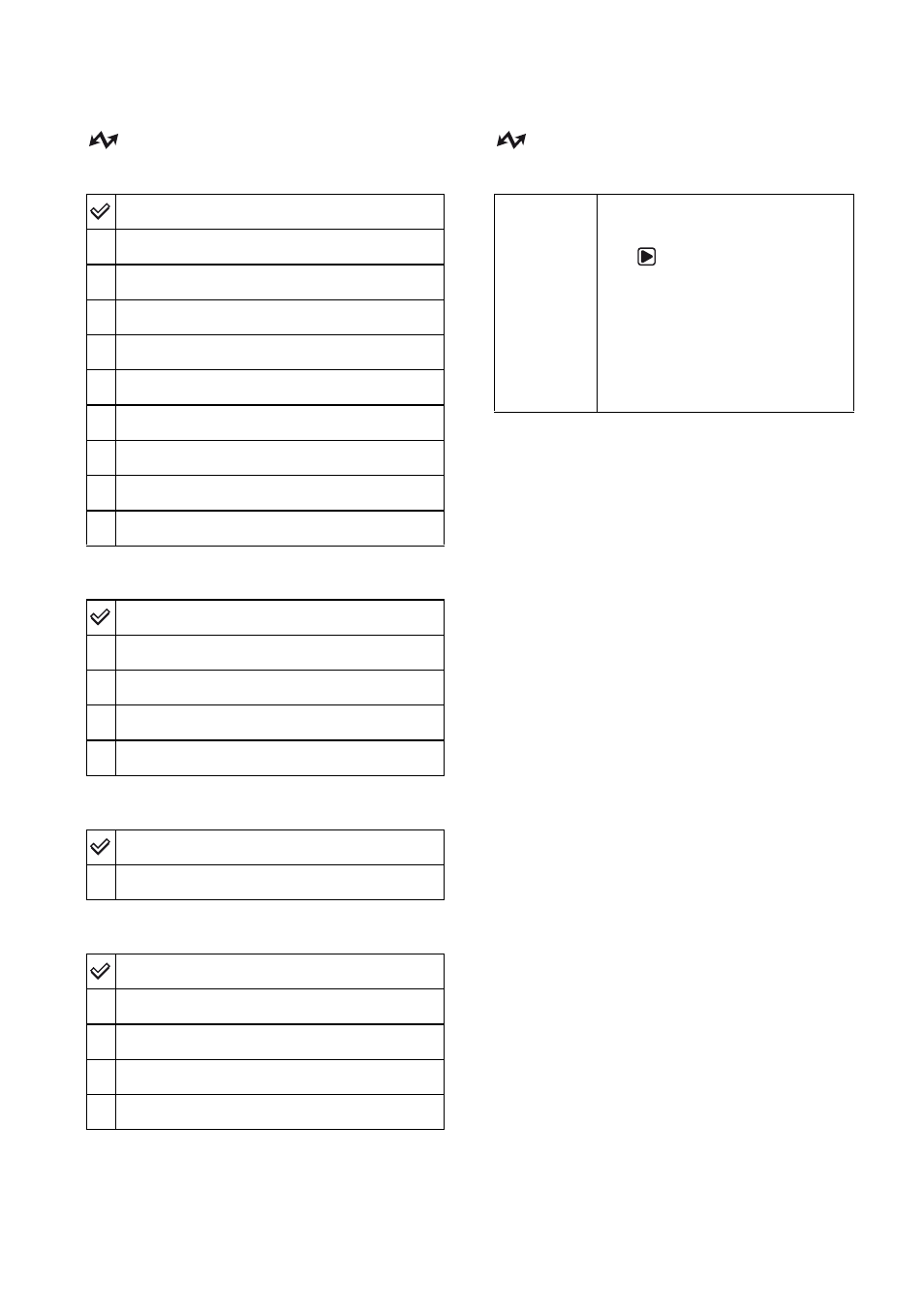
126
2 (Page 2)
[Paper size]
[Layout]
[Print quality]
[Data print]
3 (Page 3)
[DPOF Print]
Printer setup
9×13cm/3.5"×5"
Hagaki card
13×18cm/5"×7"
A4/8.5"Ч11"
2"Ч3" card
10×15cm
4"Ч6"
8"Ч10"
Letter
Printer setup
Borderless
1 image/sheet
2 image/sheet
4 image/sheet
Printer setup
Fine
Printer setup
Off
Date
File name
Date & name
Start
Prints the DPOF-marked
images that were specified in
the
Playback menu,
regardless of the image
currently displayed. The print
confirmation screen appears.
Pressing the center of the
controller starts the printing
operation.
See also other documents in the category Sony Cameras:
- DSC-H20 (149 pages)
- DSC-H20 (120 pages)
- DSC-U30 (84 pages)
- DSC-T200 (131 pages)
- DSC-T200 (40 pages)
- DSC-M2 (19 pages)
- DSC-H2 (2 pages)
- DSC-H2 (123 pages)
- DSC-T9 (111 pages)
- DSC-T9 (2 pages)
- DSC-P93 (132 pages)
- DSC-T1 (120 pages)
- DSC-T1 (10 pages)
- DSC-T1 (2 pages)
- DSC-V1 (132 pages)
- DSLR-A300X (167 pages)
- DSLR-A300X (1 page)
- DSC-P71 (108 pages)
- DSC-P31 (108 pages)
- DSC-T5 (2 pages)
- DSC-T5 (107 pages)
- DSC-M1 (19 pages)
- DSC-W220 (129 pages)
- DSC-W220 (40 pages)
- DSC-W230 (80 pages)
- DSC-W290 (60 pages)
- DSC-W290 (145 pages)
- DSC-S60 (2 pages)
- DSC-S90 (2 pages)
- DSC-S90 (103 pages)
- DSC-P8 (120 pages)
- DSC-HX1 (151 pages)
- DSC-HX1 (176 pages)
- DSC-H1 (2 pages)
- DSC-H1 (107 pages)
- DSC-U20 (108 pages)
- DSC-U20 (1 page)
- DSC-F88 (132 pages)
- DSC-P41 (124 pages)
- DSC-S40 (91 pages)
- DSC-S40 (2 pages)
- DSC-N1 (2 pages)
- DSC-N1 (132 pages)
- DSLR-A700P (179 pages)
- DSLR-A700P (19 pages)
