Sony DSLR-A100 User Manual
Page 138
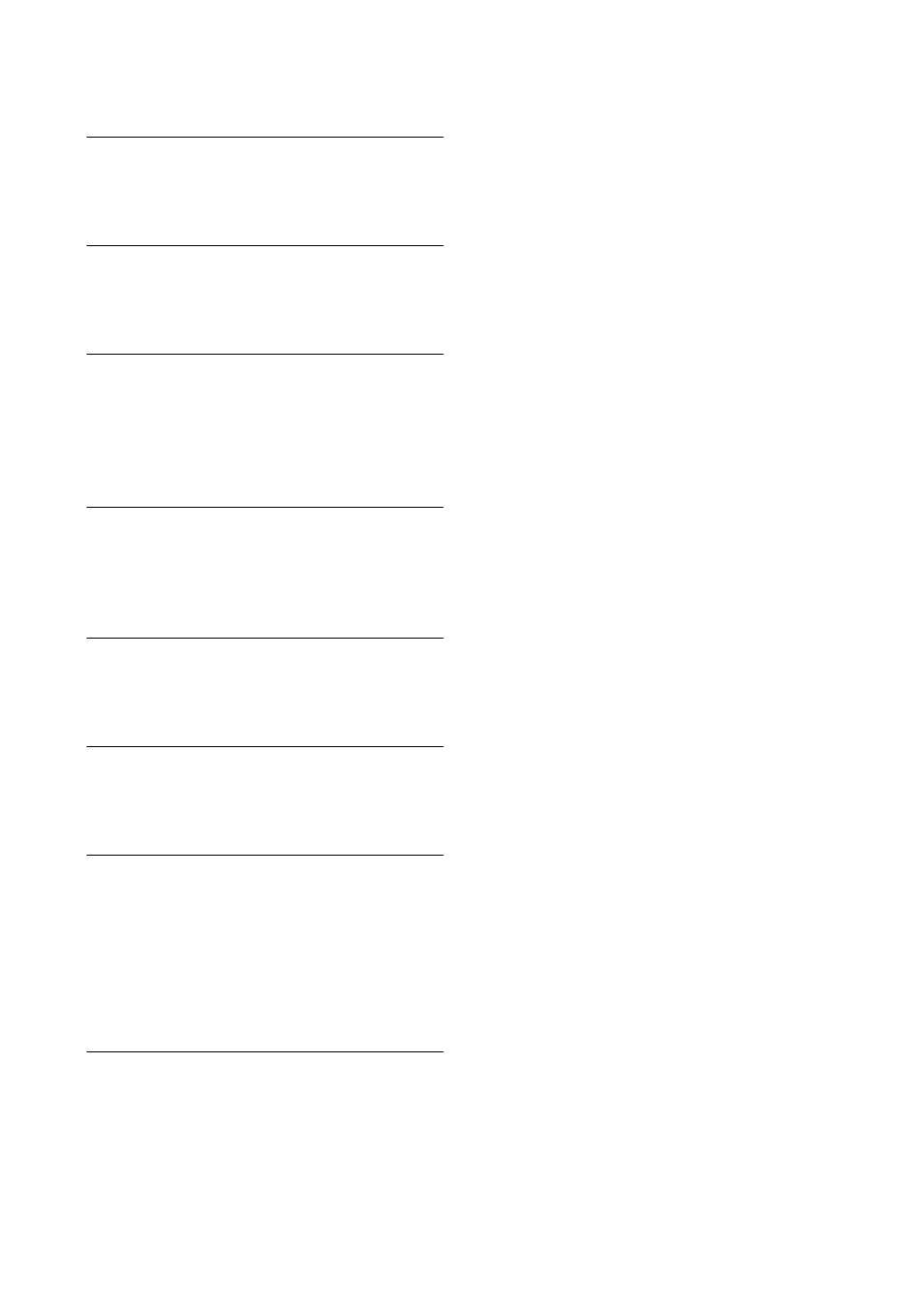
138
Image protected.
•
You tried to delete protected images.
Release the protection.
Unable to print.
•
You tried to mark RAW images with a
DPOF set mark.
Initializing
USB connection.
•
A USB connection has been
established. Do not disconnect the USB
cable.
USB connection error
•
A USB connection cannot be
established. Disconnect the USB cable
and connect it again.
Error. Check printer.
•
There is a problem with the printer, such
as a paper out condition.
Printing canceled.
•
The print job was canceled. Disconnect
the USB cable or turn the camera off.
Camera overheating.
Allow it to cool.
•
The camera has become hot because
you have been shooting continuously.
Turn the power off. Cool the camera and
wait until the camera is ready to shoot
again.
System error.
CAMERA ERROR CODE=ssss (s
is a number or letter of the alphabet)
•
Turn the power off, remove the battery
pack, then re-insert it. If the message
appears frequently, consult your Sony
dealer or local authorized Sony service
facility.
- DSC-H20 (149 pages)
- DSC-H20 (120 pages)
- DSC-U30 (84 pages)
- DSC-T200 (40 pages)
- DSC-T200 (131 pages)
- DSC-H2 (123 pages)
- DSC-M2 (19 pages)
- DSC-H2 (2 pages)
- DSC-T9 (111 pages)
- DSC-T9 (2 pages)
- DSC-P93 (132 pages)
- DSC-T1 (120 pages)
- DSC-T1 (10 pages)
- DSC-T1 (2 pages)
- DSC-V1 (132 pages)
- DSLR-A300X (1 page)
- DSLR-A300X (167 pages)
- DSC-P71 (108 pages)
- DSC-P31 (108 pages)
- DSC-T5 (2 pages)
- DSC-T5 (107 pages)
- DSC-M1 (19 pages)
- DSC-W230 (80 pages)
- DSC-W220 (129 pages)
- DSC-W220 (40 pages)
- DSC-W290 (60 pages)
- DSC-W290 (145 pages)
- DSC-S60 (2 pages)
- DSC-S90 (2 pages)
- DSC-S90 (103 pages)
- DSC-P8 (120 pages)
- DSC-HX1 (151 pages)
- DSC-HX1 (176 pages)
- DSC-H1 (107 pages)
- DSC-H1 (2 pages)
- DSC-U20 (108 pages)
- DSC-U20 (1 page)
- DSC-F88 (132 pages)
- DSC-P41 (124 pages)
- DSC-S40 (2 pages)
- DSC-S40 (91 pages)
- DSC-N1 (132 pages)
- DSC-N1 (2 pages)
- DSLR-A700P (179 pages)
- DSLR-A700P (19 pages)
