Sony DSLR-A100 User Manual
Page 133
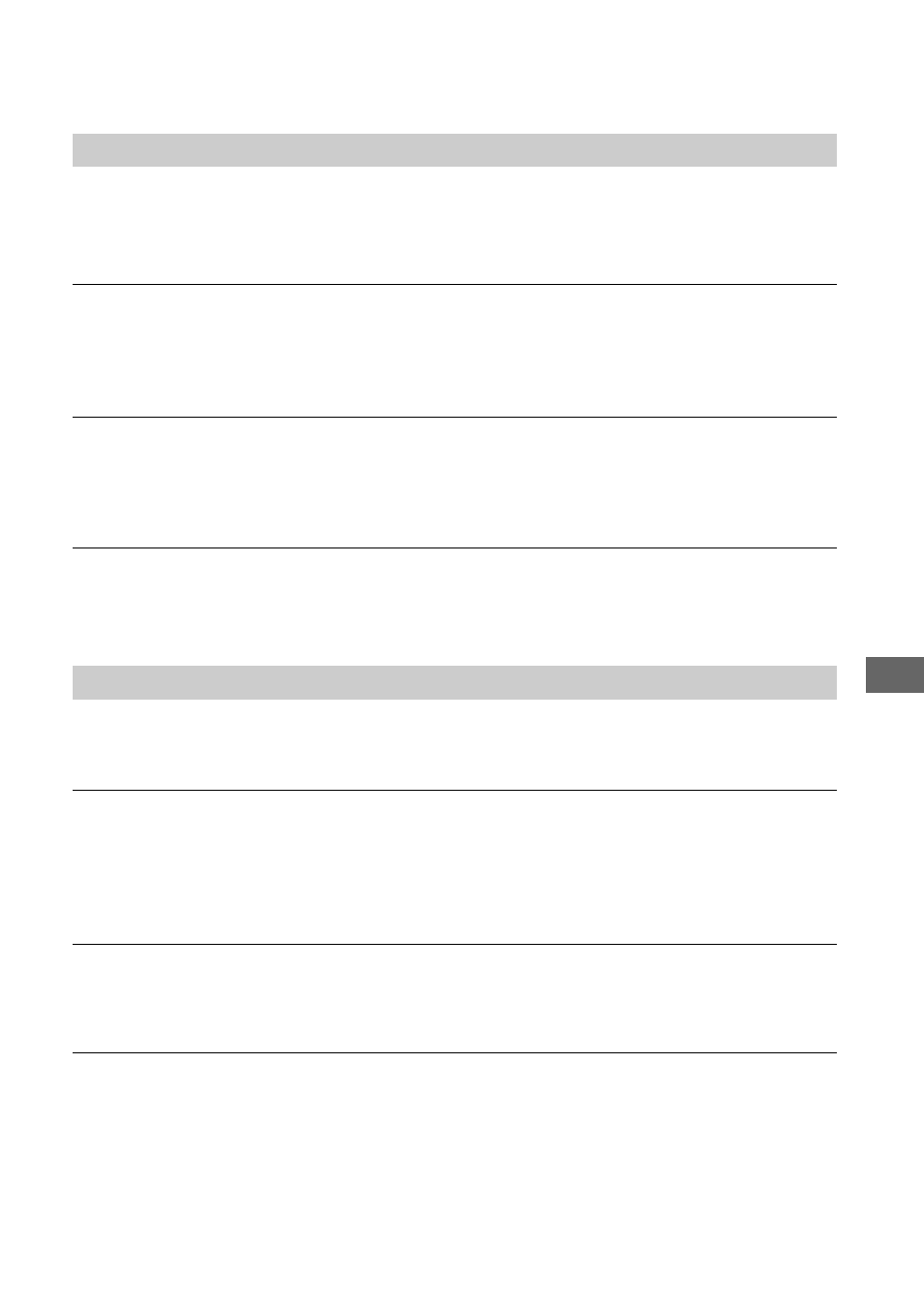
133
Tr
ou
bl
es
ho
ot
in
g
Images are not displayed correctly.
•
Make sure the folder of the images is registered in “Viewed folders”. If the images are not
displayed even if the folder is registered in “Viewed folders”, update the database (page 118).
You cannot find images imported.
•
Look in the “My Pictures” folder.
•
If you have changed the default settings, refer to “Changing the “Folder to be imported”” on
page 118 and check what folder is used for importing.
You want to change the “Folder to be imported”.
•
Access the “Import Settings” screen to change “Folder to be imported”. You can specify a
different folder after using “Picture Motion Browser” to register it in “Viewed folders”
(page 118).
All imported images are displayed on the calendar with the date January 1.
•
The date has not been set on the camera. Set the date on the camera (page 99,
t
step 3 in
“Read This First”).
Cannot insert a “Memory Stick Duo”.
•
Use the Memory Stick Duo Adaptor for CF slot, then insert it (
t
step 4 in “Read This First”).
Cannot record on a “Memory Stick Duo”.
•
You are using the “Memory Stick Duo” with the write-protect switch, and the switch is set to
the LOCK position. Set the switch to the recording position (page 139).
•
The “Memory Stick Duo” is full. Delete unnecessary images (page 88,
t
step 6 in “Read
This First”).
Cannot format a “Memory Stick Duo”.
•
You are using the “Memory Stick Duo” with the write-protect switch, and the switch is set to
the LOCK position. Set the switch to the recording position (page 139).
You have formatted a “Memory Stick Duo” by mistake.
•
All the data on the “Memory Stick Duo” is deleted by formatting. You cannot restore it. We
recommend that you set the write-protect switch on the “Memory Stick Duo” to the LOCK
position to prevent accidental erasure (page 139).
Picture Motion Browser
“Memory Stick Duo”
