Supported paper sizes – HP Laserjet p1606dn User Manual
Page 47
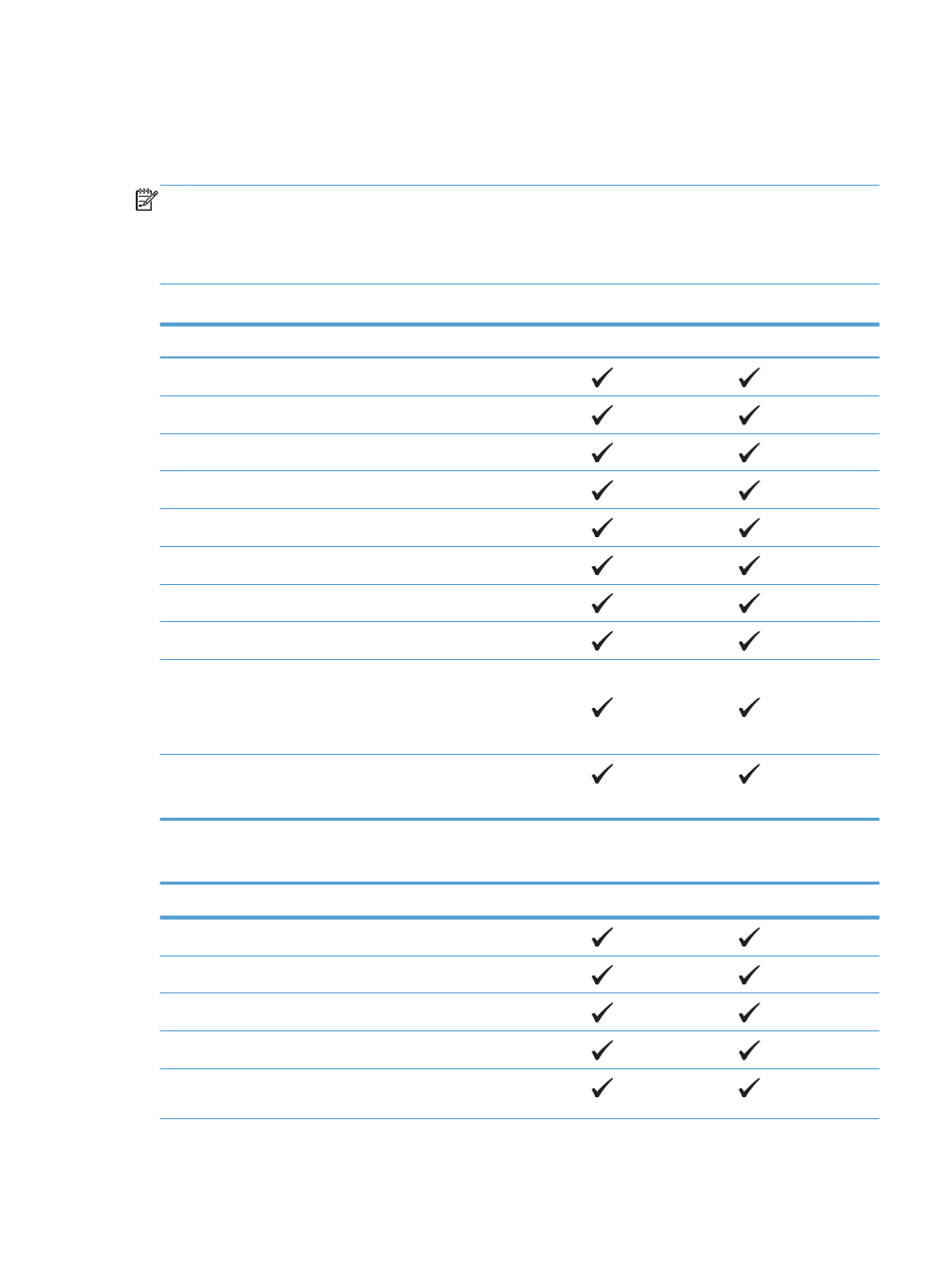
Supported paper sizes
This product supports various paper sizes, and it adapts to various media.
NOTE:
To obtain best print results, select the appropriate paper size and type in your print driver
before printing.
The printer driver only supports certain media sizes for automatic duplexing. Use the manual duplexing
procedure for media sizes not available in the printer driver.
Table 5-1
Supported paper and print media sizes
Size
Dimensions
Main-input tray
Priority input slot
Letter
216 x 279 mm (8.5 x 11 in)
Legal
216 x 356 mm (8.5 x 14 in)
A4
210 x 297 mm (8.27 x 11.69 in)
Executive
184 x 267 mm (7.25 x 10.5 in)
8.5 x 13
216 x 330 mm (8.5 x 13 in)
A5
148 x 210 mm (5.83 x 8.27 in)
A6
105 x 148 mm (4.13 x 5.83 in)
B5 (JIS)
182 x 257 mm (7.17 x 10.12 in)
16k
184 x 260 mm (7.24 x 10.23 in)
195 x 270 mm (7.68 x 10.62 in)
197 x 273 mm (7.75 x 10.75 in)
Custom
Minimum: 76 x 127 mm (3 x 5 in)
Maximum: 216 x 356 mm (8.5 x 14.0 in)
Table 5-2
Supported envelopes and postcards
Size
Dimensions
Main-input tray
Priority input slot
Envelope #10
105 x 241 mm (4.13 x 9.49 in)
Envelope DL
110 x 220 mm (4.33 x 8.66 in)
Envelope C5
162 x 229 mm (6.93 x 9.84 in)
Envelope B5
176 x 250 mm (6.7 x 9.8 in)
Envelope
Monarch
98 x 191 mm (3.9 x 7.5 in)
ENWW
Supported paper sizes
35
