Plan plate layout – Bio-Rad Bio-Plex Pro™ Rat Cytokine, Chemokine, and Growth Factor Assays User Manual
Page 10
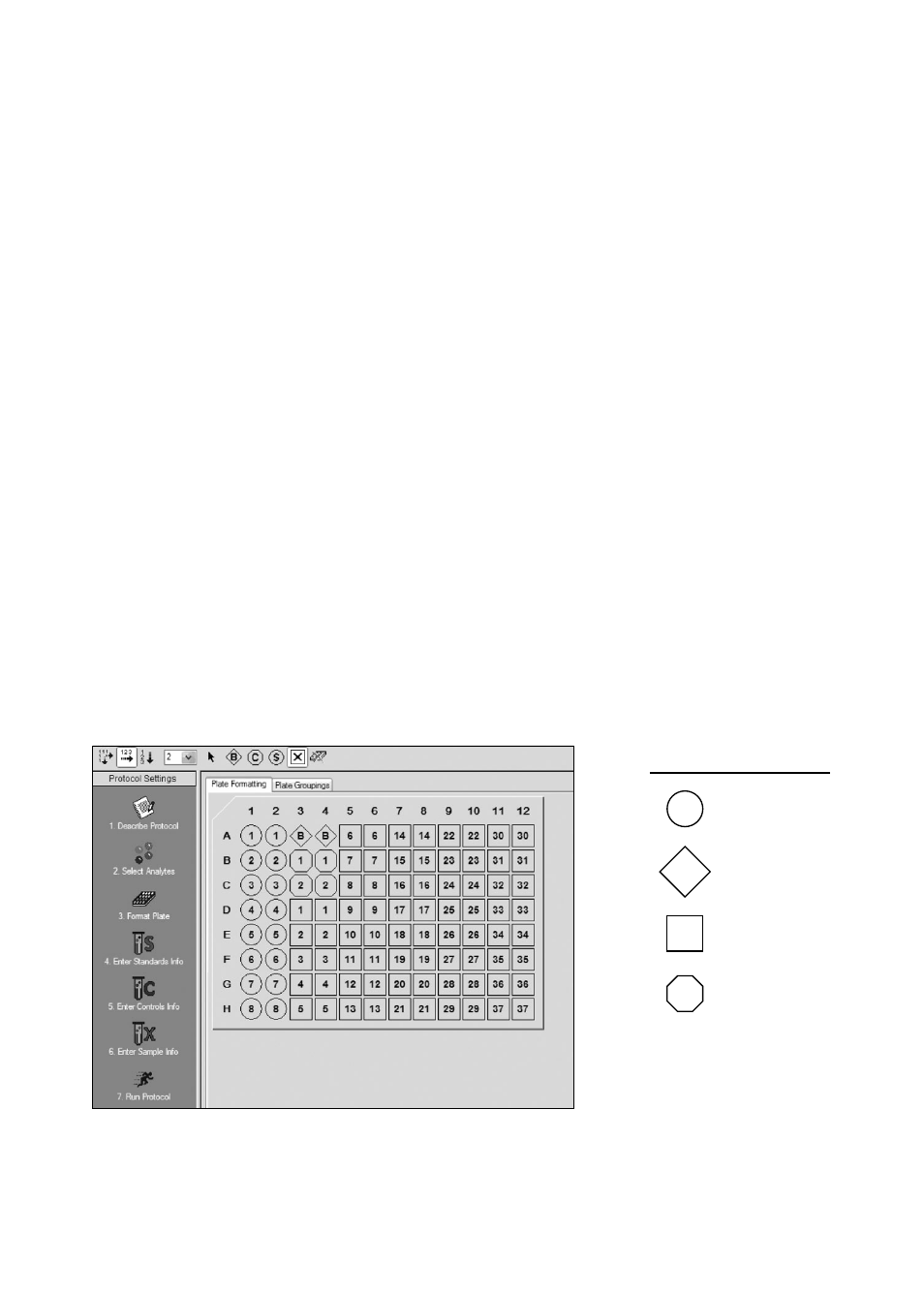
8
1. Plan Plate Layout
Prior to running the assay, determine the total number of wells in the
experiment using the Plate Layout Template on page 40 or the Plate
Formatting tab in Bio-Plex Manager
™
. A suggested plate layout is shown
in Figure 2, with all conditions in duplicate.
1. Assign standards to columns 1 and 2, with the highest
concentration in row A and the lowest concentration in row H.
2. Assign the blank to wells A3 and A4. The blank should consist of your
chosen standard diluent. Note that Bio-Plex Manager automatically
subtracts the blank (B) MFI value from all other assay wells.
3. User-defined controls are assigned to wells in columns 3 and 4.
4. The remainder of the plate is available for samples.
5. Once the total number of wells is known, you can calculate the
required volumes of beads, detection antibody, and streptavidin-PE.
Use Tables 10–14, 18–22, and 23, respectively, or the Calculation
Worksheet on page 41.
Legend
S Standard
B Blank
X Samples
C Controls
Fig. 2. Suggested plate layout. For detailed instructions on
plate formatting in Bio-Plex Manager, see section 8.
