Bio-Rad Sequi-Gen GT Sequencing Cell User Manual
Page 24
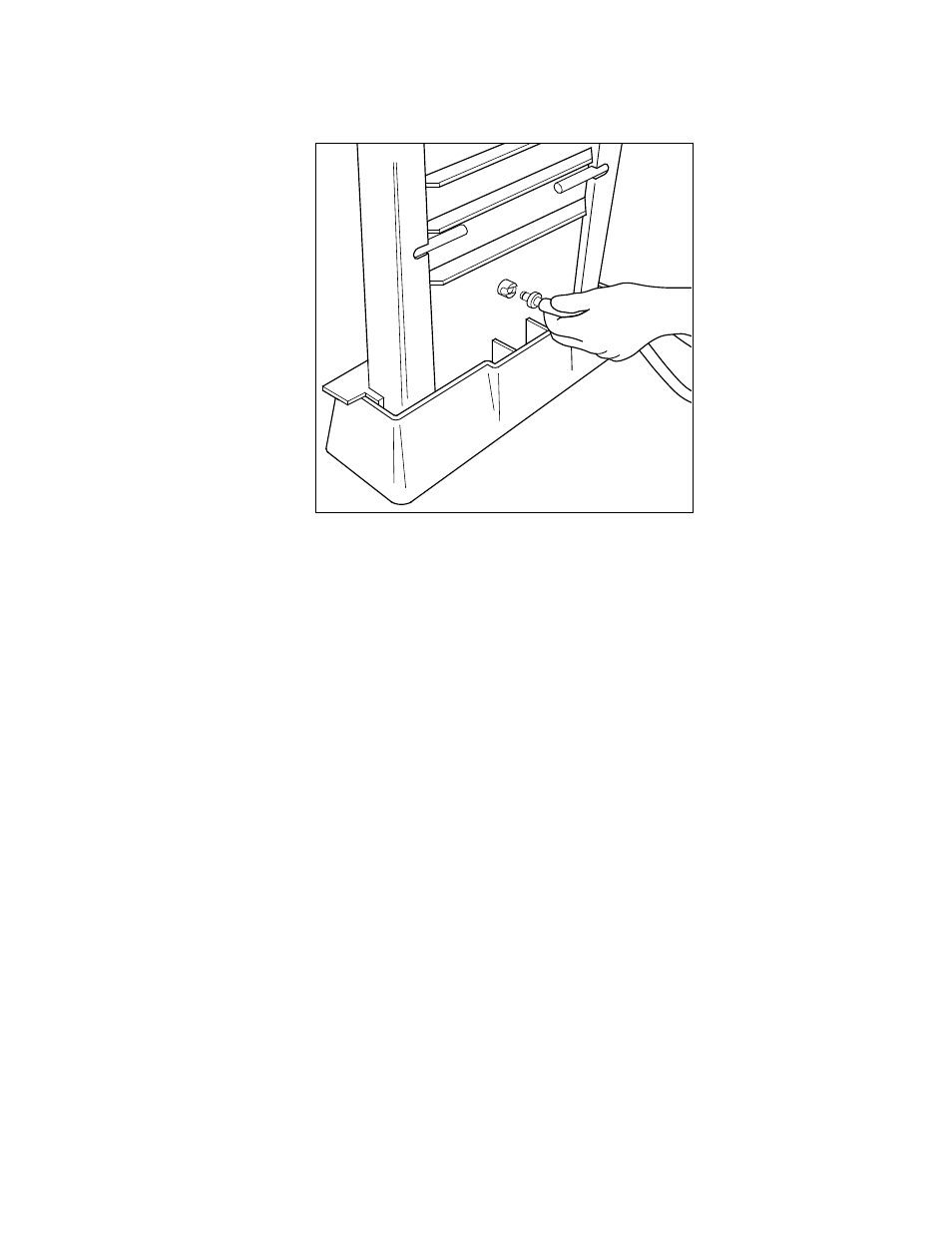
Fig. 4.10. Inserting the drain port connector for upper buffer chamber drainage.
2. After the upper buffer chamber is emptied to the level of the drain port, pull out the
stabilizer bar, and remove the IPC assembly. Blot the bottom edge of the IPC assembly
onto absorbent paper before removing it to a nearby sink.
3. Carefully pour the remaining upper buffer out of the IPC assembly into a sink. Slowly and
carefully pour the lower buffer contained in the universal base into the appropriate sink
or container.
Caution: Never store buffers in an IPC. Never add buffer to an IPC unless the clamps are
in place. The lever clamps provide the necessary force to keep the static head pressure of
the upper buffer from straining the adhesive bond.
4. Remove the clamps from the IPC assembly by first pulling the levers away from the IPC
and then sliding the clamps off the IPC assembly.
• Place the Sequi-Gen GT cell flat on a bench with the outer glass plate facing up.
• Carefully separate the glass plates by pulling up gently near the top of the outer plate.
• After the plates begin separating, carefully determine to which plate the gel is sticking
(the gel should stick to the short (inner, bonded) glass plate on the IPC).
5. When the gel is secured onto one glass plate, carefully place a piece of filter paper
(catalog number 165-0921 ) onto the gel surface. Press firmly on the filter paper to make
the gel adhere.
6. Trim around the filter paper with a razor blade or scissors to remove any excess gel.
• Remove the filter paper and gel by lifting up one end of the filter paper and carefully
peeling the gel off the plate.
• Place the gel, filter paper side down, on the bench and cover it with a piece of plastic
wrap. Use a razor blade or scissors to trim away any excess plastic wrap.
7. The gel is now ready for drying, autoradiography, and interpretation of results. Refer to
Section 7.3 for gel drying and autoradiography procedures.
21
