Bio-Rad PROTEAN Plus Dodeca Cell User Manual
Page 8
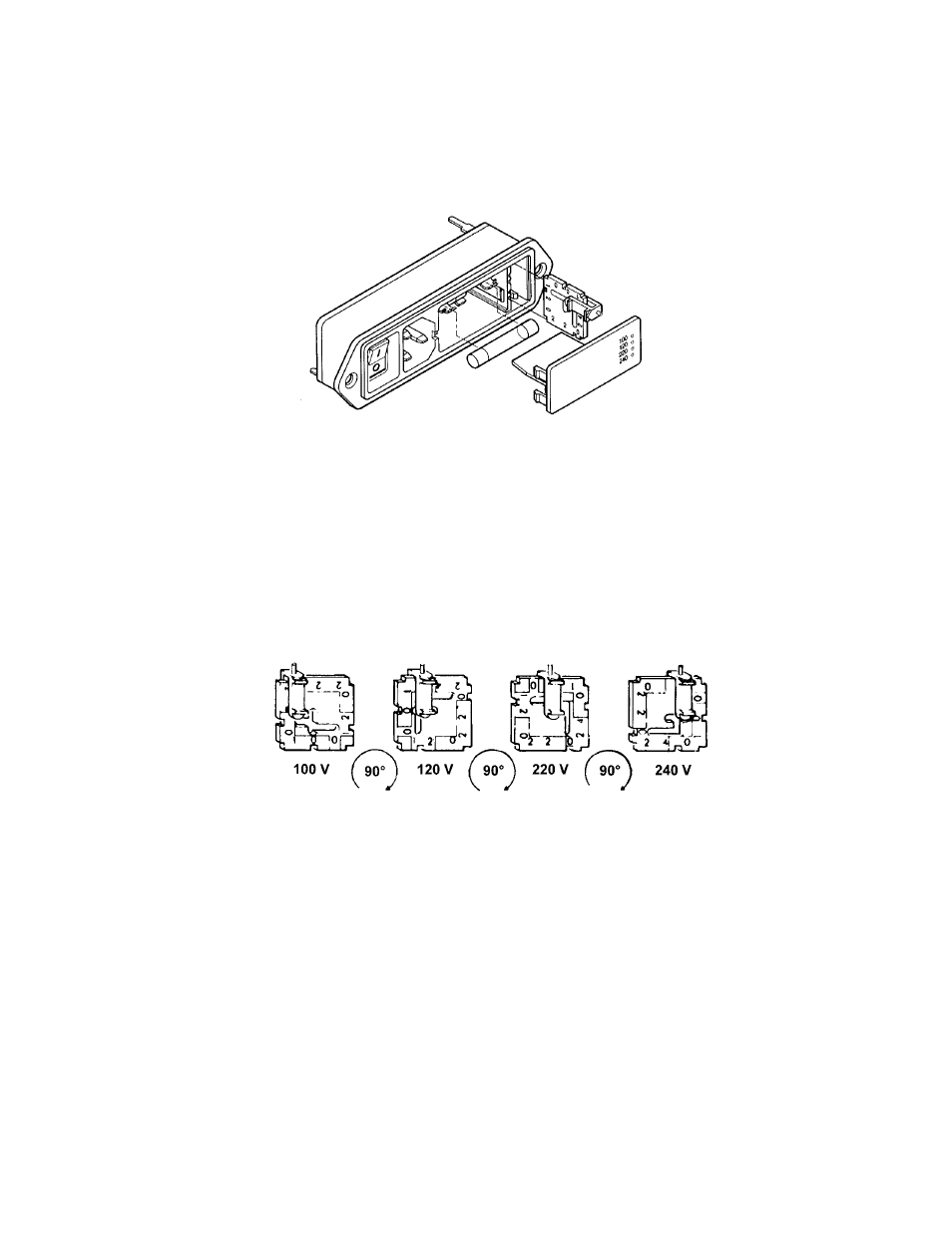
Prior to connecting the power cord to the power entry module and wall outlet, verify that the
voltage indicated on the power entry module matches your line voltage. If it does not, follow this
procedure to make the conversion.
Using a screwdriver or similar tool, pry open the fuse holder cover. If necessary, replace
the fuses with ones having the correct current rating. For 100 V and 120 V operation, ensure
that two 0.25 A fuses are inserted in the upper and lower fuse holders. For 220 V and 240 V
operation, insert two 0.125 A fuses into the fuse holders.
Pull the voltage selector card located at the end opposite the power switch straight
out from the housing. Do not damage the plastic indicator pin or the metal contacts on
the selector card. The indicator pin can be moved across the slot located on the voltage
selector card. To set the required operating voltage of the pump, orient the selector card
so that the desired voltage is readable at the bottom. Orient the indicator pin to point
upwards when desired voltage is readable at the bottom.
The indicator pin must slide into the notch located on the outside edge of the voltage
selection card. Insert voltage selector card into the housing, with the edge specifying desired
voltage first and the printed side facing the on/off switch. Replace the cover, and verify that
the indicator pin shows the desired voltage.
2.3.2 Operation
To operate the Buffer Recirculation Pump, plug the pump into an appropriate grounded
power source.
The pump is shipped with tubing attached. Note the specified direction of the pump
outlet tubing flow. Connect the pump outlet tubing to the Dodeca Cell buffer inlet, found on
the back of the Dodeca Cell. (Refer to diagram on page 3.) Connect the other end, the pump
inlet tubing, to the buffer exhaust tube on the lid of the Dodeca Cell. Set the dial to 100 (max-
imum flow rate).
6
