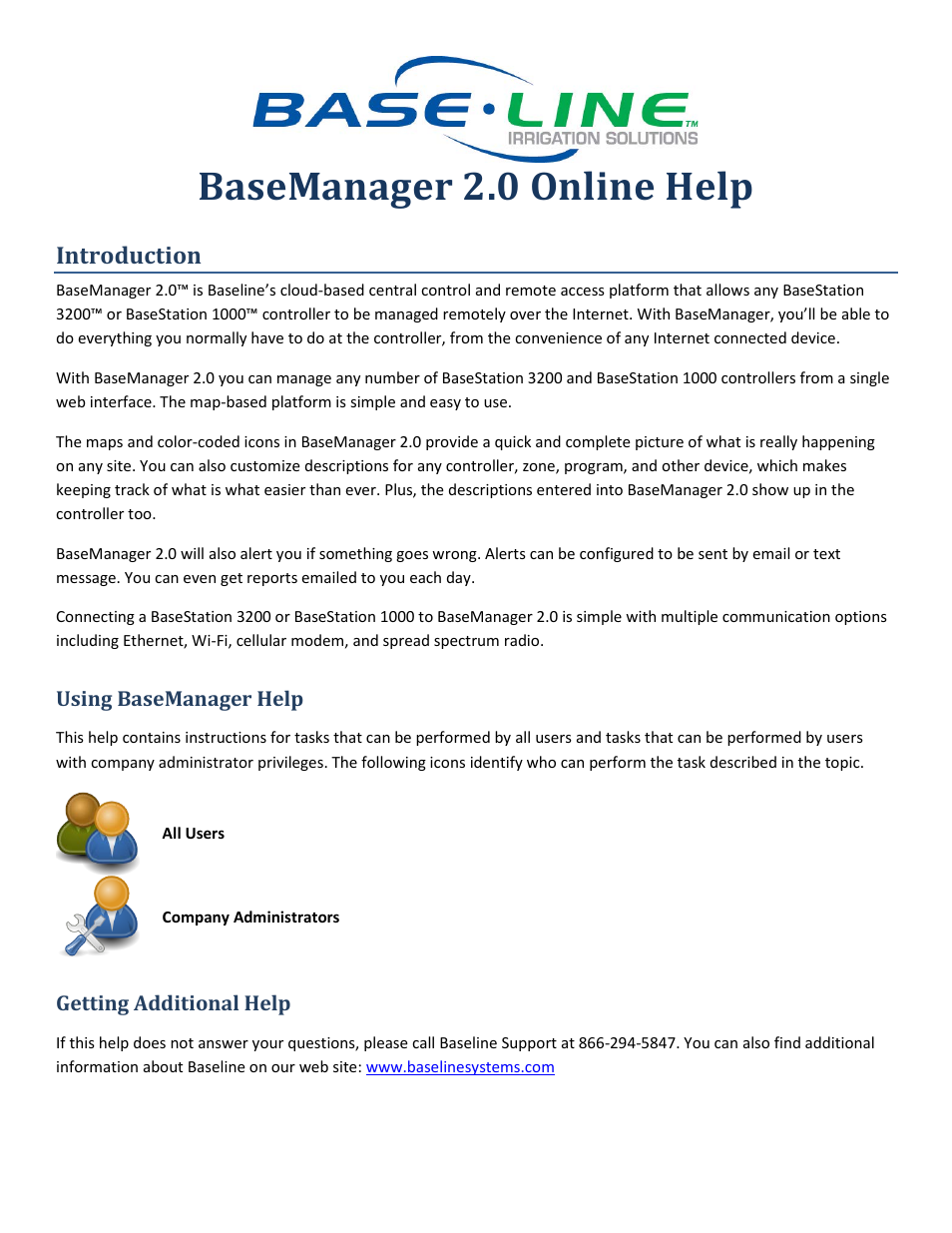Baseline Systems BaseManager 2.0 User Manual
Basemanager 2.0 online help, Introduction
Table of contents
Document Outline
- Introduction
- Managing Your BaseManager Account
- Working with Your Company Information
- Working with Controller Information
- Working with User Information
- Managing Your User Account Settings
- Working with Alerts & Reports
- Configuring Your Controller in BaseManager
- Editing Controller Details
- Adding Zones
- Adding Moisture Sensors
- Adding Flow Meters
- Adding Master Valve Decoders
- Adding Temperature Sensors
- Adding Event Switches
- Assigning Mainlines (BaseStation 3200 Controller)
- Assigning Points of Connection (BaseStation 3200 Controller)
- Assigning Points of Connection (BaseStation 1000 Controller)
- Adding Programs
- Changing Program Settings (BaseStation 3200 Controller)
- Changing Program Settings (BaseStation 1000 Controller)
- Working with the BaseManager Map
- Operating Your Controller from BaseManager
- Setting a Rain Delay for the Controller
- Turning Off a Rain Delay
- Setting a Global Rain Delay
- Turning Off a Global Rain Delay
- Viewing Controller Messages
- Updating the Controller’s Status
- Testing a Device
- Displaying a Graph for a Device
- Manually Running a Zone
- Manually Starting a Program
- Manually Stopping a Program
- Generating a Graph for a Program
- Learning Flow for Zones
- Tips for Using Quick View
- Tips for Using LiveView