Installing the basestation 1000 enclosure, C-series wall mount cabinets, Connecting power and ground – Baseline Systems BaseStation 1000 User Manual
Page 26: X/xs-series wall mount cabinets, X / xs-series wall mount cabinets
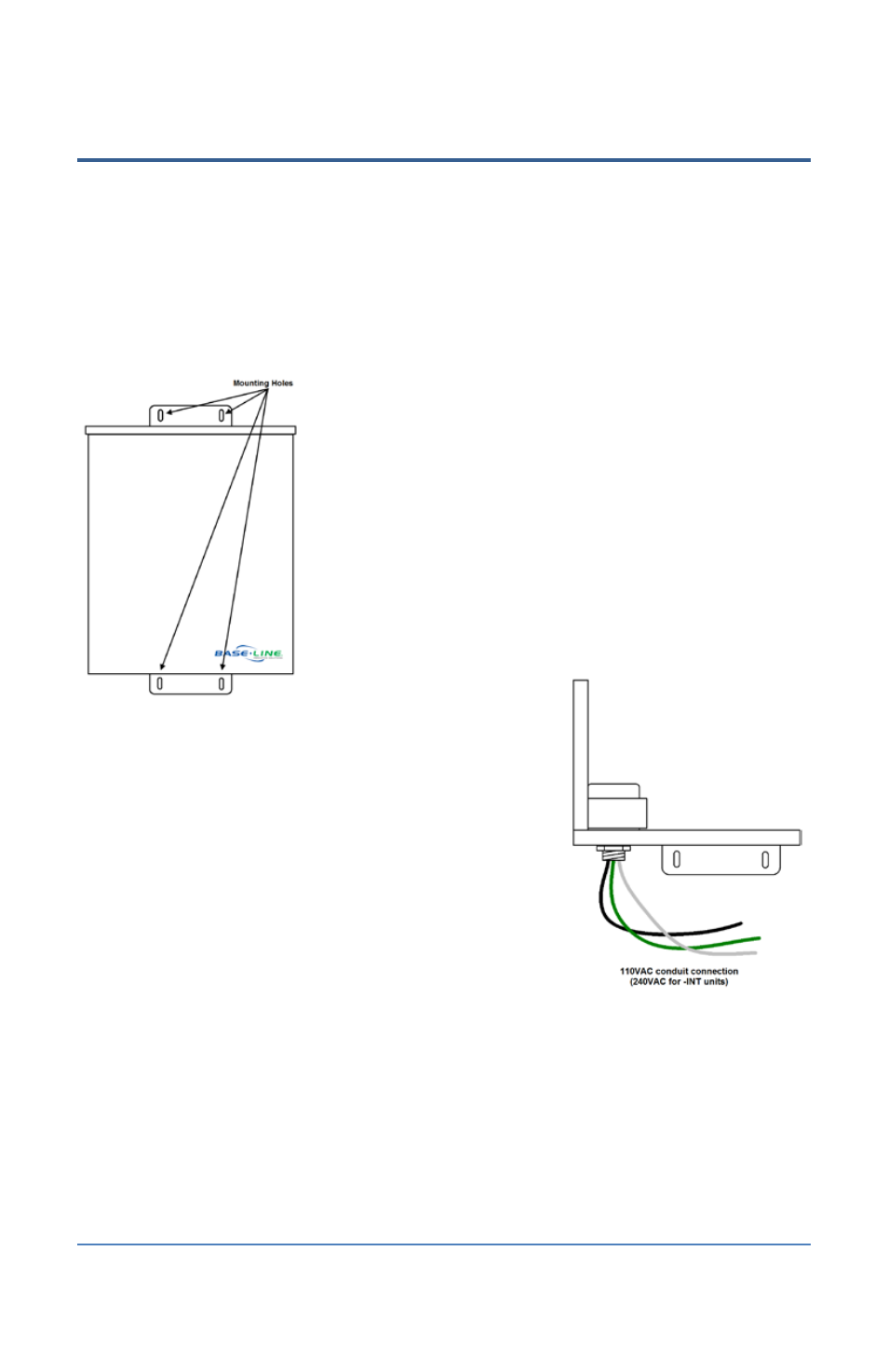
BaseStation 1000 Irrigation Controller Manual
Installing the BaseStation 1000 Enclosure
This section covers the basic installation of the various enclosures for the BaseStation 1000
controller.
C-Series Wall Mount Cabinets
The C-series wall mount cabinet is designed for outdoor or indoor wall or pole mounting. The
cabinet features four screw or bolt mounting holes on tabs above and below the controller chassis
as shown below:
The screw holes are approximately ¼ inch x 1/3 inch, and are
located 3 inches apart.
If you mount the cabinet outdoors on a pole or post, make sure
that the location does not receive direct spray from sprinkler
heads or other water sources.
For detailed dimensions and installation drawings, please visit the
Resource Library on the Baseline web site.
Connecting Power and Ground
All C-series Wall Mount 1000 controllers ship with a
conduit-ready ½ inch male exposed thread connection point as
shown in the diagram.
Make all AC power connections in an approved electrical
connection junction box, in accordance with all local electrical
codes.
Wire nuts for AC power connections are provided.
Make sure the cabinet is grounded to the case ground lug.
X/XS-Series Wall Mount Cabinets
The X and XS series Wall Mount cabinets are designed for outdoor or indoor wall or post mounting.
The cabinet features a center located key-hole main mounting screw assembly for easy mounting,
plus an additional center mounted hole as indicated in the diagram below. The X and XS cabinets
feature a ¼ inch air gap between the chassis and the mounting surface – this reduces long term risk
of water incursion or ice-dam buildup during inclement weather.
For security purposes, all mounting screw heads are protected behind the locked front cover,
making theft or vandalism materially more difficult.
Page 20
