Testing air temperature sensors, Testing the two-wire – Baseline Systems BaseStation 1000 User Manual
Page 107
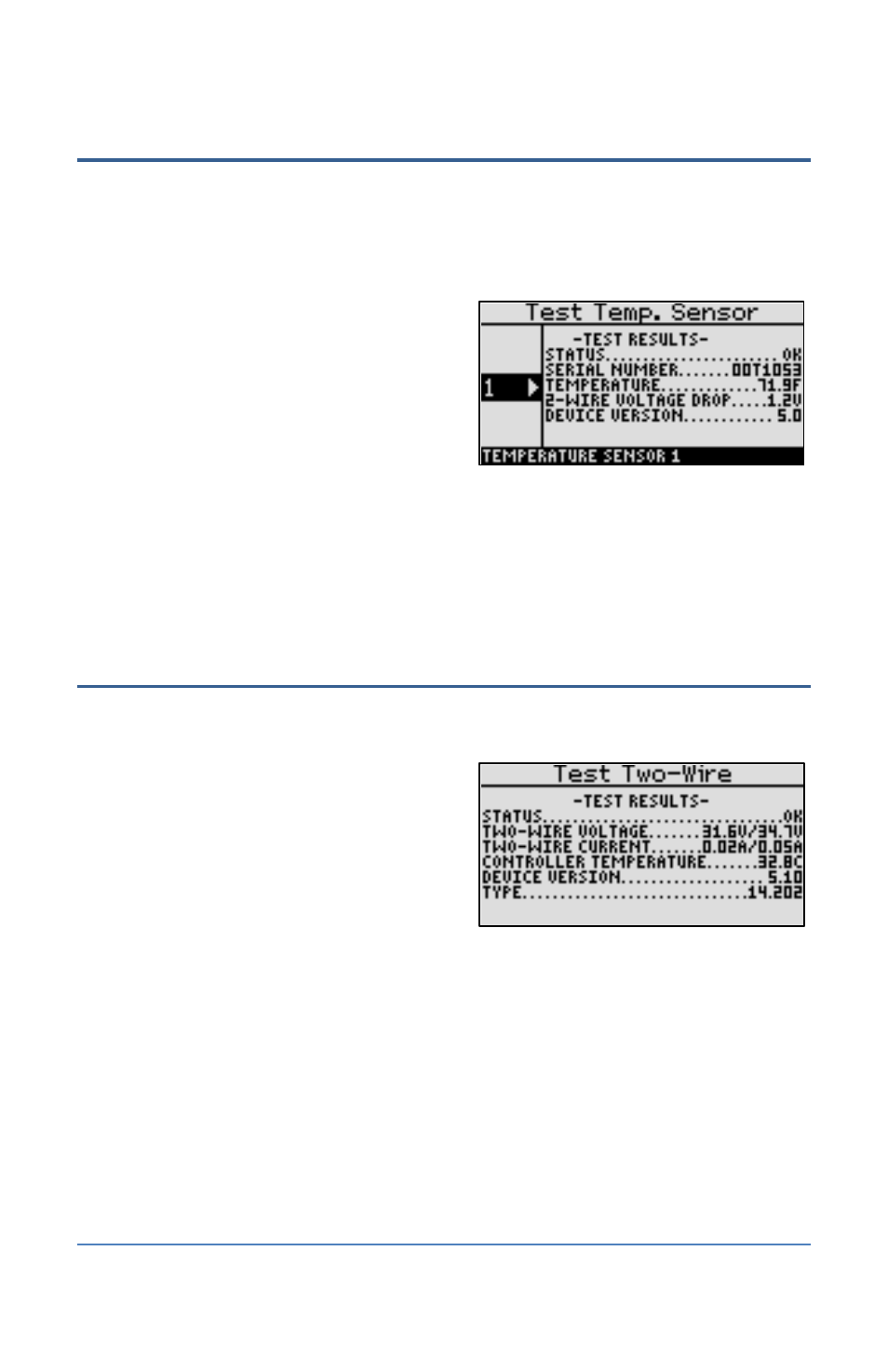
BaseStation 1000 Irrigation Controller Manual
Testing Air Temperature Sensors
1. Press the Test button. The Test menu displays.
2. Press the or button to highlight the Test Temp. Sensor option, and then press the OK
button. The Test Temp. Sensor screen displays.
3. Press the or button to select the air temperature sensor number that you want to test.
4. Press the OK button to test the air
temperature sensor.
This test returns the status of the device, the
device serial number, the air temperature,
the two-wire voltage drop, and the version of
the device. If any zones or programs are
running when the test is activated, watering
will pause for 10 minutes.
5. Repeat steps 3 and 4 until you have tested all the air temperature sensors that you wish to
test.
6. When you have finished viewing the test results, press the RUN button to return to the Run
menu.
Testing the Two-Wire
1. Press the Test button. The Test menu displays.
2. Press the or button to highlight the Test Two-Wire option, and then press the OK
button. The Test Two-Wire screen indicates
that the test is in progress.
The test results display on the screen.
Page 101
