B&G RemoteVision User Manual
Page 28
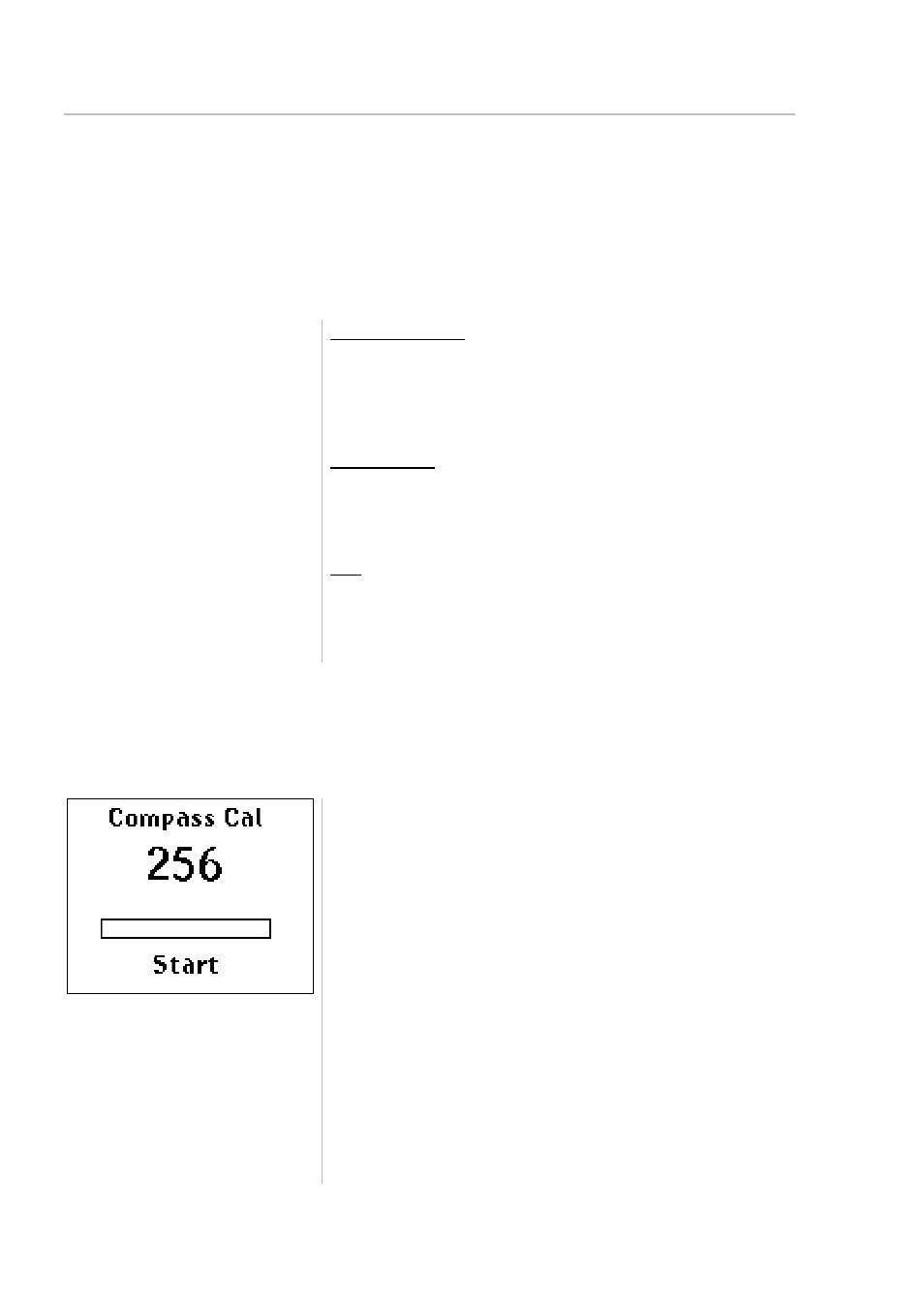
RemoteVision User Manual
Operation
HB-0913-02
24
COMPASS CALIBRATION
The internal fluxgate compass requires calibration for different battery types,
when replacing batteries it is recommended that a compass swing is carried out
to maximise the accuracy of the readings.
Entering the Compass Setup pages
Power on the RemoteVision whilst holding the NavStick UP, this puts the unit into
Compass setup mode.
Swing Compass
Selects the Compass Swing page and allows you to
calibrate the compass readings to correct for
magnetic deviation caused by the batteries.
Reset Swing
Deletes any existing compass swing data – this is
recommended when you change the batteries.
Exit
Exits the Compass Setup page and restarts the
RemoteVision
Swinging the Compass
This procedure is used to correct for errors in the heading data caused by the
magnetic properties of the batteries and electronics.
Wait for the compass to settle (this is indicated on the
screen).
Select “Start” and slowly rotate the compass until
either Pass or Fail is indicated, usually two full
rotations.
Click the NavStick Left to return to Compass Setup
menu. You may cancel at any time by clicking stop.
If the compass fails the test ensure you have not tried
to swing the unit close to a large magnetic item (e.g.
on the chart table above tools, binoculars etc.) and re-
swing the compass as above.
After completing the swing successfully select “Exit” in
the compass menu to restart the RemoteVision.
