B&G RemoteVision User Manual
Page 13
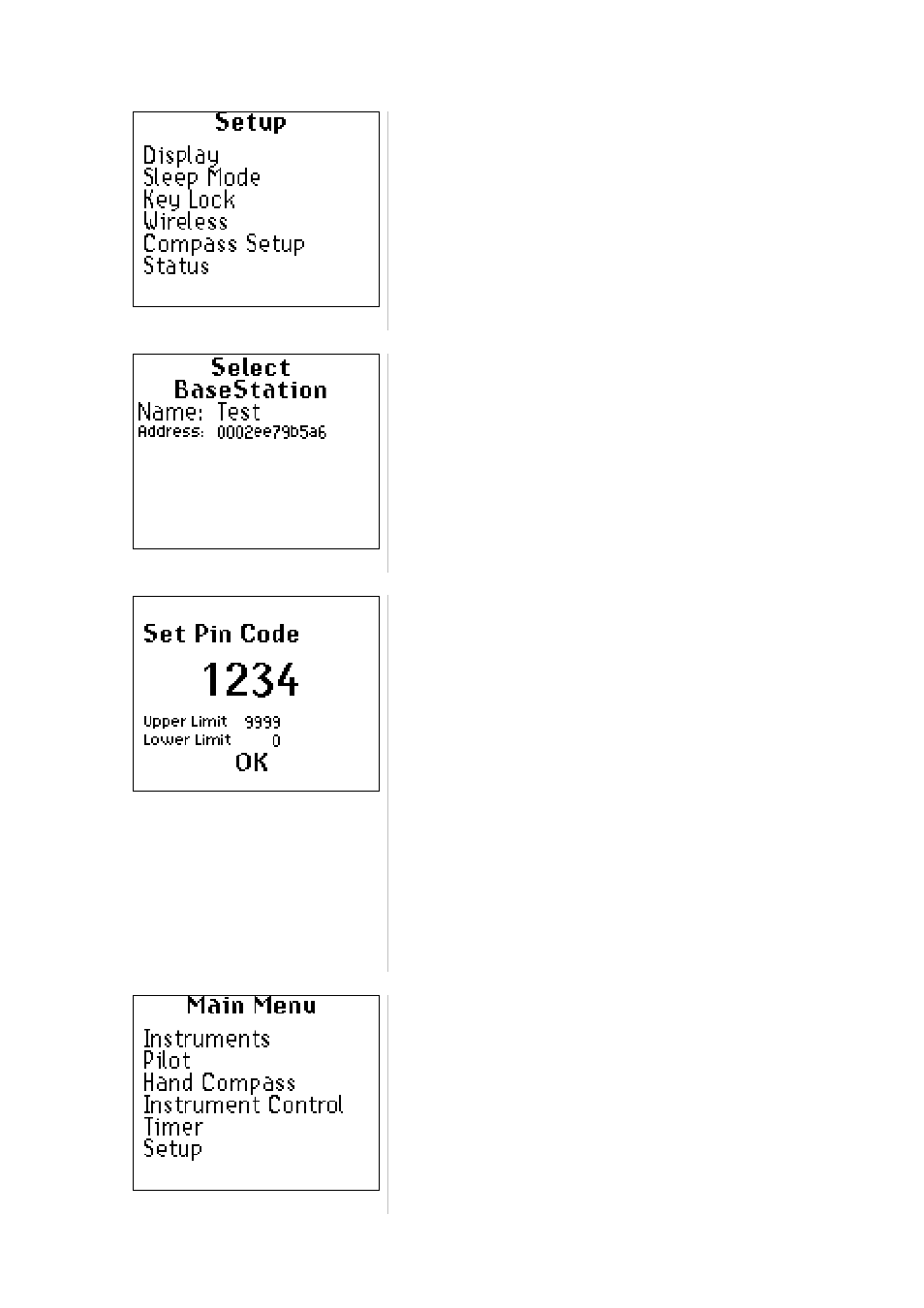
RemoteVision User Manual
Operation
HB-0913-02
9
Completing the Pairing
Whilst the Wireless Port is “visible” it is necessary to
select “Pair Device” on the RemoteVision, this is
found under Setup – Wireless – Pair Device.
After selecting Pair Device there will be a short delay
while the RemoteVision searches for Wireless Ports in
range. After this period the unit should report “Device
Found”, followed by the details of your Wireless Port.
Select your Wireless Port from the list (there will
usually only be one on the list) by pressing the
NavStick. You will be prompted to enter your PIN
code, enter the same PIN for the Wireless Port
(above).
Numeric values are entered using the NavStick:
• Highlight the number field to edit using up/down on
the NavStick
• Press Enter to enable editing
• Select the figure to edit using left/right on the
NavStick
• Alter the figure selected using up/down on the
NavStick
• When complete confirm by clicking the NavStick
inwards
Once you have confirmed the PIN the unit should
connect and display the full Main Menu after a short
delay.
