B&G RemoteVision User Manual
Page 23
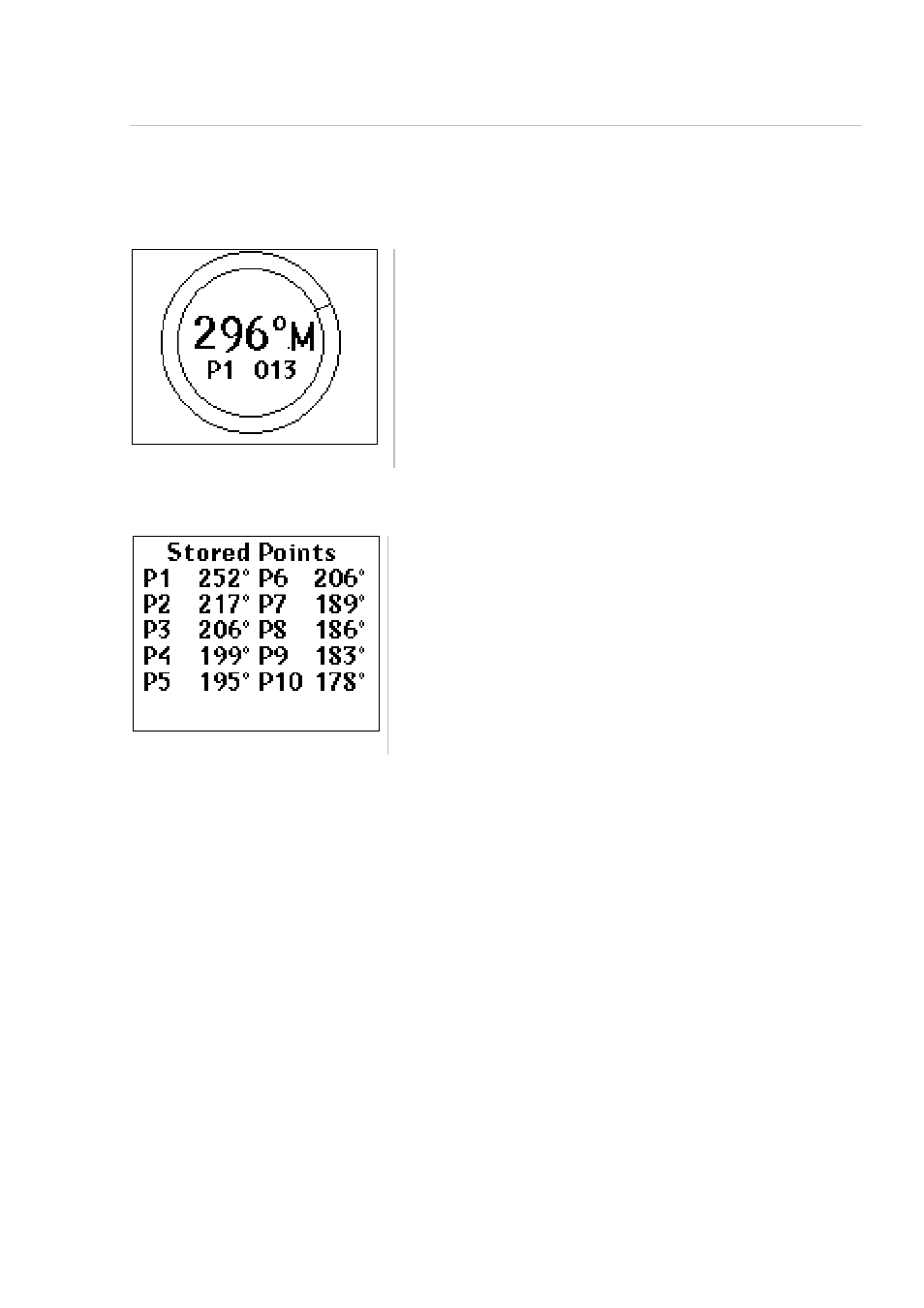
RemoteVision User Manual
Operation
HB-0913-02
19
HAND COMPASS
The Hand Compass enables the user to take a bearing with the integral fluxgate
sensor.
Taking Bearings
• Sight the target through the RemoteVision
aligning the unit using the alignment guides
• Press either of the Dodge Keys to record the
bearing, the bearing is stored in the currently
displayed memory slot (“P1” in the example
left)
• To change the memory slot in use scroll up or
down with the NavStick
Reviewing stored bearings
After storing bearings they can be reviewed by
scrolling right with the NavStick.
There are ten memory slots available to the user for
storing bearings.
Scrolling left returns to the Hand Compass main page,
a second scroll left returns the user to the main menu.
