B&G RemoteVision User Manual
Page 12
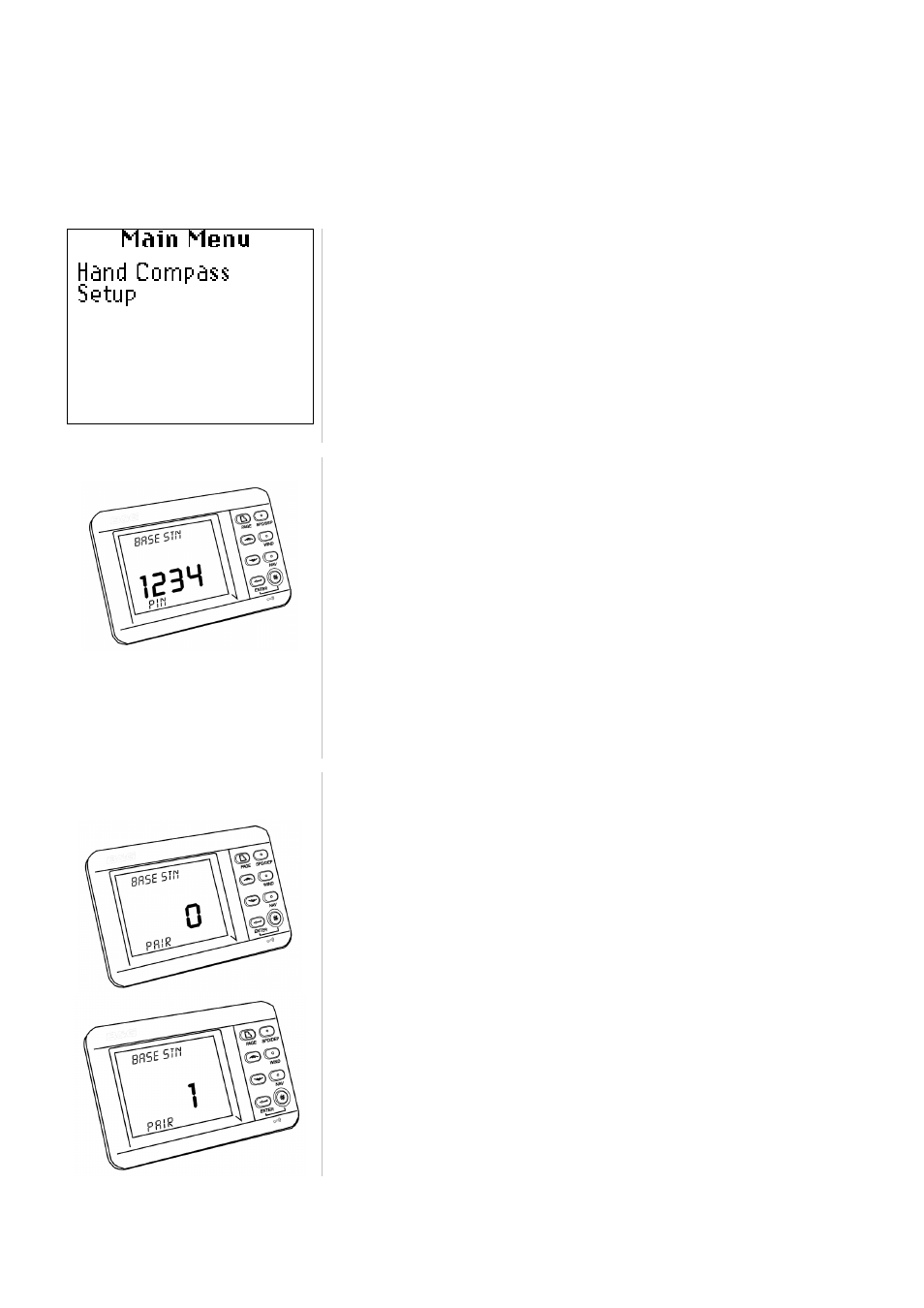
RemoteVision User Manual
Operation
HB-0913-02
8
Pairing with Instruments
To use your RemoteVision with the instrument system it is necessary to “pair” the
unit with your Wireless Port. During this procedure it is important that the
RemoteVision is within range of the Wireless Port. The Pairing procedure is
required the first time the unit is used.
Pairing with the Wireless Port
Press the ON key to switch the RemoteVision on. If
the unit is not paired with the Wireless Port the Main
Menu will immediately appear as shown on the left.
If the Main Menu appears in full (i.e. with Instruments
as the top item) the unit is already paired and no
further action is required.
Set the Wireless Port PIN code
On any FFD on the instrument system select BASE
STN from the MISC menu on the upper line of the
display.
On the lower line of the display SCROLL DOWN to
CALBRATE, then CAL VAL 2, then press ENTER to
display the PIN code for the Wireless Port.
You may set your own PIN code by pressing ENTER,
then SCROLL UP/DOWN until you have selected your
choice of PIN, press ENTER to fix your PIN number.
Setting the Wireless Port into Pairing Mode
After you have set the PIN code SCROLL DOWN to
CAL VAL 1, press ENTER to display the PAIR setting
which will be set to “0”.
Press ENTER, then SCROLL UP so that the PAIR
setting is “1”, press ENTER. At this stage the
Wireless Port becomes “visible” to the RemoteVision
for a short period of approximately one minute.
