B&G RemoteVision User Manual
Page 17
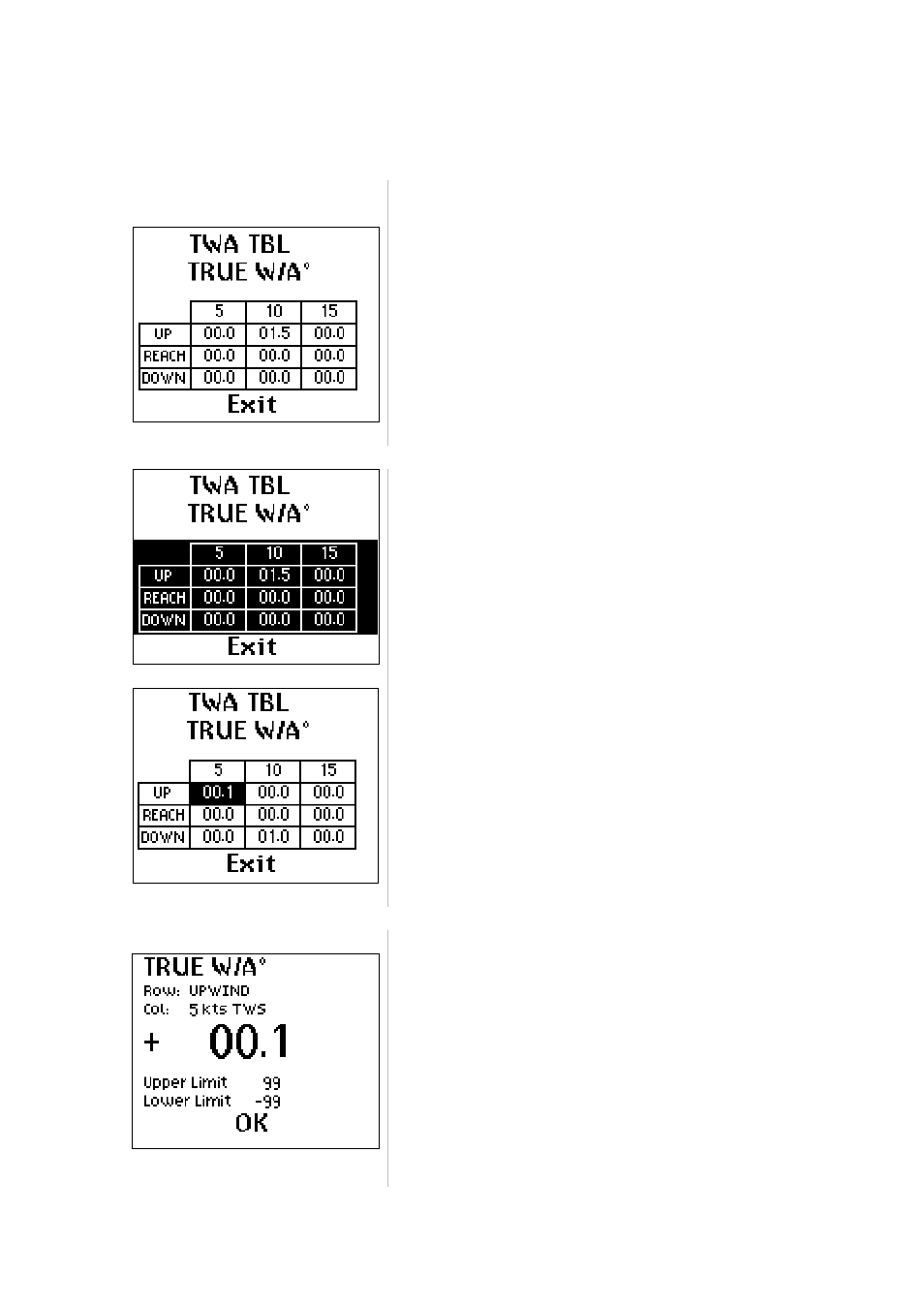
RemoteVision User Manual
Operation
HB-0913-02
13
In addition to the straightforward single number calibrations the RemoteVision
can be used for editing the h2000 system’s calibration tables for True Wind
Angle, True Wind Speed etc.
Calibration Example – Editing Tables
When editing tables the RemoteVision is an
invaluable tool as it allows you to view the majority of
the table at once, rather than only viewing individual
cells.
First you need to enter the calibration mode as above,
in this example we are changing a calibration for True
Wind Angle.
When the Correction Table is displayed we need to
select it for editing. Highlight the table with the
NavStick, then Enter (press NavStick inwards).
At this stage it is possible to scroll around the table
using the NavStick, highlighting individual cells.
Highlight the cell in the table you wish to modify, press
and hold in the NavStick for about three seconds. At
this stage the RemoteVision prompts you to edit the
value in the same way as a normal calibration.
