B&G RemoteVision User Manual
Page 15
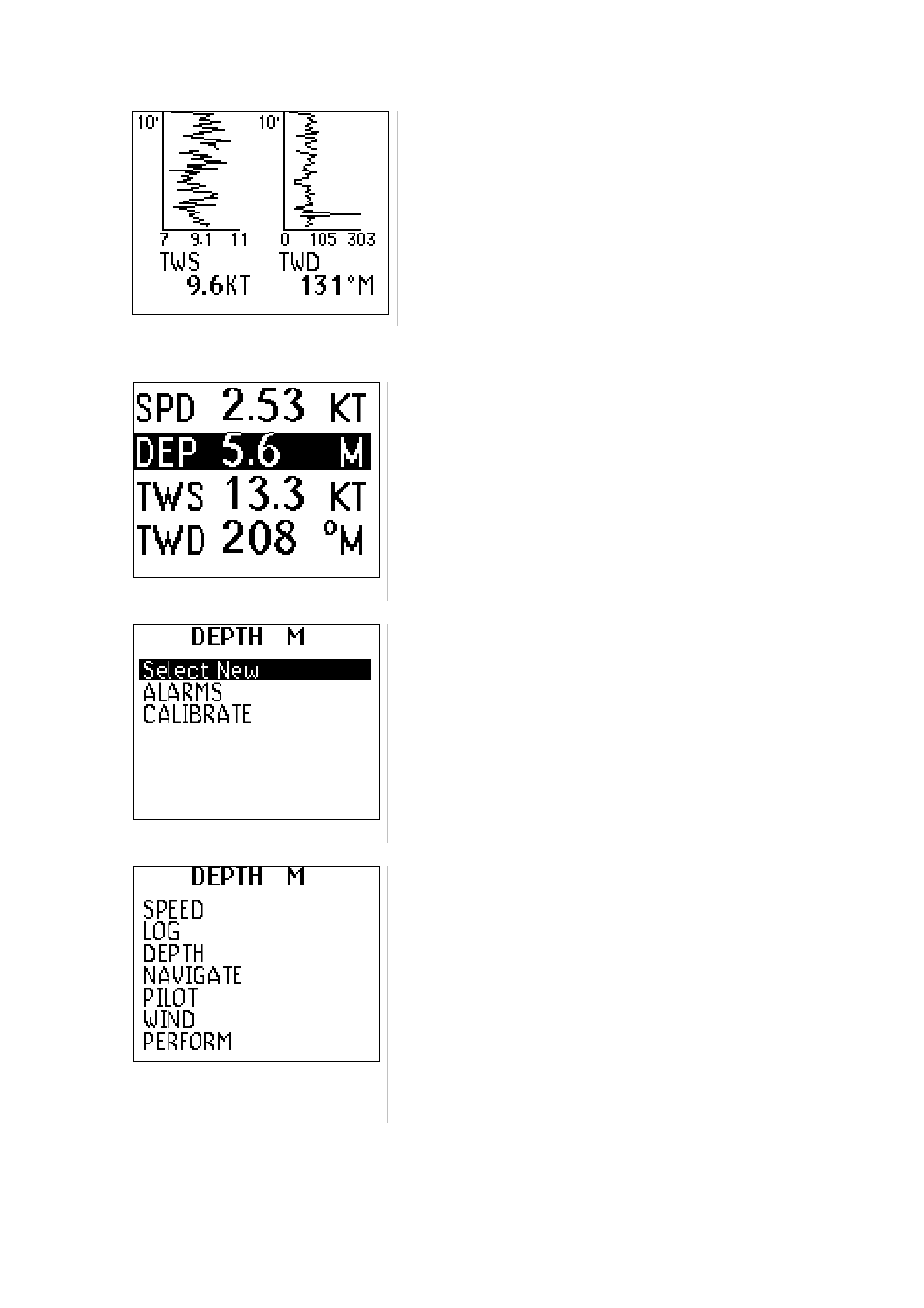
RemoteVision User Manual
Operation
HB-0913-02
11
Data Page 3: Time Plots
Changing Data Functions
To change the default data page functions, use the
NavStick Up and Down action to highlight an
individual data field, and then press the NavStick to
confirm.
Highlight Select New from the menu and press Enter
to confirm.
Use the NavStick to select the menu group that you
require (e.g. “Speed” or “Depth”) and press the
NavStick to confirm. These menu groups and
functions are identical to your h2000 instrument
displays.
Next, choose the function that you desire from within
your selected directory. The screen will now return to
the data page and the new function is displayed. This
procedure is the same for the Instrument, Timeplot
and Pilot pages.
