B&G RemoteVision User Manual
Page 18
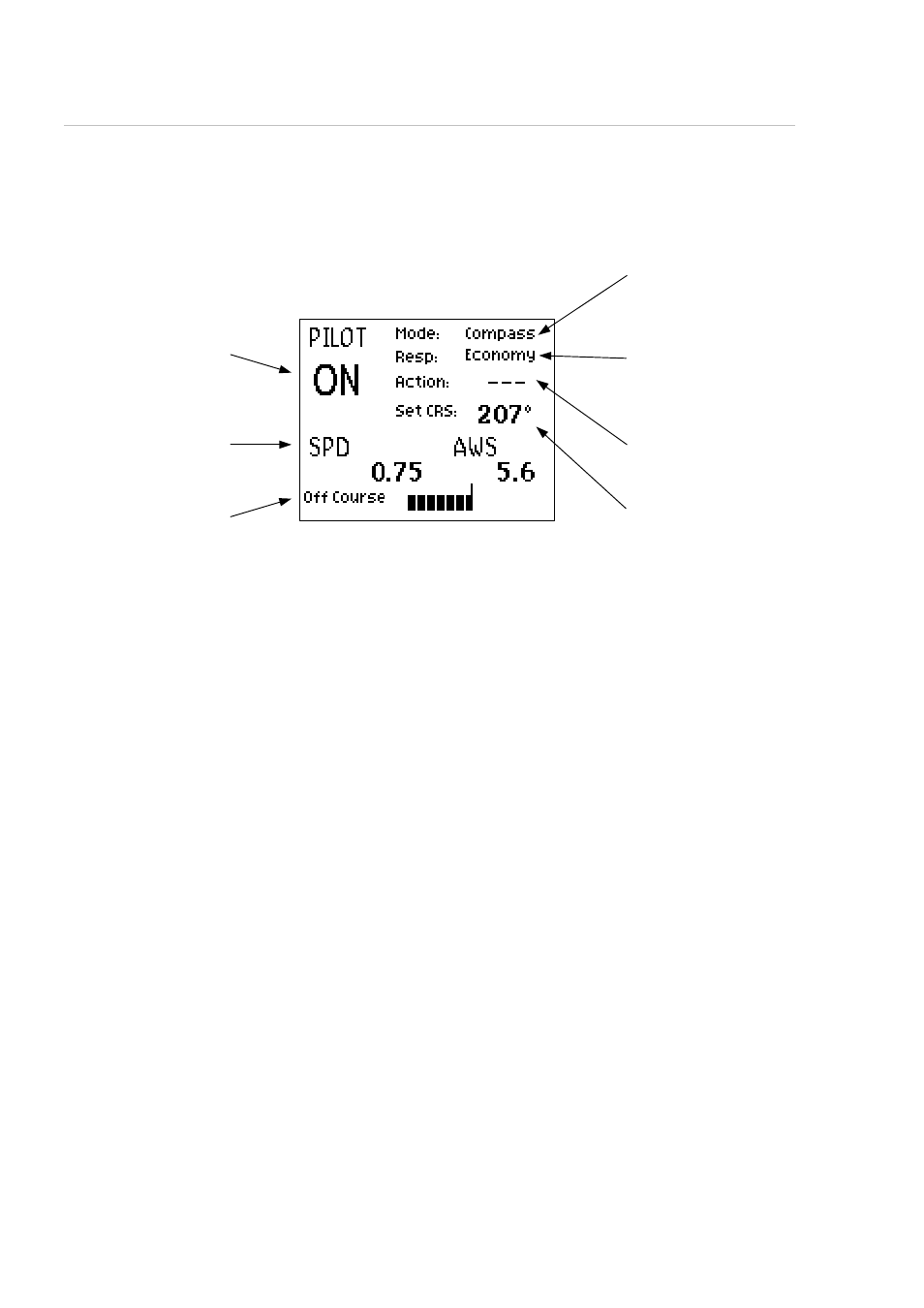
RemoteVision User Manual
Operation
HB-0913-02
14
PILOT
The Pilot Data Page is available when a B&G autopilot is connected to the
system. To access this page select Pilot from the Main Menu. Note that any
Pilot control (On, Off or Course change) will automatically display this page.
Pilot Status Page
Instrument Data
Two selectable values
Pilot Steering Mode
Compass
Wind
Waypoint etc.
Response Level
Economy
Normal
Perf1 etc.
Action Field
e.g. "Tack" or "Gybe"
Target Bearing
or Target Wind Angle
Off Course indicator
or Rudder Angle
Pilot Status
ON or OFF
This screen is used to fully control the autopilot. Dependent upon the status of
the Autopilot, the status field will be shown either as OFF or ON.
Switching the Pilot On
Pressing the ON key engages the autopilot in the currently selected mode. The
Pilot page does not need to be displayed for the Pilot keys to operate.
Switching the Pilot Off
Pressing the OFF key disengages the autopilot. The Pilot page does not need to
be displayed for the Pilot keys to operate.
Setting the Pilot Course
The Pilot course is altered by the Dodge Keys, each individual press of a Dodge
key will alter the target course by a preset amount. The size of each course
change is controlled by the Dodge Angle setting in Pilot Settings.
