B&G RemoteVision User Manual
Page 11
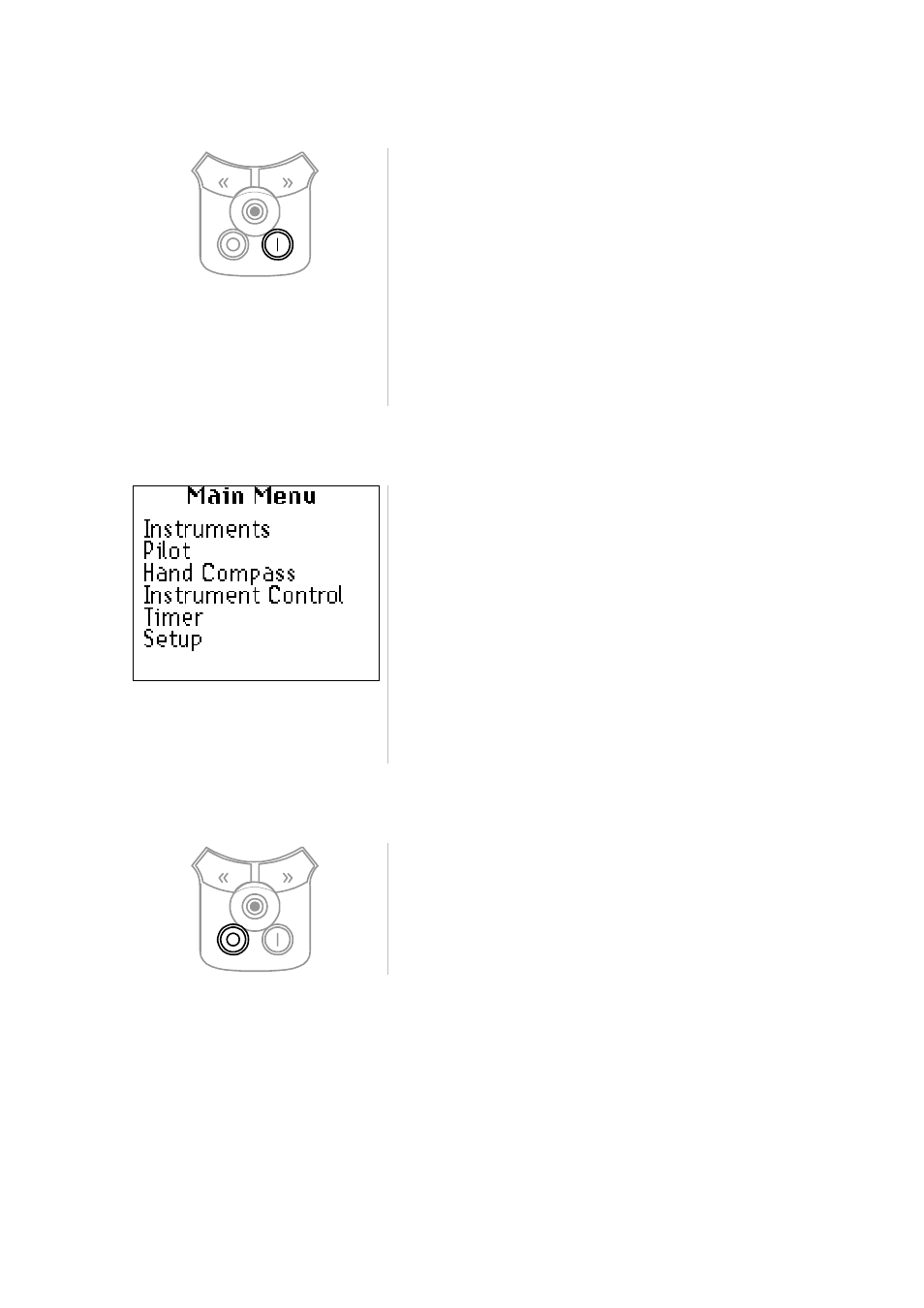
RemoteVision User Manual
Operation
HB-0913-02
7
Switching On
Press the ON key to switch the RemoteVision on. The
display shows “Connecting...” to indicate that
RemoteVision is attempting to establish a connection
with your instrument system. The Main Menu is
displayed when the communication link has been
established.
The first time you turn the system on you will be
prompted to pair the RemoteVision with the
instrument system (see Pairing with Instruments
below).
Menu Navigation
After communications are established the Main Menu
is displayed and you are able to navigate through the
menu structure.
Using the NavStick, use the Up and Down actions to
move the highlight bar through the displayed menu
choices and then press the NavStick inwards to
confirm your decision.
Moving the NavStick to the left is similar to an
‘escape’ key and allows you to quickly return to the
Main Menu from anywhere within the system.
Switching Off
To switch the RemoteVision off, press and hold the
OFF key until “Powering Down…” is displayed.
