Entering or checking your atis mmsi, Enabling atis functionality – B&G V90 VHF Radio User Manual
Page 86
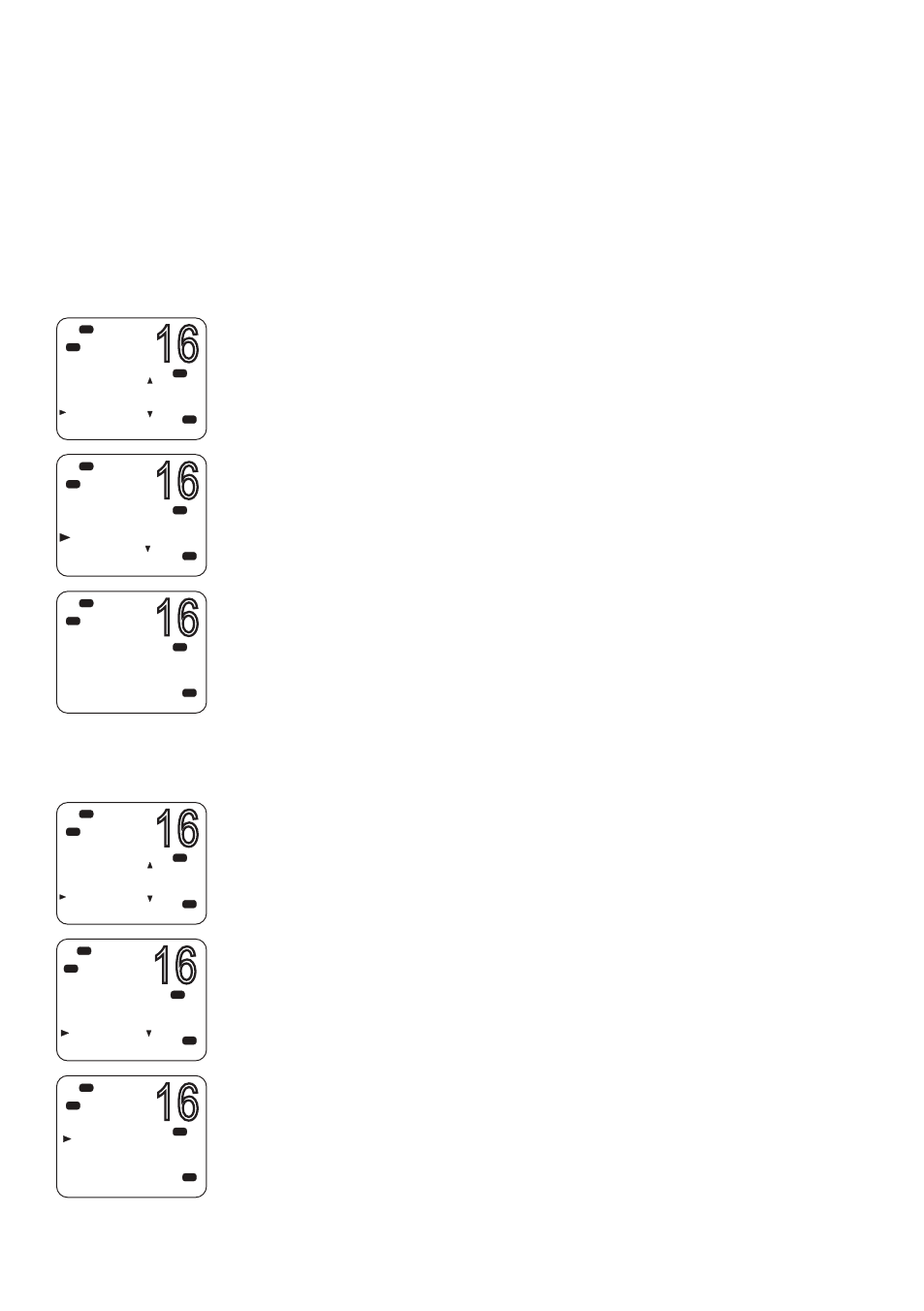
86 |
Setup |
V90 Operating Manual
Entering or checking your ATIS MMSI
EU models only.
The ATIS MMSI is a special MMSI that is used on inland waterways
in Europe for identifying the ship or vessel that made a VHF radio
transmission. The MMSI is transmitted on the VHF channel each
time the radio operator finishes talking and releases the PTT key. For
further information, see “ATIS” on page 69.
¼
Notes:
•
You can display and read your ATIS MMSI at any time, but you
can only enter it once.
•
Enter the number carefully before pressing [OK] the second time.
If you make a mistake, the radio will have to be sent back to the
dealer to be reset.
1.
Select MENU
→ DSC SETUP → ATIS MMSI.
If you have already entered your ATIS MMSI, it is shown on screen.
If you are entering a new ATIS MMSI, a dashed line appears.
2.
Enter your ATIS MMSI along the dashed line, one number at a time.
An ATIS MMSI always starts with the number 9.
3.
Press [OK].
4.
Enter your ATIS MMSI again as a password check, then press [OK] to
permanently store the ATIS MMSI.
Enabling ATIS functionality
EU models only.
1.
Select MENU
→ DSC SETUP → ATIS SELECT.
2.
Scroll to ON or OFF as required and press [OK].
¼
Notes:
•
Before you can enable ATIS, you must enter an ATIS MMSI. See
“Entering or checking your ATIS MMSI” above.
•
Before you can enable ATIS, DSC must be turned off. See “Enabling
DSC functionality” on page 87.
•
When ATIS is enabled, the ATIS icon is displayed on screen.
•
In some European countries, SCAN functionality is limited, and, if
ATIS is enabled, the 3CH SCAN mode will be disabled.
MENU SELECT
CONTRAST
GPS/DATA
RADIO SETUP
DSC SETUP
USA
C
16
Hi
DSC
PRI
DSC SETUP
USER MMSI
GROUP SETUP
ATIS MMSI
ATIS SELEC
INT
C
16
Hi
DSC
PRI
INPUT ATIS
9 - - - - - - - - -
INT
C
16
Hi
DSC
PRI
MMSI
MENU SELECT
CONTRAST
GPS/DATA
RADIO SETUP
DSC SETUP
USA
C
16
Hi
DSC
PRI
DSC SETUP
USER MMSI
GROUP SETUP
ATIS MMSI
ATIS SELEC
INT
C
16
Hi
DSC
PRI
ATIS SELECT
ON
OFF
DSC IS ON
INT
C
16
Hi
DSC
PRI
