C h a p t e r 5 velocity measurement, Velocity measurement – ADS Environmental Services Enigma-hyQ QR 775017 A2 User Manual
Page 79
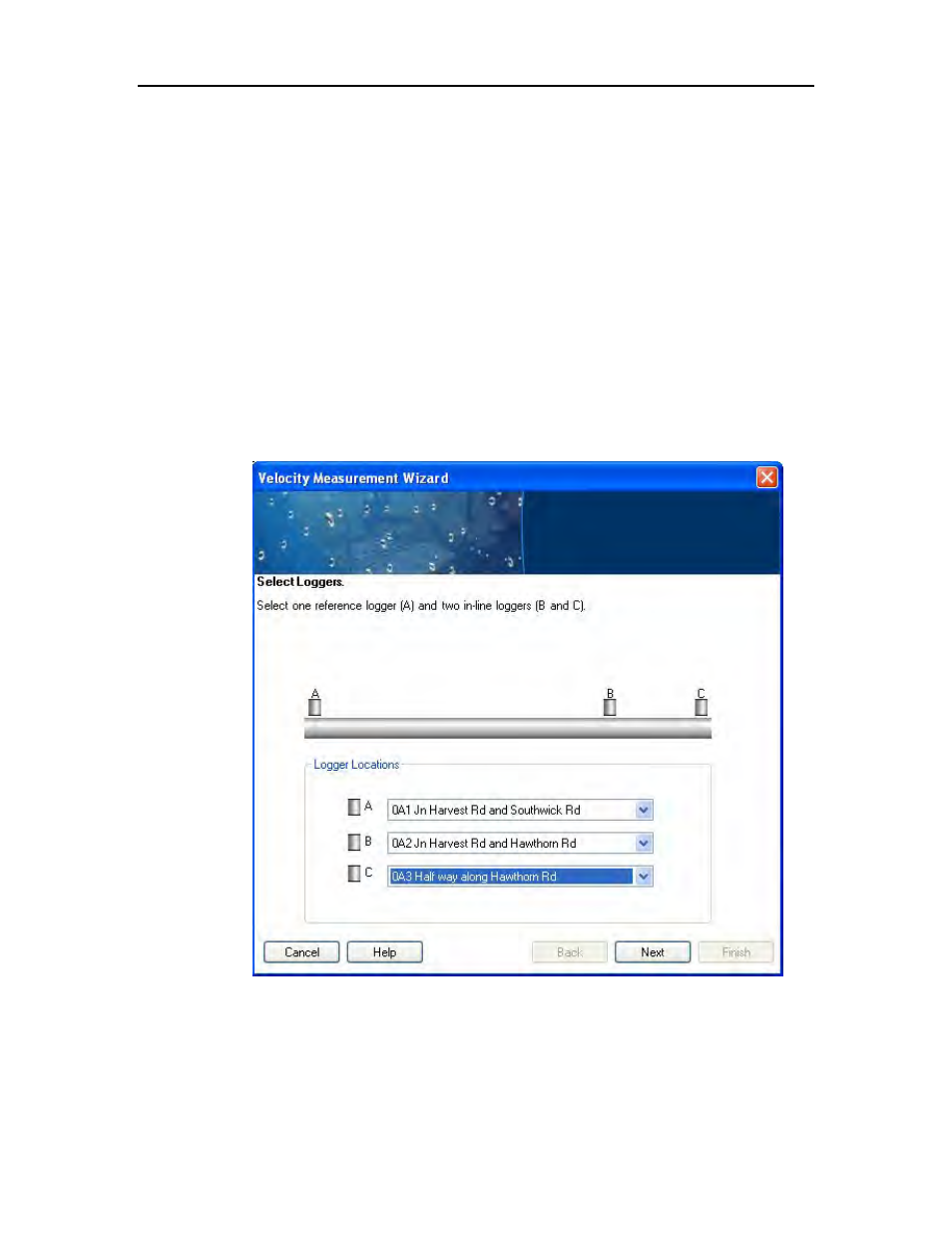
ADS Enigma/Enigma-Compact/Enigma-hyQ User Manual
75
C H A P T E R 5
Velocity Measurement
Using three loggers to calculate the velocity of sound in the network ensures
more accurate leak position detection. However, before measuring velocity,
make sure the correct pipe information has been entered.
1. Select Tools > Velocity Measurement to launch the Velocity
Measurement Wizard.
Velocity Measurement Wizard (Select Loggers window)
2. Select the loggers to use to calculate velocity from the Logger
Locations drop-down lists A, B, and C. The example above uses
loggers 0A1, 0A2 and 0A4.
3. Click on the Next button.
This manual is related to the following products:
