Open, Open enigma folder, Close – ADS Environmental Services Enigma-hyQ QR 775017 A2 User Manual
Page 23: Save, Save as, Print preview, Print
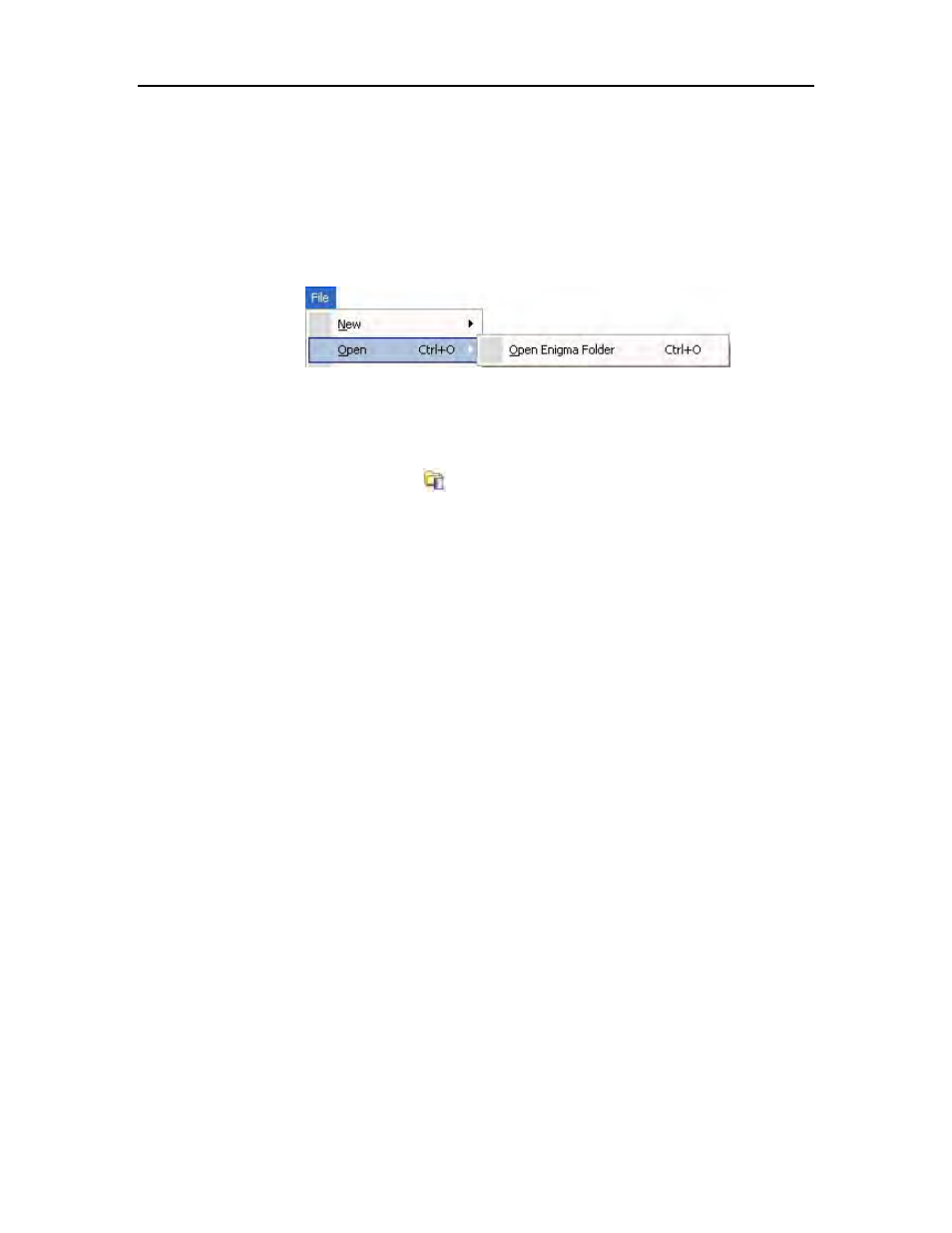
ADS Enigma/Enigma-Compact/Enigma-hyQ User Manual
19
folder is saved to the logger during the programming sequence so that data
read from the loggers can be saved to this predefined location. After making
entries down to the second level, you can click on the Auto Fill button to pre-
fill subsequent entries. Where similar entries already exist, the auto fill option
adds a bracketed number.
Open
The Open menu contains the Open Enigma Folder option.
Open Enigma Folder
Selecting this option opens an Enigma folder. Enigma folders are identified
by the Enigma folder icon
.
To open an Enigma folder, click on the Enigma folder required and then select
File > Open > Open Enigma Folder. You also can open an Enigma folder
by selecting the folder and then pressing Ctrl-O on the keyboard or by
double-clicking on the Enigma folder.
Close
This option closes the currently selected file.
Save
This option saves the currently selected file.
Save As
This option saves the currently selected file with the option of saving the file
under another name and/or to different location.
Print Preview
This option shows a preview of the content that will be sent to the printer
when the print option is selected.
Refer to Print Button on page 72 for more information.
