Toolbar buttons, Folders button, Search button – ADS Environmental Services Enigma-hyQ QR 775017 A2 User Manual
Page 31
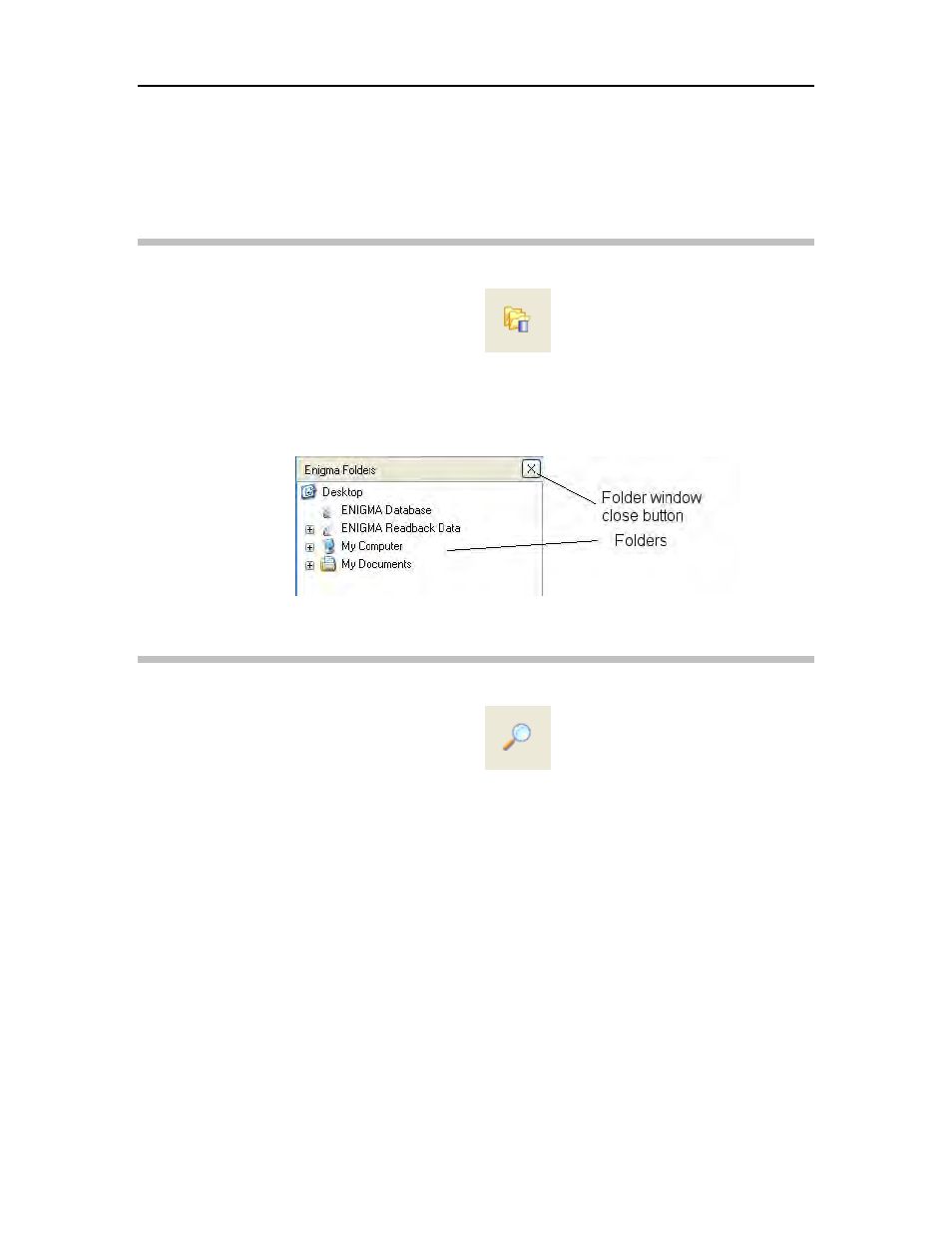
ADS Enigma/Enigma-Compact/Enigma-hyQ User Manual
27
Toolbar Buttons
The toolbar buttons display at the top of the program window.
Folders Button
Clicking on the folders button displays the folder window. This window
shows a standard windows folder tree for navigating through the structure to
view and select items. Hide the folder window by clicking on the x at the top
right corner of the folder window.
Enigma Folders window
Search Button
Clicking on the search button opens the Search Criteria window on the left
side of the screen. This window has several options for entering search
criteria and locations. Close the Search Criteria window by clicking on the x
at the top right corner of the search window.
This manual is related to the following products:
