Normalize checkbox, Sort drop-down list – ADS Environmental Services Enigma-hyQ QR 775017 A2 User Manual
Page 44
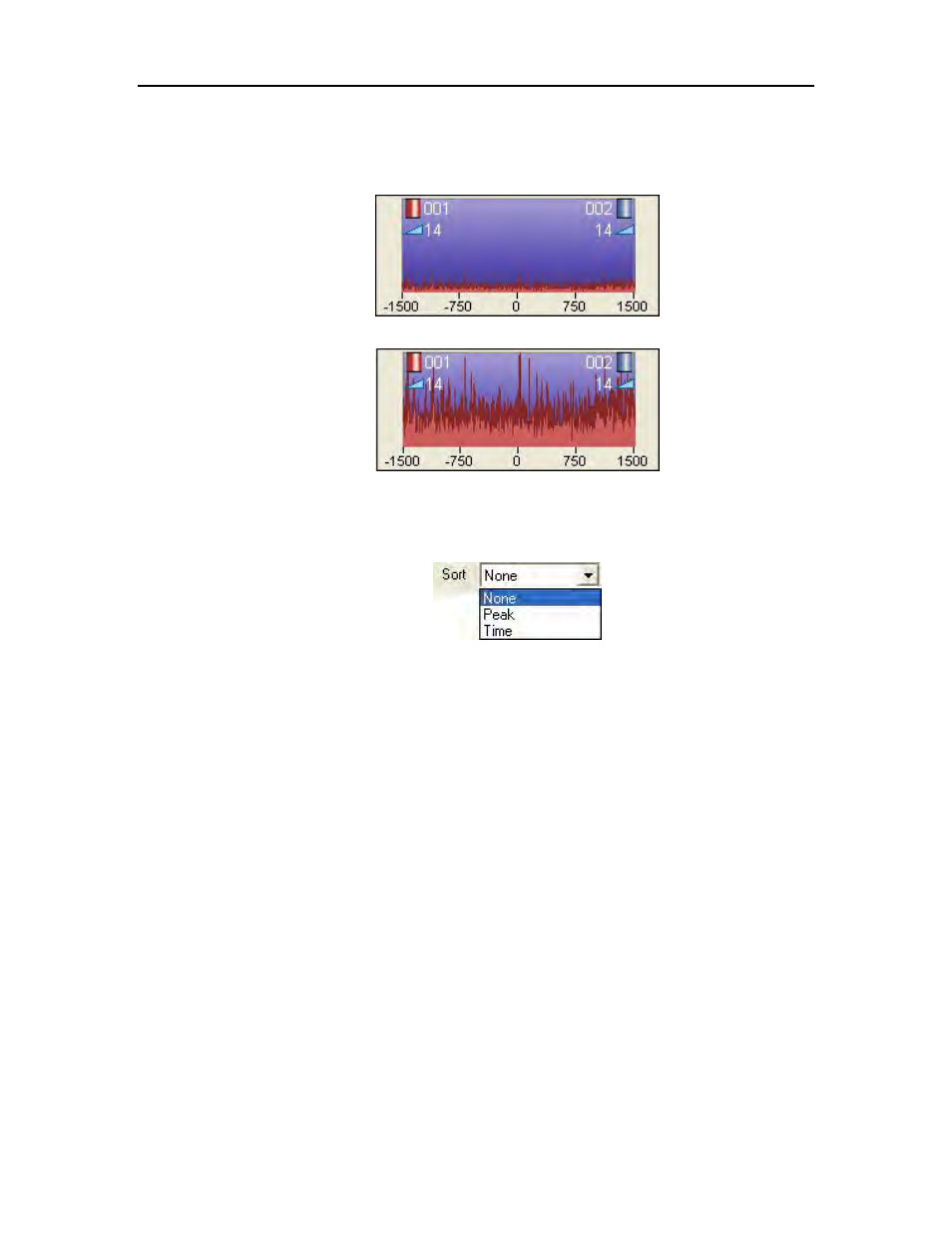
ADS Enigma/Enigma-Compact/Enigma-hyQ User Manual
40
Normalize Checkbox
Selecting the Normalize Charts checkbox enables the normalize function that
equalizes the height of each correlation thumbnail.
Correlation thumbnail
Correlation thumbnail normalized
Sort Drop-down List
The option selected from this list determines the method by which the
software will sort the thumbnail results. Selecting Peak sorts the thumbnail
results based on the quality of the correlation peak (i.e., in order of the
sharpest peaks, typically the best indication of a leak position); selecting Time
sorts the results based on the peaks closest to the earliest time.
The following screen represents a leak analysis with the sort function enabled.
It shows the best correlation peaks in decreasing order, starting with the
correlation at the top left on the screen.
